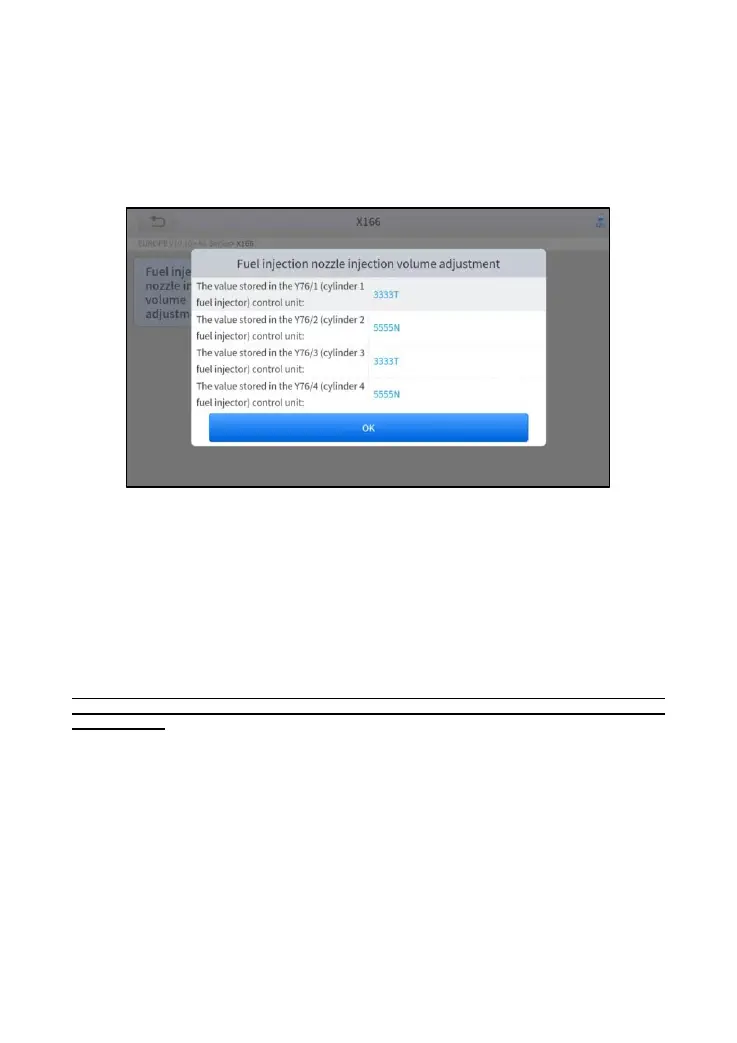6. Wait until the message ‘Write successfully’ pops up.
7. Turn off the ignition switch.
8. Wait until the message asked you to turn on the ignition switch.
9. Re-enter the Fuel injection nozzle injection volume adjustment
menu to check whether the new value(s) are shown.
Figure 5-25 Sample of injector coding function (screen 4)
5.8 GEARBOX MATCH
After changing the gearbox or changing the gearbox ECU, you need to use
the gearbox matching function to re-match the engine and the gearbox.
Before resetting the gearbox, please check the gearbox control unit to ensure that there is
no fault code. If there is a fault code, the gearbox memory function cannot be reset. Please road
test after reset.
The operation guidelines of the Gearbox Matching function are shown
as below:
1. Enter the Gearbox matching menu and choose relevant models
according to the vehicle being tested.
2. Enter the Reset adaptive value menu.
3. Turn on the ignition without starting the engine.
4. Read the note and press OK to continue the Gearbox Matching
function.
