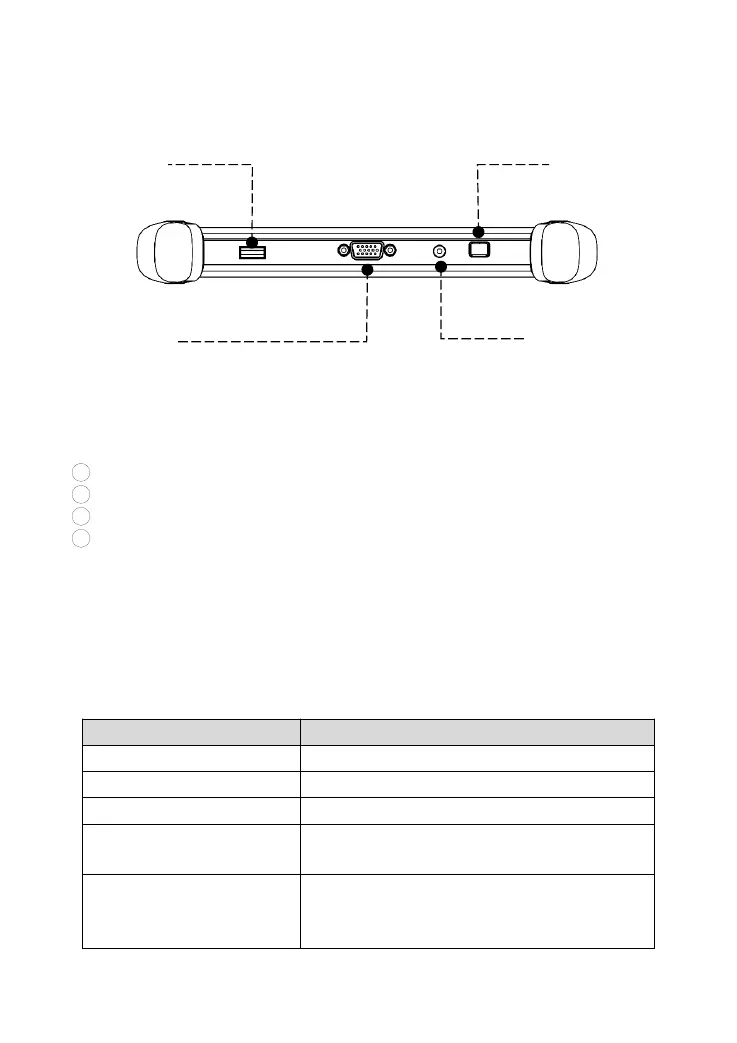HOST PORTS
Fig 1-3 Tablet Host Ports
1
USB Port: Data synchronization with PC.
2
DB15 Port: This port is used to connect to the main test cable.
3
DC charging port: This port is used for charging.
4
Power Button: Long press to power on or off. In the power-on state,
short press the button to make the device enter sleep mode.
TECHNICAL SPECIFICATIONS
Table 1-1 Specification
7.0-inch touch screen with 1024 × 600
resolution
