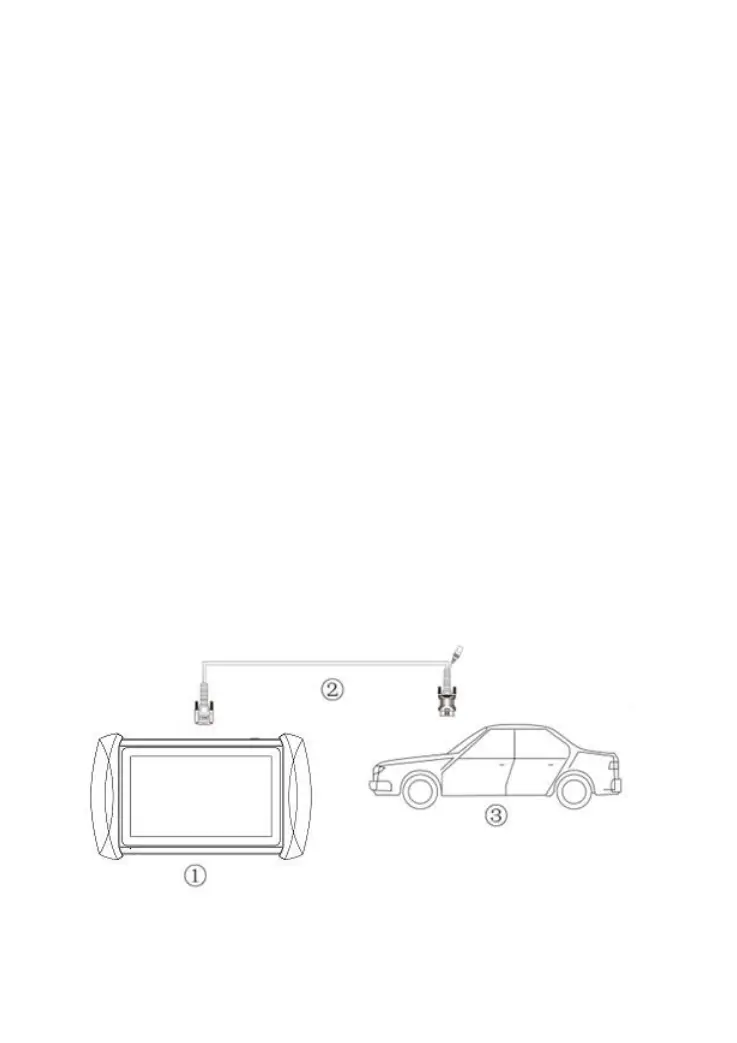4 DIAGNOSTIC
The diagnostic application can read ECU information, read and clear DTC
and check living data and freeze frames. The Diagnostic application can
access the electronic control unit (ECU) of various vehicle control systems,
including the engine, transmission, anti-lock braking system (ABS), airbag
system (SRS), and perform kinds of actuation tests.
VEHICLE CONNECTION
The Diagnostic operation needs to connect the IP616 smart Diagnostic
system to a vehicle first so that the tablet can establish correct vehicle
communication. Please perform the following steps:
1 Turn on the tablet;
2 Connect cables and tablet in the following order: ①→②→③;
3 Switch on the ignition and tap on the Diagnostic application to test
vehicles.
The connection method is shown in the figure below:
Fig 4-1 How to connect to the vehicle
