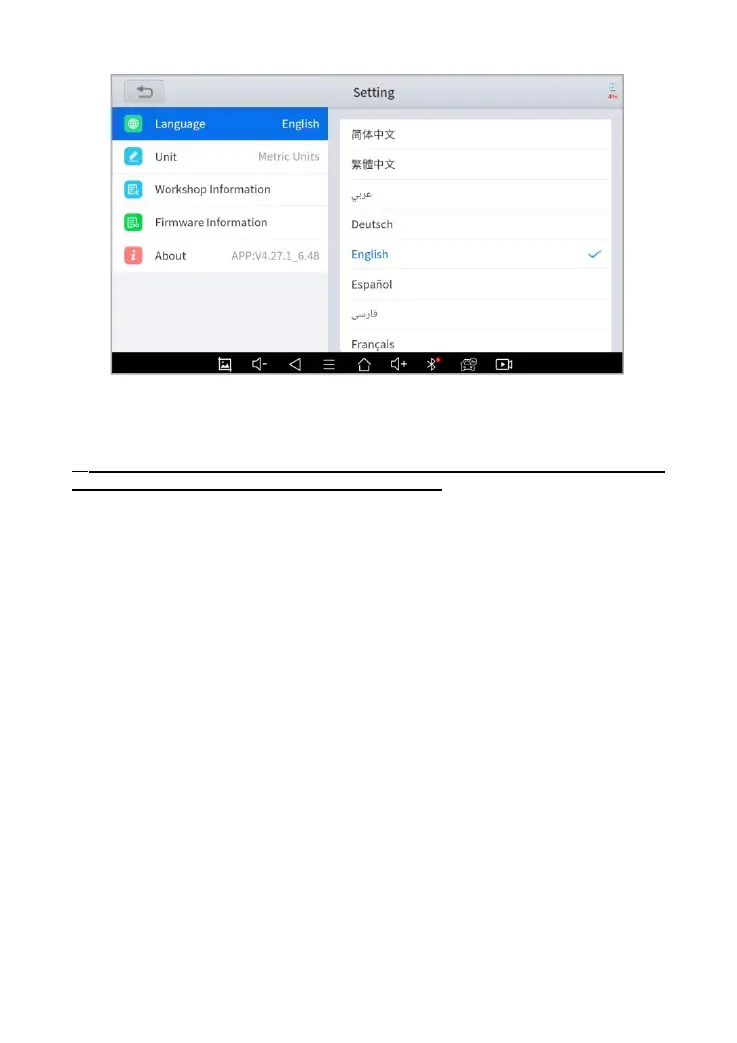Fig 6-1 Language change
This will only change the language of the APP. If you want to change the
system language, please go to Android Settings.
How to change the language of your software?
Step1: Contact your dealer and leave a message about the
language you need and the S/N of your device, The technician will
modify the language configuration for you in the background.
Step2: Settings->Language->Choose language
Step3: OS Settings->Language & input->Choose Language
Step4: Back to Updates to pull all packages again
UNITS
You can switch the unit used by the system. IP616 Smart Diagnostic
System provides you with Metric, Imperial, and U.S. units. You can
directly click on the unit you need, after the switch is successful, a blue
checkmark will be displayed behind the unit’s name.
