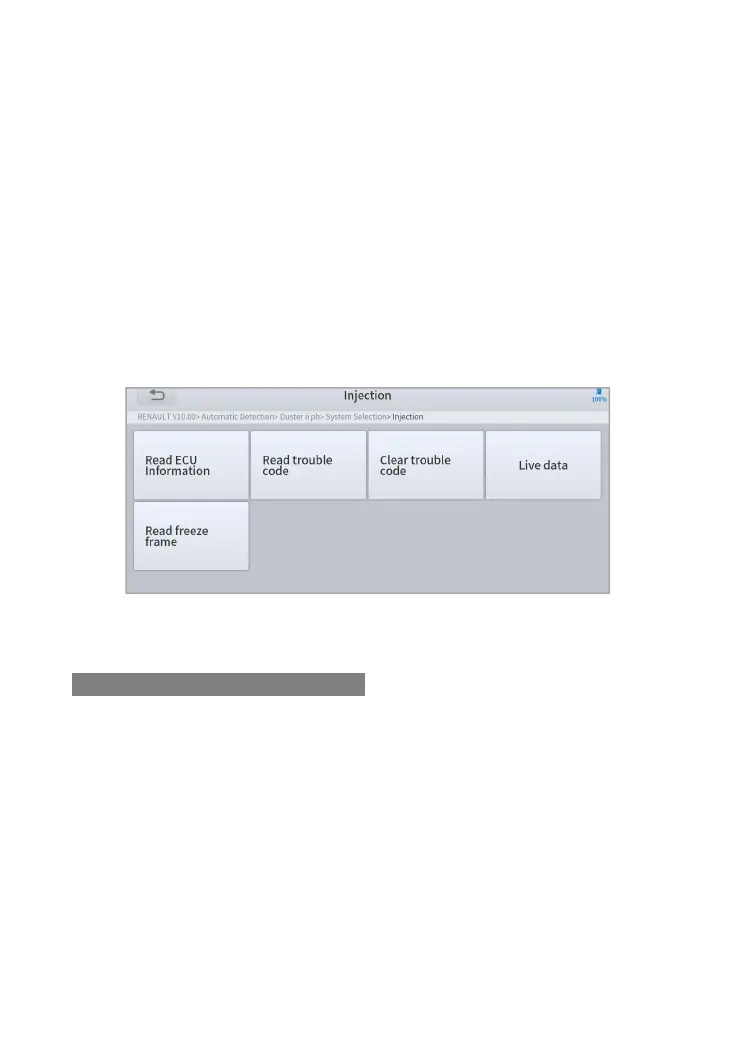vehicle. Enter "System Selection", you can also diagnose the vehicle
according to the system according to your needs after selecting the model.
DIAGNOSTIC FUNCTIONS
Diagnostic functions supported by IP616 Smart Diagnostic System are as
below::
Read ECU Information
Read/Clear Trouble Code
Read Live Data
Freeze Frame
Figure 4-7 Sample of Diagnosis Functions
READ ECU INFORMATION
This function is to read ECU version information, which is the equivalent of
"System Identification" or "System information in some electronic
control systems, all mean to read ECU-related software and hardware
versions, models, and production date of diesel engine, part number, etc.
It is convenient for us to make a record in the maintenance process, and it
also makes data feedback and management easier.
