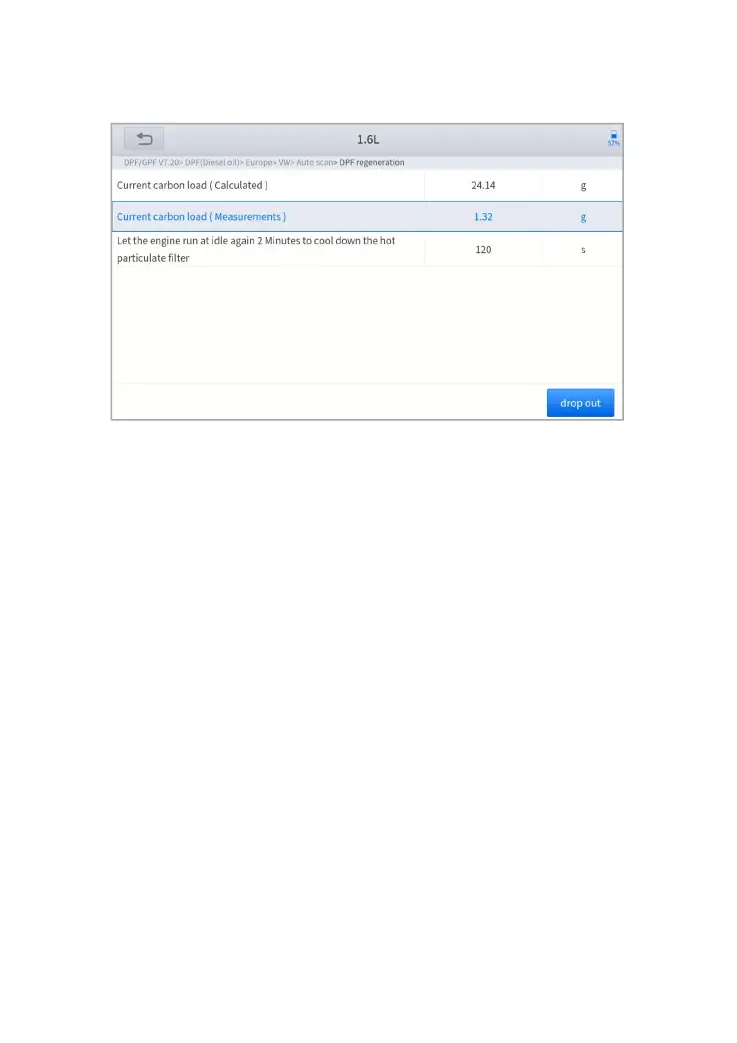11. Wait for 2 minutes to let the particulate filter cool down.
Figure 5-16 Sample of DPF function (screen 6)
12. Press drop out to exit the DPF function.
5.5 BMS RESET
The Battery Management System (BMS) allows the scan tool to evaluate
the battery charge state, monitor the close-circuit current, register the
battery replacement, and activate the rest state of the vehicle.
This function enables you to perform a resetting operation on the
monitoring unit of the vehicle battery, in which the original low battery fault
information will be cleared and battery matching will be done.
Battery matching must be performed in the following cases:
The main battery is replaced. Battery matching must be performed to
clear original low battery information and prevent the related control
module from detecting false information. If the related control module
detects false information, it will invalidate some electric auxiliary
functions, such as automatic start & stop function, sunroof without
one-key trigger function, and power window without automatic
