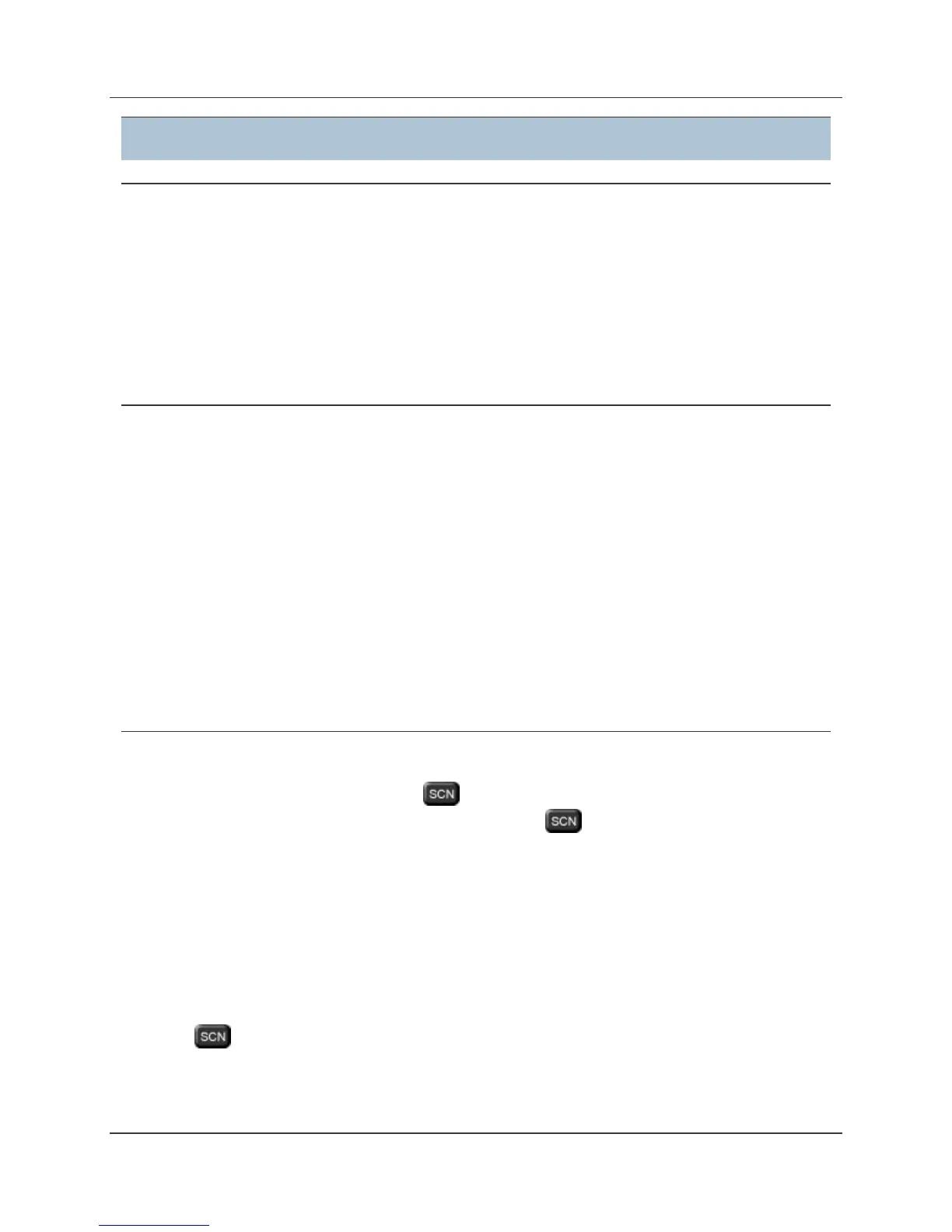COMMON TASKS
Yaesu FT-8800R Operating Manual (courtesy of W5JCK) Page 19 of 83
Change the Frequency
Navigation using the Tuning Dial
Rotating the DIAL knob allows tuning in the pre-programmed steps established for the current
operating band. Clockwise rotation of the DIAL knob causes the FT−8800R to be tuned toward
a higher frequency, while counter-clockwise rotation will lower the operating frequency.
On the Main band frequency, press the DIAL knob momentarily, then rotate the DIAL knob, to
change the Main band frequency steps to 1 MHz per step. This feature is extremely useful for
making rapid frequency excursions over the wide tuning range of the FT−8800R.
Direct Keypad Frequency Entry using the MH-48A6J
Microphone
The keypad of the MH−48A6J DTMF Microphone may be used for direct entry of the Main
band operating frequency.
To enter a frequency from the MH−48A6J keypad, just press the numbered digits in the proper
sequence. There is no decimal point key on the MH−48A6J keypad.
Examples:
• To enter 146.480 MHz, press 1 4 6 4 8 0
• To enter 433.000 MHz, press 4 3 3 0 0 0
Scanning
From the VFO mode, press and hold the key for one second, then rotate the DIAL knob to
select the bandwith for the VFO scanner. Now, press the key momentarily to initiate
scanning toward a higher frequency. The FT−8800R will stop when it receives a signal strong
enough to break through the squelch threshold. The FT−8800R will then hold on that
frequency according to the setting of the Resume mode (Menu #34 SCAN).
If you wish to reverse the direction of the scan (i.e. toward a lower frequency, instead of a
higher frequency), just rotate the DIAL knob one click in the counter-clockwise direction
while the FT−8800R is scanning. The scanning direction will be reversed. To revert to
scanning toward a higher frequency once more, rotate the DIAL knob one click clockwise.
Press the key again to cancel scanning.
