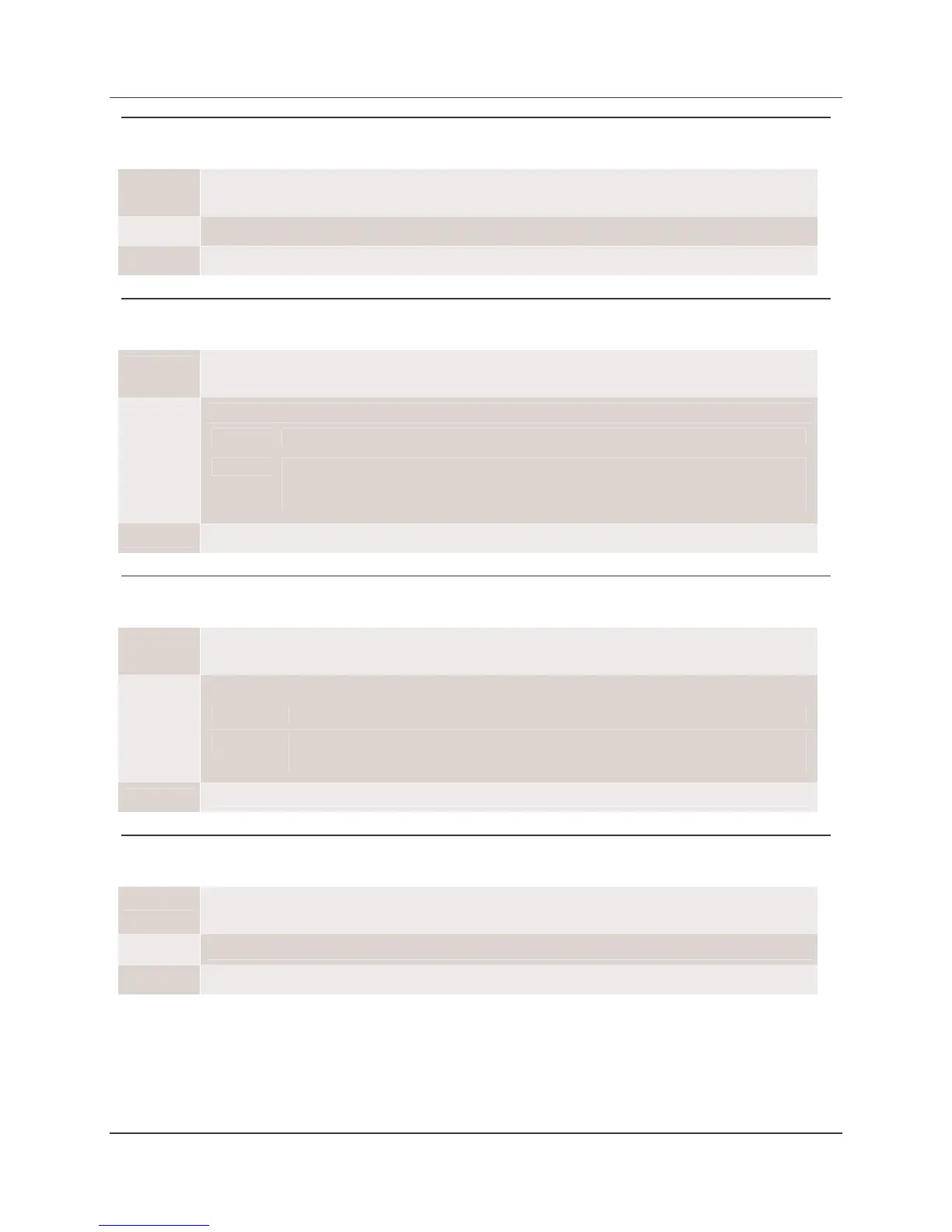MENU (SET) MODE
Yaesu FT-8800R Operating Manual (courtesy of W5JCK) Page 74 of 83
Menu #15 DTMF W
Function:
Loads the DTMF Autodialer Memories.
See Operating the DTMF Autodialer on page 59 for details.
Values:
Default:
Menu #16 HYPER
Function:
Enables/disables the Automatic Writing feature for the Hyper Memory.
See Hyper Memory Overview on page 43 for details.
Values:
MANUAL, AUTO
MANUAL
Disables the Automatic Writing feature.
AUTO
Enables the Automatic Writing feature. The Hyper Memory data changes
automatically when the radio’s configuration is changed (such as Mode
change, Band Change, etc.).
Default:
MANUAL
Menu #17 INET
Function:
Selects the Internet Connection mode.
See Internet Connection Feature on page 61 for details.
Values:
INT.COD, INT.MEM
INT.COD
Sets up the Internet Connection mode for WIRES™ access.
INT.MEM
Sets up the Internet Connection mode for other (DTMF string) Internet Link
System access.
Default:
INT.COD
Menu #18 INET C
Function:
Selects the Access Number (DTMF digit) for WIRES™ operation.
See Internet Connection Feature on page 61 for details.
Values:
CODE 0 – 9, CODE A – F
Default:
CODE 1
