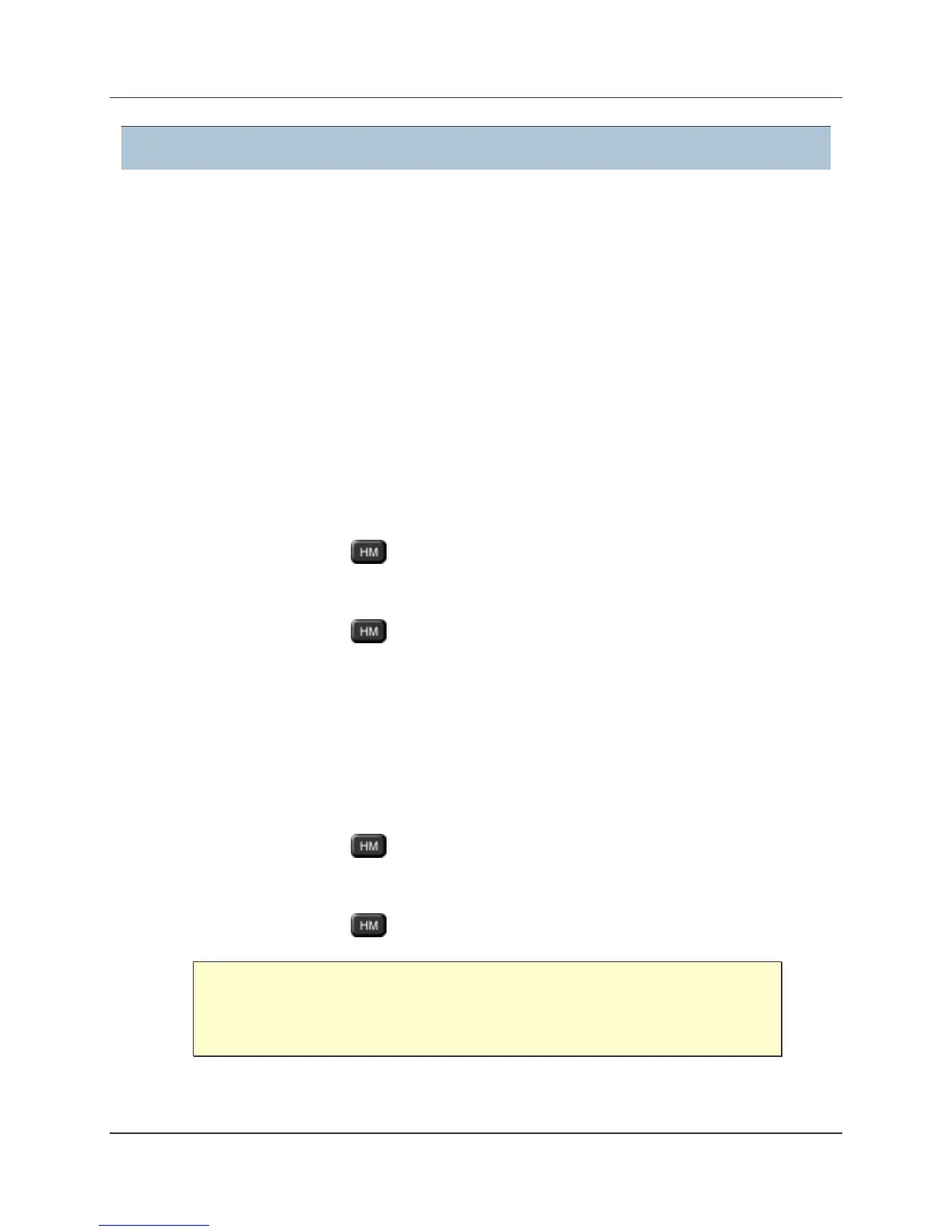SCANNING
Yaesu FT-8800R Operating Manual (courtesy of W5JCK) Page 47 of 83
Priority Channel Scanning (Dual Watch)
The FT−8800R’s scanning features include a two-channel scanning capability which allows you to
operate on a VFO, Memory channel, or Home channel, while periodically checking a user-defined
Priority Memory Channel for activity. If a station is received on the Priority Memory Channel which
is strong enough to open the Squelch, the scanning will pause on that station. Scanning will resume
according to the Scan-Resume mode that was selected. See Set the Scan-Resume Preference on
page 46 for details.
You may operate individual Priority Channel Dual Watch features on both bands at the same time,
such as having the VFO Priority mode engaged on the Right band and the Memory Priority mode
engaged on the Left band.
VFO Priority
To activate Priority Channel Dual Watch operation:
1. Recall the memory channel you wish to use as the Priority frequency.
2. Now set the FT−8800R for operation on a VFO frequency.
3. Press and hold in the key for ½ second to activate the VFO Priority mode. The
display will remain on the VFO frequency, but every five seconds the FT−8800R will
check the Priority Memory Channel for activity.
4. Press and hold in the key for ½ second to disable the VFO Priority mode. 0.
Memory Priority
To activate Priority Channel Dual Watch operation:
1. Store the frequency you wish to be the Priority Memory Channel into Memory
channel 1.
2. Now set the FT−8800R for operation on another Memory channel.
3. Press and hold in the key for ½ second to activate the Memory Priority mode.
The display will remain on the current Memory channel, but every five seconds the
FT−8800R will check the Priority Memory Channel (Memory channel 1) for activity.
4. Press and hold in the key for ½ second to disable the Memory Priority mode.0.
When the Memory Bank feature is activated, the FT−8800R will use the
lowest Memory channel in the Memory Bank as the Priority Memory
Channel.
