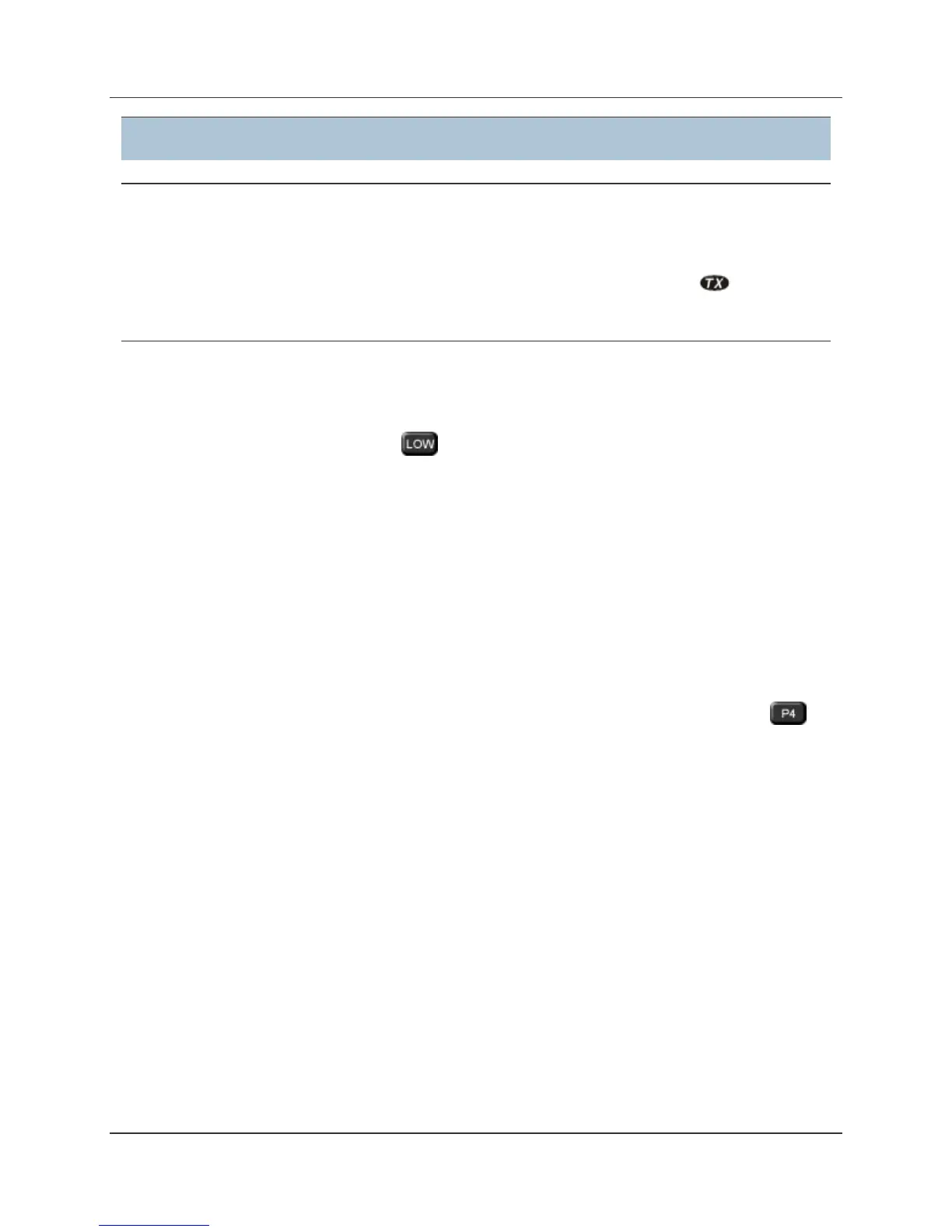COMMON TASKS
Yaesu FT-8800R Operating Manual (courtesy of W5JCK) Page 20 of 83
Transmit
Transmitting
To transmit, simply depress the PTT (Push To Talk) switch on the microphone.
The FT−8800R will transmit only on the Main band. During transmission, the icon will
appear at the upper right of the Main frequency field on the display.
Changing the Transmitter Power Level
You can select from among a total of four transmit power levels on your FT−8800R.
To change the power level, press the key to select one of the four power settings. These
power levels will be stored in memory registers at the time of memory storage.
• LOW: 5 watts VHF/UHF
• MID2: 10 watts VHF/UHF
• MID1: 20 watts VHF/UHF
• HIGH: 50 watts VHF, 35 watts UHF
During transmission, the Bar Graph will deflect in the display, according to the power output
selected.
You may change the power level on the Main band using the MH−48A6J microphone’s
key.
