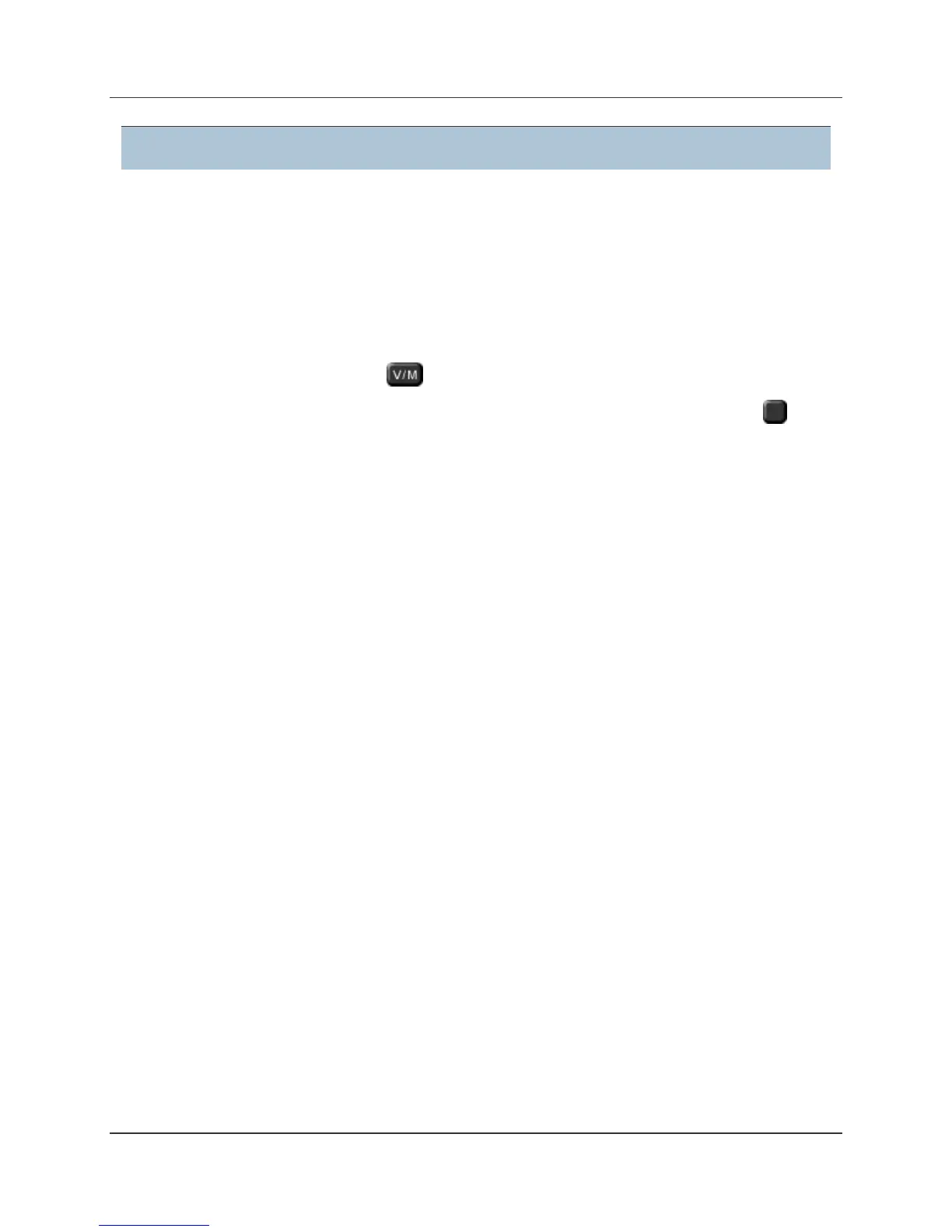REGULAR MEMORY
Yaesu FT-8800R Operating Manual (courtesy of W5JCK) Page 42 of 83
Activate Memory Only Mode
Once Memory channel programming has been completed, you may place the radio in a
Memory Only mode, whereby VFO operation is impossible. This may be particularly useful
during public-service events where a number of operators may be using the radio for first
time, and ultimate simplicity of channel selection is desired.
To place the radio into the Memory Only mode:
1. Turn the radio off.
2. Press and hold in the Left key while turning the radio on.
3. Rotate the Right DIAL knob to select the (F-6 M-ONLY MODE), then press the SET
key momentarily. 0.
To return to normal operation, repeat the above steps.
