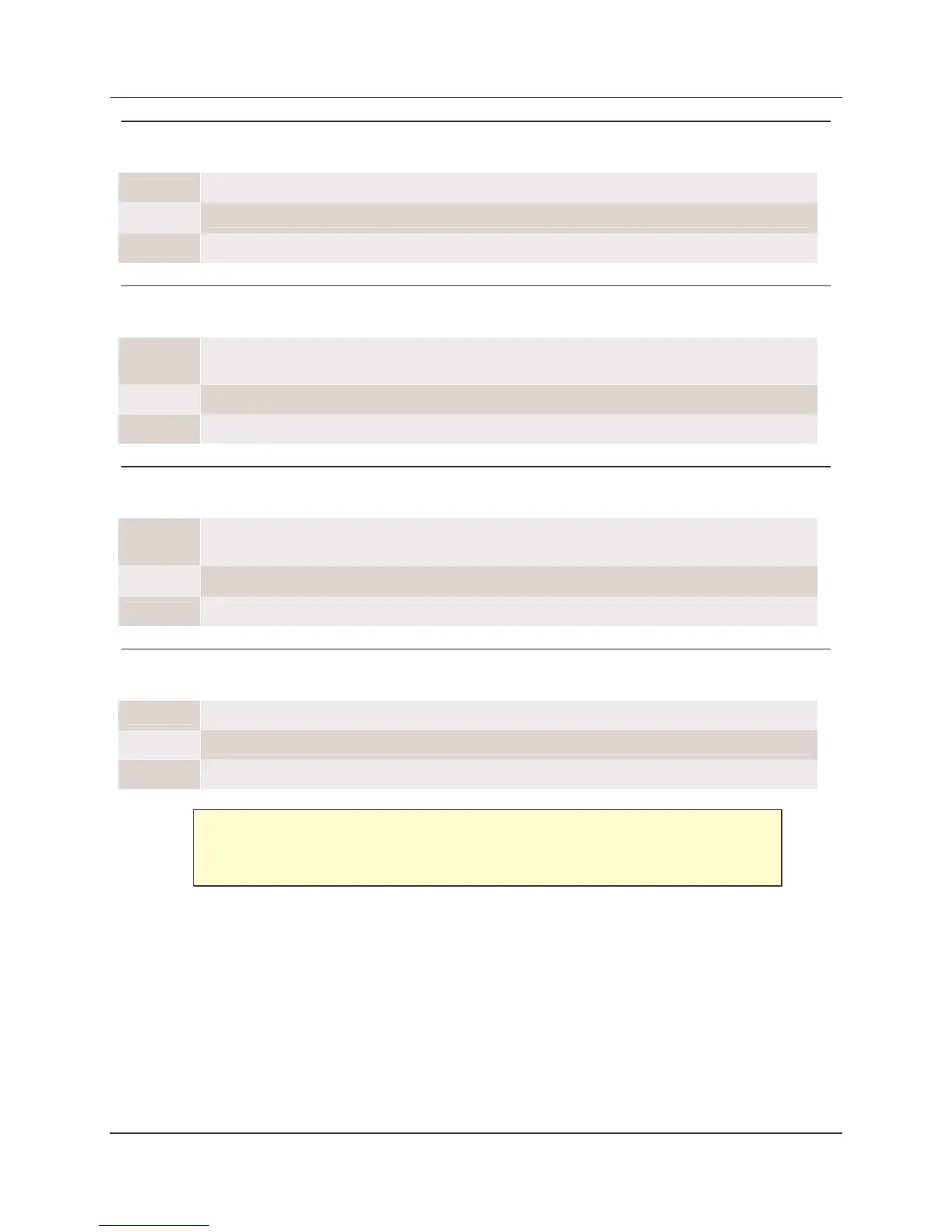MENU (SET) MODE
Yaesu FT-8800R Operating Manual (courtesy of W5JCK) Page 72 of 83
Menu #7 CWID
Function:
Enables/disables the CW Identifier during ARTS operation.
Values:
TX ON, TX OFF
Default:
TX OFF
Menu #8 CWID W
Function:
Stores your callsign into the CW Identifier. Up to six characters may be stored.
See Set Up the CW Identifier on page 57 for details.
Values:
Default:
Menu #9 DIMMER
Function:
Sets the Display brightness level.
See Set the Display Brightness on page 22 for details.
Values:
DIM 1, DIM 2, DIM 3, OFF
Default:
DIM 1
Menu b 10 DCS.COD
Function:
Sets the DCS code. See DCS Tone System on page 31 for details.
Values:
104 Standard DCS codes.
Default:
023
The value for this Menu Item is to be applied separately to each Operating
Band / Mode.
