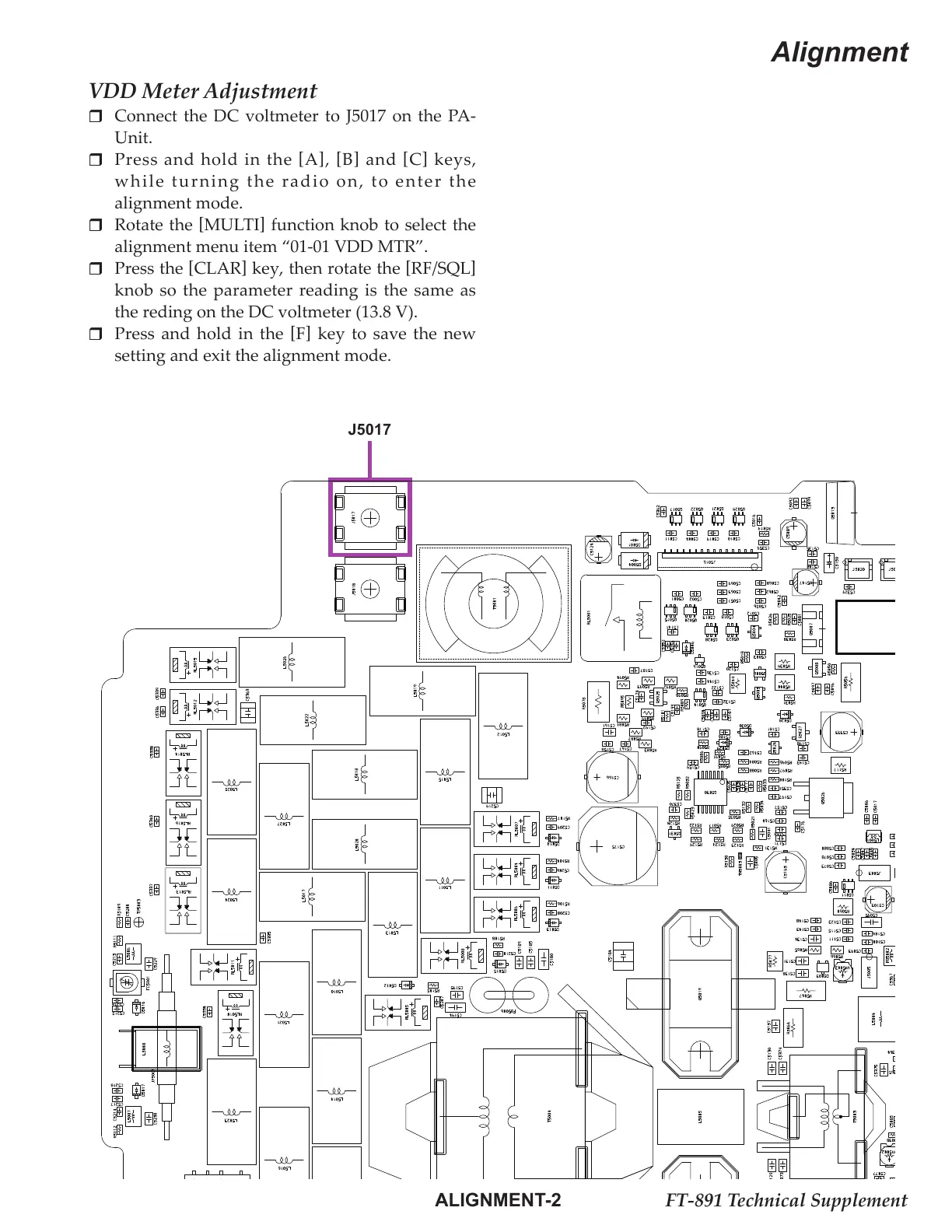FT-891 Technical Supplement
Alignment
ALIGNMENT-2
VDD Meter Adjustment
Connect the DC voltmeter to J5017 on the PA-
Unit.
Press and hold in the
[
A
]
,
[
B
]
and
[
C
]
keys,
while turning the radio on, to enter the
alignment mode.
Rotate the
[
MULTI
]
function knob to select the
alignment menu item “01-01 VDD MTR”.
Press the
[
CLAR
]
key, then rotate the
[
RF/SQL
]
knob so the parameter reading is the same as
the reding on the DC voltmeter (13.8 V).
Press and hold in the
[
F
]
key to save the new
setting and exit the alignment mode.
J5017
