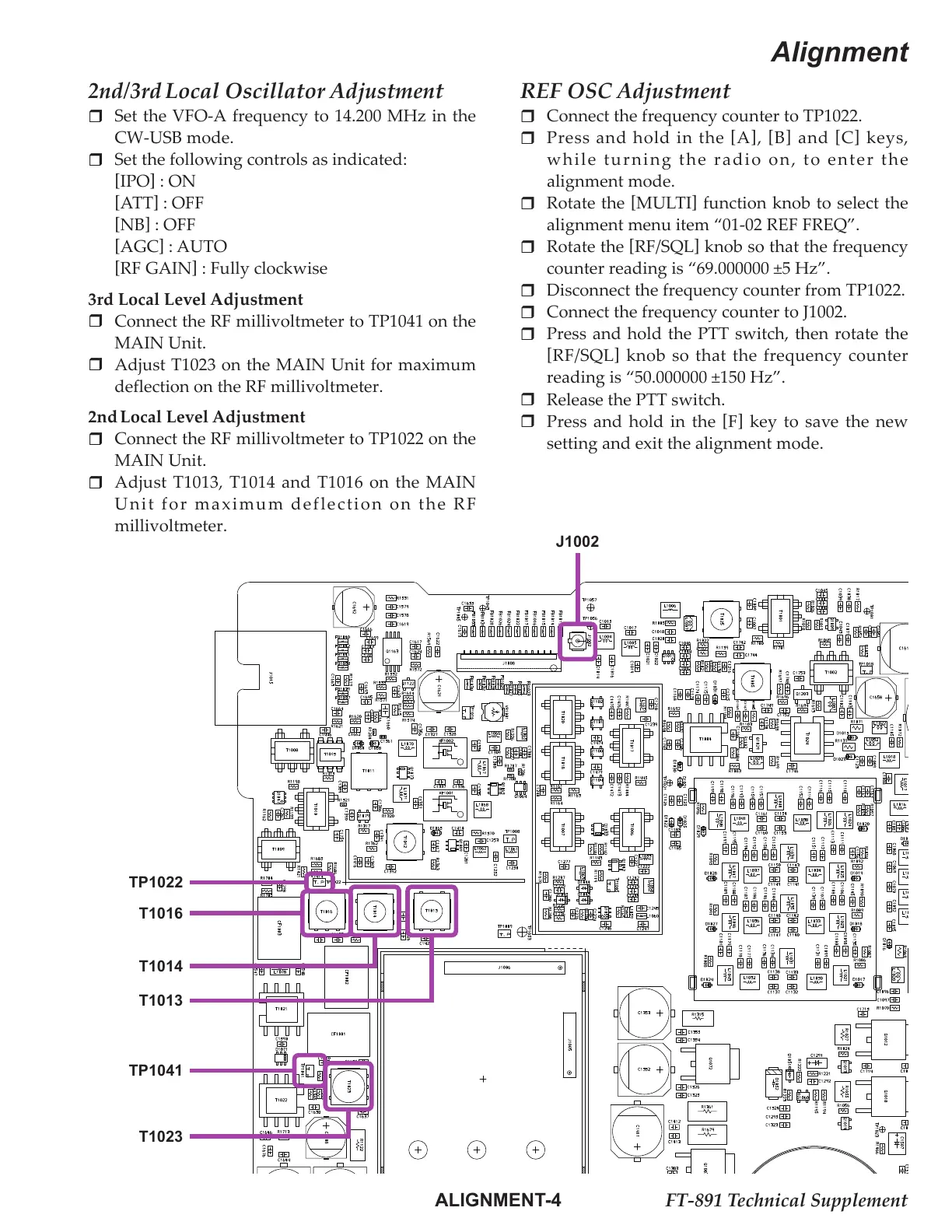FT-891 Technical Supplement
Alignment
ALIGNMENT-4
2nd/3rd
Local Oscillator Adjustment
Set the VFO-A frequency to 14.200 MHz in the
CW-USB mode.
Set the following controls as indicated:
[
IPO
]
: ON
[
ATT
]
: OFF
[
NB
]
: OFF
[
AGC
]
: AUTO
[
RF GAIN
]
: Fully clockwise
3rd Local Level Adjustment
Connect the RF millivoltmeter to TP1041 on the
MAIN Unit.
Adjust T1023 on the MAIN Unit for maximum
deflection on the RF millivoltmeter.
2nd
Local Level Adjustment
Connect the RF millivoltmeter to TP1022 on the
MAIN Unit.
Adjust T1013, T1014 and T1016 on the MAIN
Unit for maximum deflection on the RF
millivoltmeter.
REF OSC Adjustment
Connect the frequency counter to TP1022.
Press and hold in the
[
A
]
,
[
B
]
and
[
C
]
keys,
while turning the radio on, to enter the
alignment mode.
Rotate the
[
MULTI
]
function knob to select the
alignment menu item “01-02 REF FREQ”.
Rotate the
[
RF/SQL
]
knob so that the frequency
counter reading is “69.000000 ±5 Hz”.
Disconnect the frequency counter from TP1022.
Connect the frequency counter to J1002.
Press and hold the PTT switch, then rotate the
[
RF/SQL
]
knob so that the frequency counter
reading is “50.000000 ±150 Hz”.
Release the PTT switch.
Press and hold in the
[
F
]
key to save the new
setting and exit the alignment mode.
TP1041
TP1022
T1016
T1014
T1013
T1023
J1002
