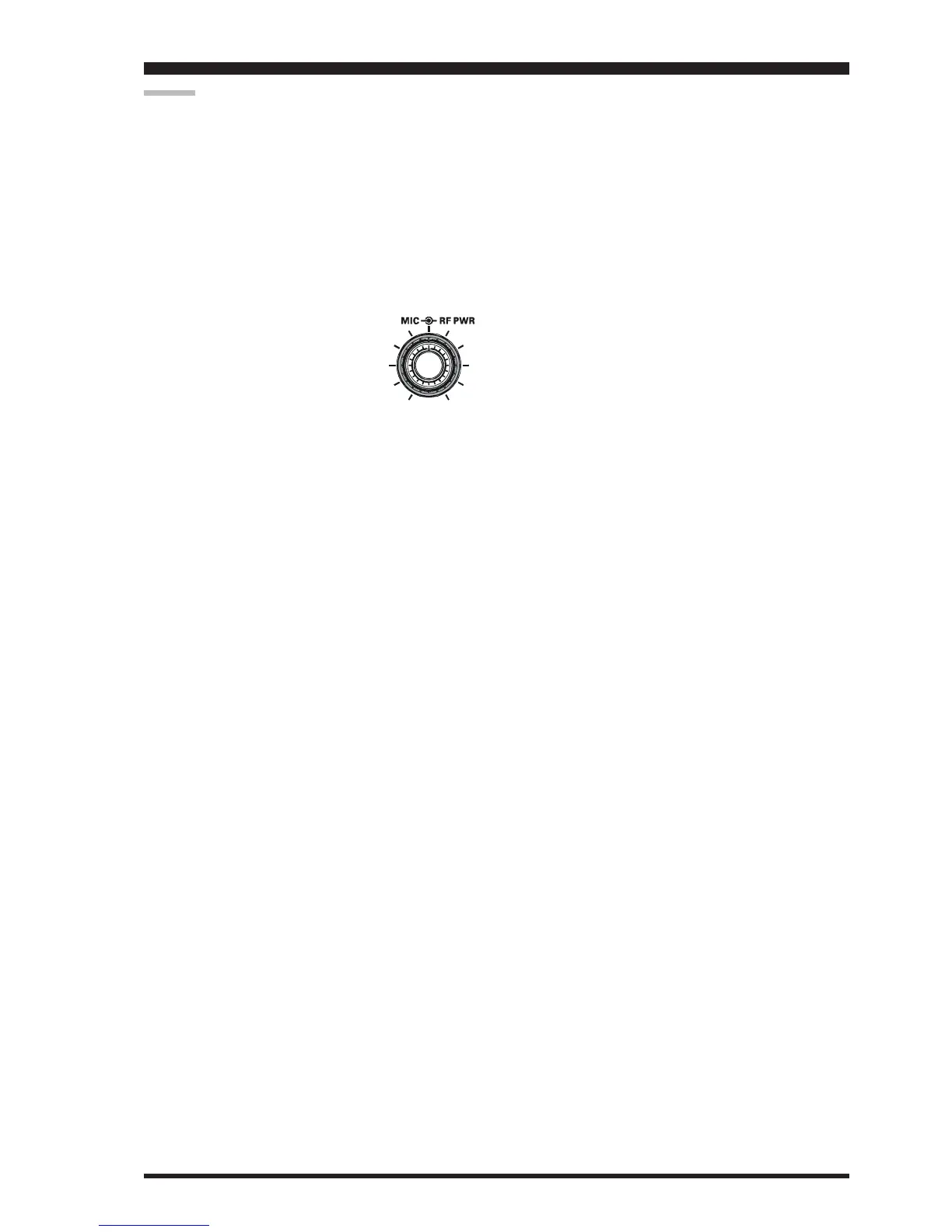Page 71FTDX5000 OPERATING MANUAL
SSB/AM MODE TRANSMISSION
ADVICE:
ALC meter deflection may be caused by excessive drive
power, and also by reflected power detected in the an-
tenna system. If the impedance presented to the trans-
ceiver is other than 50 Ohms, the ALC meter action
observed may not be related to the proper setting of
the
[
MIC
]
(gain) knob. Therefore, we recommend that
you make
[
MIC
]
gain adjustments into a dummy load
or an antenna system presenting an impedance very
close to 50 Ohms.
Rotate the
[
RF PWR
]
knob to set the desired power
output. Clockwise rotation of the
[
RF PWR
]
knob will
increase the power. The adjustment
range is between 10 Watts and 200
Watts, and you should always use the
minimum power necessary for main-
taining reliable communications.
The RF Power Output will show for 3 seconds in the
lower right corner of the Main Display whenever the
outer
[
RF PWR
]
knob is turned.
Alternately, the 3-second display feature may be
changed to show in the SUB DISPLAY-
III
window
via Menu item “018 DISP INDI”. Additionally, you
may disable the 3-second display feature via Menu item
“017 DISP LVL IND” See page 122 for details.
The analog PO meter indicates the average power out-
put level. SSB transmit average talk power is normally
10% to 50% of the peak power output. Voice charac-
teristics, microphone qualities, parametric equalizer
and compression settings affect actual talk power out-
put.
When performing transmitter tests for setup of the
[
MIC
]
or
[
RF PWR
]
knobs, be sure to monitor the
frequency before transmitting, to avoid interference to
others who may already be using the frequency.
Four techniques for initiating Transmit/Receive con-
trol are provided on the FTDX5000. You may choose
the technique(s) that best suit your operating needs:
Pressing the microphone PTT switch will engage
the transmitter.
The rear panel PTT jack may be connected to a
foot switch or other manual switching device in
order to engage the transmitter.
Pressing the front panel
[
MOX
]
button will lock
the transmitter on. Press the
[
MOX
]
button again
to return to receive.
The VOX (Voice Operated Xmit) circuit will en-
gage the transmitter automatically when you speak
into the microphone. For VOX operation details,
see page 81.
