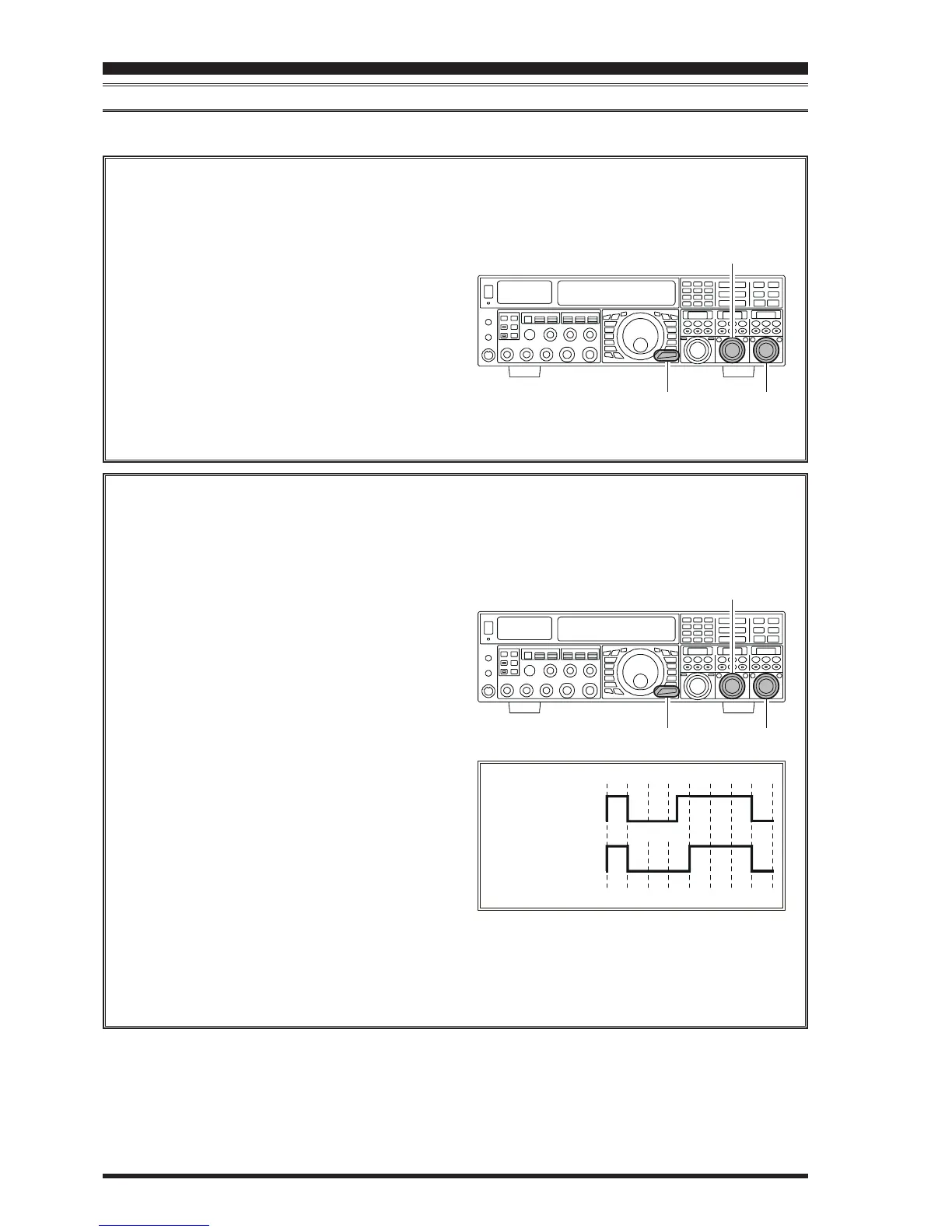Page 90 FTDX5000 OPERATING MANUAL
A number of interesting and useful features are available during Electronic Keyer operation.
SETTING THE KEYER WEIGHT
(
DOT/SPACE:DASH
)
RATIO
The Menu may be used to adjust the Weight for the built-in Electronic Keyer. The default weighting is 3:1 (a dash is
three times longer than a dot or space).
USING THE BUILT-IN ELECTRONIC KEYER
CW MODE OPERATION
1. Press the
[
MENU
]
button briefly, to enter the Menu
mode.
2. Rotate the
(
VFO-A
)[
SELECT
]
knob to select
Menu item “065 A1A WEIGHT”.
3. Rotate the
(
VFO-B
)[
SELECT
]
knob to set the
weight to the desired value. The available adjust-
ment range is for a Dot/Space:Dash ratio of “2.5”
~ “4.5” (default value: “3.0”).
4. When you are finished, press and hold in the
[
MENU
]
button for two seconds to save the new
setting and exit to normal operation.
SELECTING THE KEYER OPERATING MODE
The configuration of the Electronic Keyer may be customized independently for the front and rear KEY jacks of the
FTDX5000. This permits utilization of Automatic Character Spacing (ACS), if desired, as well as the use of the
electronic keyer via the front jack and a straight key or computer-driven keying line via the rear panel.
1. Press the
[
MENU
]
button briefly, to enter the Menu
mode.
2. Rotate the
(
VFO-A
)[
SELECT
]
knob to select
Menu item “057 A1A F-TYPE” (for the front KEY
jack) or “059 A1A R-TYPE” (for the rear-panel
KEY jack).
3. Rotate the
(
VFO-B
)[
SELECT
]
knob to set the
keyer to the desired mode. The available selections
are:
OFFOFF
OFFOFF
OFF: The built-in Electronic Keyer is turned off
(“straight key” mode).
BUGBUG
BUGBUG
BUG: Dots will be generated automatically by
the keyer, but dashes must be sent manu-
ally.
ELEKEYELEKEY
ELEKEYELEKEY
ELEKEY: Both dots and dashes will be generated
automatically when you use your paddle.
ACSACS
ACSACS
ACS: Same as “
ELEKEYELEKEY
ELEKEYELEKEY
ELEKEY” except that the spac-
ing between characters is precisely set by
the keyer to be the same length as a dash
(three dots in length)
4. When you are finished, press and hold in the
[
MENU
]
button for two seconds to save the new
setting and exit to normal operation.
Inter-character
spacing to short
Morse
“E” & “T”
Morse
“E” & “T”
ACS “ON”
ACS “OFF”
(
VFO-B
)[
SELECT
]
Knob
[
MENU
]
Button
(
VFO-A
)[
SELECT
]
Knob
(
VFO-B
)[
SELECT
]
Knob
[
MENU
]
Button
(
VFO-A
)[
SELECT
]
Knob
