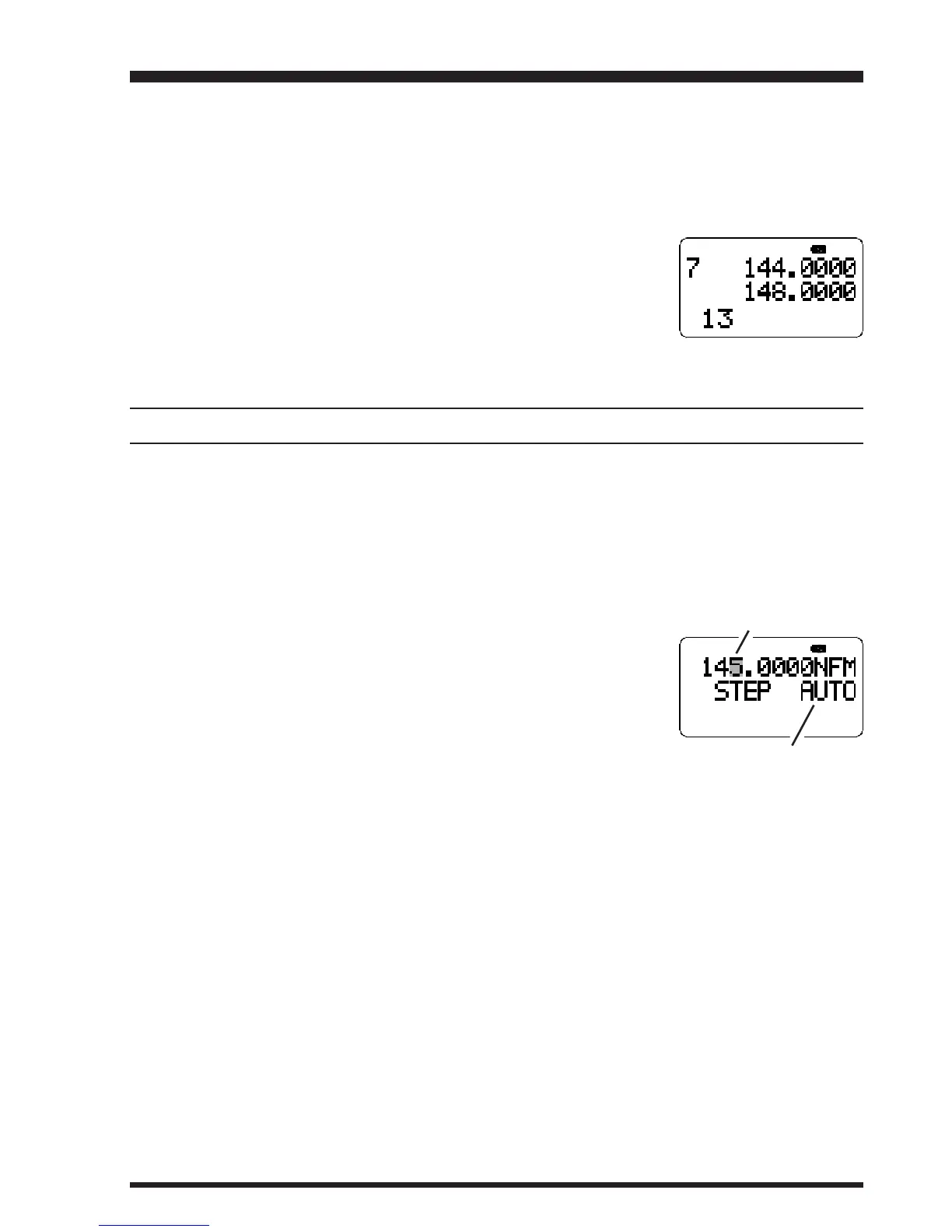VR-500 OPERATING MANUAL 15
You can check the frequency ranges of the Search Band Memories quickly, to see if you
want to re-program other ranges. To do this:
•
From the VFO mode, press the [ENT(SET)] key while pressing the [FUNC] key to
activate the “Set” (Menu) mode.
‚
Rotate the DIAL knob to select Menu #13 [SRCH Memory].
ƒ
Rotate the DIAL knob while pressing the [FUNC] key to re-
view the programming of the Search Band Memories. The
Search Band Number (0 ~ 9) will appear at the left side of the
display, while the current frequency range for that Search Band
Memory will appear at the right side of the display.
„
Press the [ENT(SET)] key while pressing the [FUNC] key to exit to normal operation.
CHANGING THE CHANNEL STEPS
This radio's synthesizer provides the option of utilizing channel steps of 0.05/0.1/1/5/6.25/
9/10/12.5/15/20/25/30/50/100 kHz per step, as well as an automatic step selection based
on the current listening frequency (“AUTO”). Additionally, the digit of the frequency to be
changed during “Fast” tuning may be selected, so as to allow rapid frequency excursions at
the rate you prefer.
To change the channel steps:
•
Press the [ • (STEP)] key (momentarily) while pressing the
[FUNC] key.
‚
Rotate the DIAL knob to select the desired frequency step
side for normal tuning via the DIAL knob.
ƒ
If you want to change the frequency digit which changes dur-
ing “Fast” tuning, press and hold in the [FUNC] key; while holding it in, rotate the
DIAL knob to select the “blinking” digit to be changed during fast tuning.*
„
Press the [ • (STEP)] key while pressing the [FUNC] key to save the new setting and
exit to normal operation.
* To verify the new “Fast” step setting, complete the above procedure.
Now press and hold in the [FUNC] key; while holding it in, rotate the DIAL
knob;
the digit selected in step
ƒ
above will change with each click of the DIAL knob.
Basic Operation
[FUNC]+DIAL Step
DIAL Step