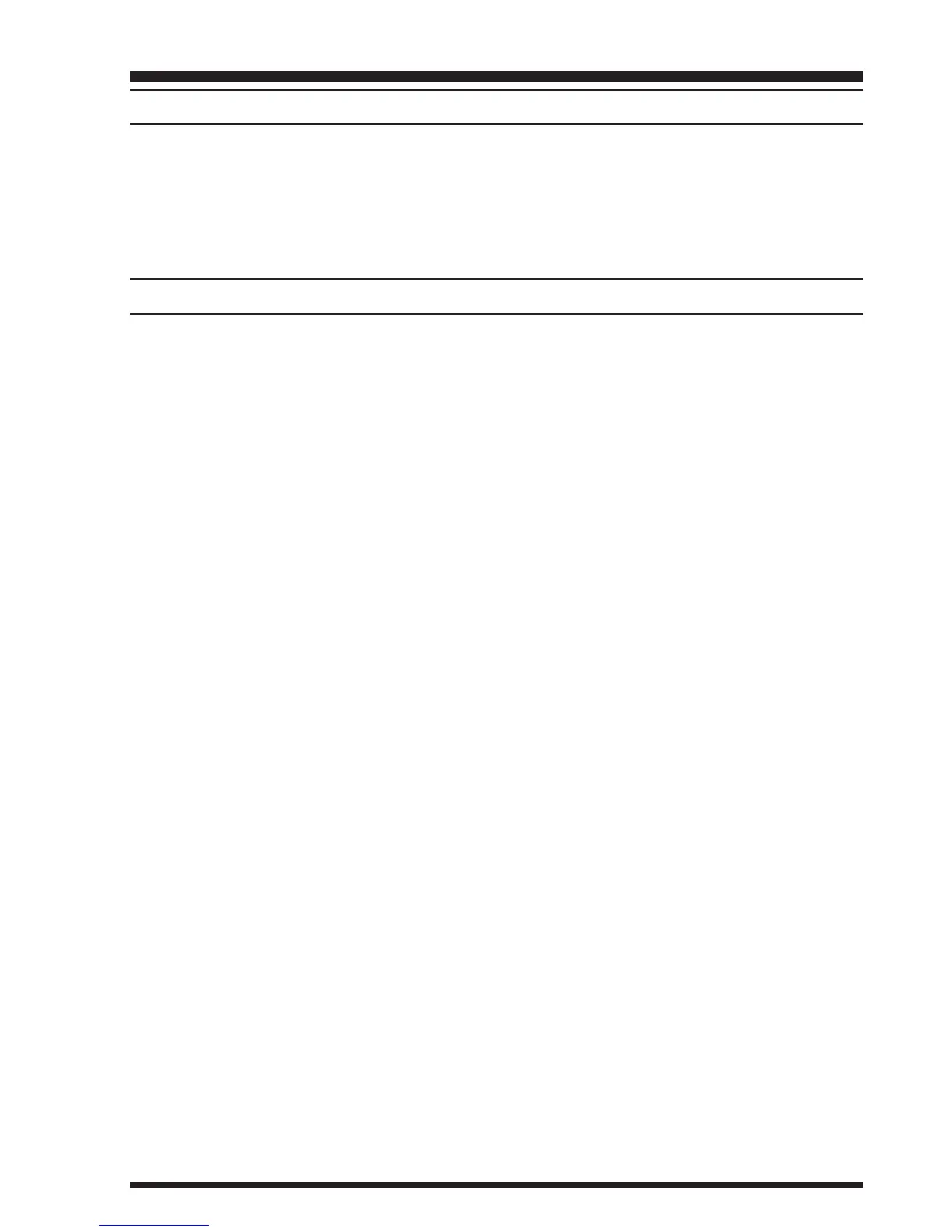VR-500 OPERATING MANUAL 35
SYSTEM RESET
•
Turn the radio off.
‚
Press and hold the [FUNC] and [MONI(LOCK)] keys while turning the radio on.
ƒ
Press the [1(MEMO)] key.
„
Press the [ENT(SET)] key to reset the all settings to their factory defaults (press the
[CLR(P.SET)] key to cancel the Reset procedure).
FUNCTION/MENU RESET
(To reset the Function mode and Set mode settings to their factory defaults)
•
Turn the radio off.
‚
Press and hold the [FUNC] and [MONI(LOCK)] keys while turning the radio on.
ƒ
Press the [2(MW/MC)] key.
„
Press the [ENT(SET)] key to reset the Function mode and Set mode settings to their
factory defaults (press the [CLR(P.SET)] key to cancel the Reset procedure).
Reset