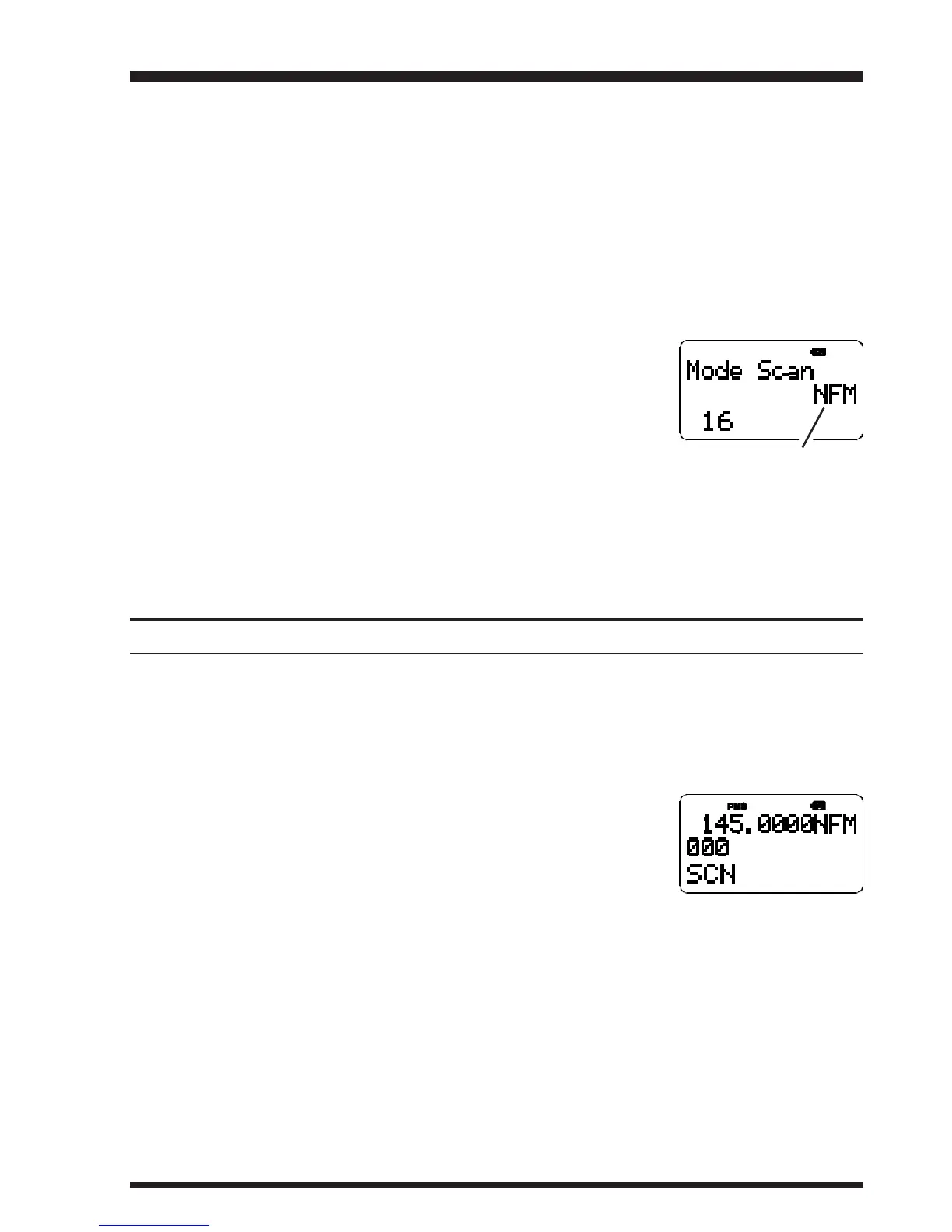VR-500 OPERATING MANUAL 23
Mode Scan
The VR-500 may be programmed to scan only those Memory Channels on which a par-
ticular emission mode has been programmed (such as NFM, AM, etc.).
To set up Mode Scanning:
•
Switch to the VFO mode by pressing the [CLR (P.SET)] key.
‚
Press the [ENT(SET)] key while pressing the [FUNC] key to activate the "Set" (Menu)
mode.
ƒ
Rotate the DIAL knob to select Menu #16 [Mode Scan].
„
Rotate the DIAL knob while pressing the [FUNC] key to se-
lect the Receive Mode which you wish to scan during Memory
Scanning (all channels set to other modes will be ignored).
…
Press the [CLR (P.SET)] key to exit to normal operation.
†
Press the [1(MEMO)] key while pressing the [FUNC] key to
enter the Memory mode.
‡
Press the [3(SCH/SCN)] key while pressing the [FUNC] key to initiate Mode Scan-
ning. Only the channels which were stored with the same Receive Mode will be scanned.
ˆ
To return to normal Memory Channel Scanning, re-enter the "Set" (Menu) mode, and
set Menu #16 to OFF.
DELETING MEMORY CHANNELS
You may wish to delete a certain Memory Channel's data, when you no longer have a
reason to recall that channel.
To delete a channel's data:
•
Recall the Memory Channel to be deleted.
‚
Press the [2(MW/MC)] key while pressing the [FUNC] key.
You will observe “Clear?” on the display.
ƒ
Press the [2(MW/MC)] key again while pressing the [FUNC]
key to delete the Memory Channel.
Important Note: Deleted Memory Channel data can not be restored.
Memory Mode
Receive Mode