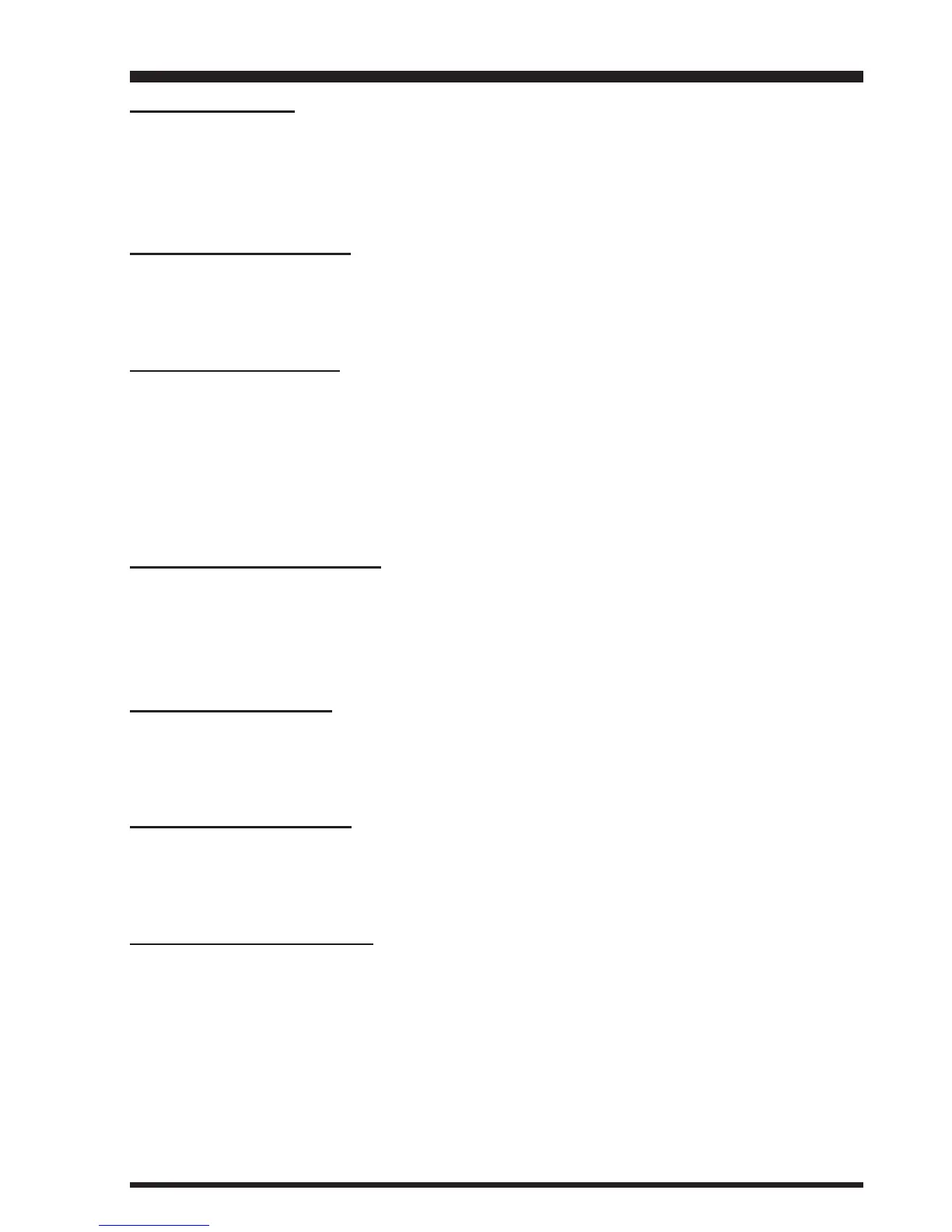VR-500 OPERATING MANUAL 37
Set Item 5 [Save]
Function: Select the Battery Save Interval (“sleep” ratio)
Available Values: OFF/1:4(1sec)/1:12(3sec)/1:20(5sec)/1:2887sec)/1:36(9sec)
Default: 1:4(1sec)
Note that the VR-500 receiving time is 250 ms when the Battery Save on.
Set Item 6 [OFF Timer]
Function: Set the “Sleep Timer” Time
Available Values: OFF/30/60/90 sec
Default: OFF
Set Item 7 [ON Timer]
Function: Set the ON Timer time
Available Values: OFF ~ 24:00
Default: OFF
The ON timer turns on the radio at the programmed time (30 min/step ).
Note that this is not the time of day when the radio will turn on; it is the number of hours
and minutes until the radio turns on.
Set Item 8 [Scan Resume]
Function: Set the Delay time for scan
Available Values: 1sec ~ 12sec
Default: 5 sec
This Set Item defines the length of time the scanner will hold on a frequency.
Set Item 9 [Contrast]
Function: Setting of the Display Contrast Level
Available Values: 1/14 ~ 14/14
Default: 7/14
Set Item 10 [Key Beep]
Function: Enable/disable the Keypad Beeper
Available Values: ON/OFF
Default: ON
Set Item 11 [LANGUAGE]
Function: Display the language for Set mode
Available Values: ENGLISH (stationary value)
Set Mode
