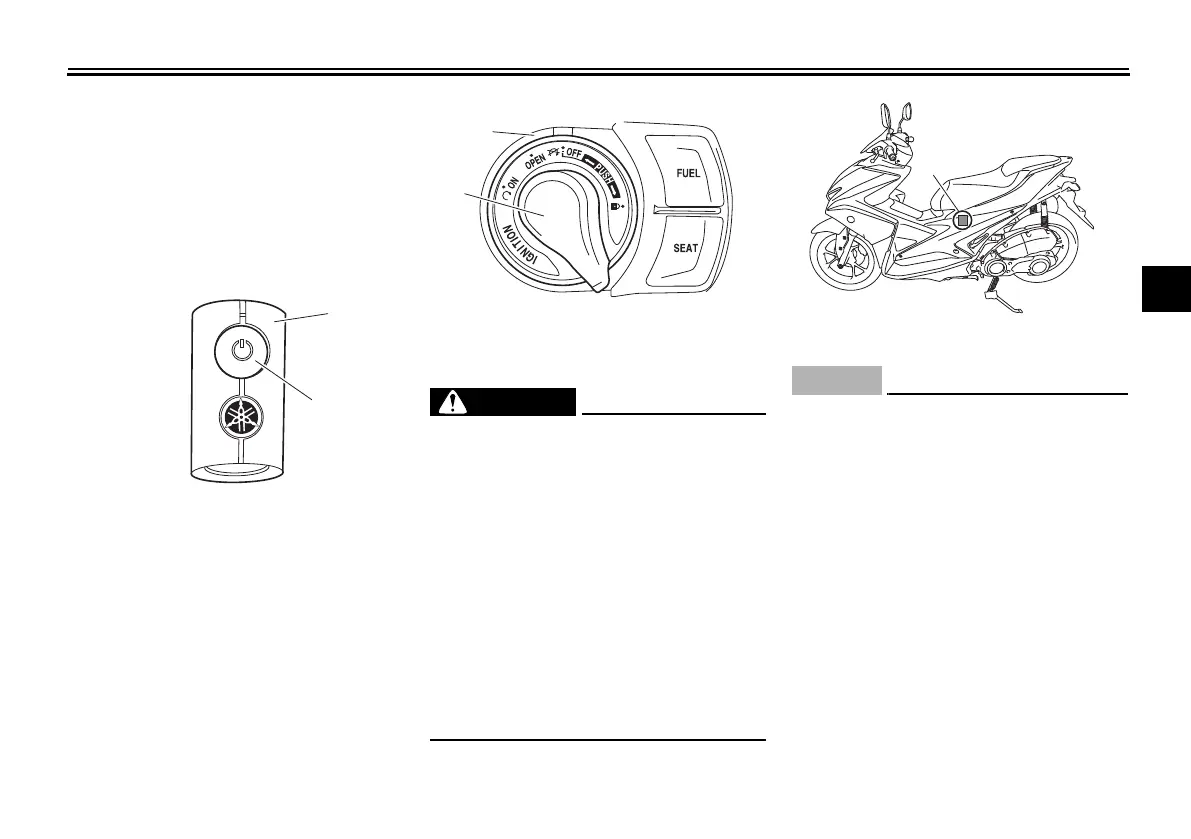Smart key system (GDR155-A)
4-1
4
EAU76442
Smart key system
The smart key system enables you to
operate the vehicle without using a
mechanical key. In addition, there is an
answer-back function to help you lo-
cate the vehicle in a parking lot. (See
page 4-5.)
EWA14704
Keep implanted pacemakers or
cardiac defibrillators, as well as
other electric medical devices
away from the vehicle mounted
antenna (see illustration).
Radio waves transmitted by the
antenna may affect the opera-
tion of such devices when close
by.
If you have an electric medical
device, consult a doctor or the
device manufacturer before us-
ing this vehicle.
ECA15763
The smart key system uses weak ra-
dio waves. The smart key system
may not work in the following situa-
tions.
The smart key is placed in a lo-
cation exposed to strong radio
waves or other electromagnetic
noise
There are facilities nearby that
are emitting strong radio waves
(TV or radio towers, power
plants, broadcasting stations,
airports, etc.)
1. Smart key
2. Smart key button
1. Main switch
2. Main switch knob
1. Vehicle mounted antenna
UBF6EYE0.book Page 1 Friday, July 14, 2017 3:39 PM
