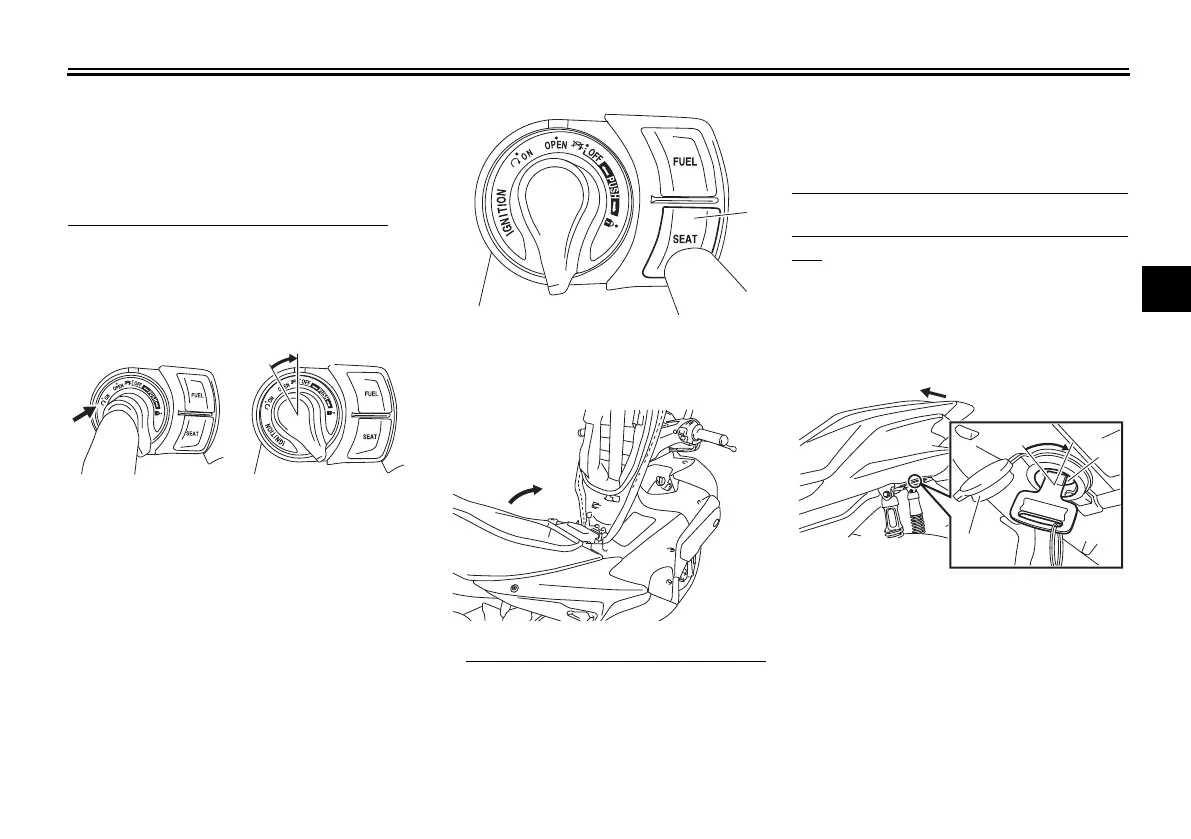Smart key system (GDR155-A)
4-11
4
EAU76541
Seat opening and closing
To open the seat
To open the seat via the main switch
1. With the smart key on and within
operating range, push the main
switch knob.
2. While the smart key system indi-
cator light is on, turn the main
switch to “OPEN”.
3. Push the “SEAT” button, and then
lift the rear of the seat.
When the main switch is in the “OPEN”
position and the smart key is moved
out of operating range, the beeper will
sound. The beeper will also sound if
the main switch is left in the “OPEN”
position for 3 minutes. To stop the
beeper, move the smart key back to
within operating range or turn the main
switch to “OFF”.
To open the seat with the mechanical
key
1. Open the keyhole cover.
2. Insert the mechanical key into the
seat lock, and then turn it clock-
wise.
3. Lift the rear of the seat.
1. Push.
2. Turn.
1. “SEAT” button
1. Keyhole cover
2. Seat lock
3. Unlock.
UBF6EYE0.book Page 11 Friday, July 14, 2017 3:39 PM
