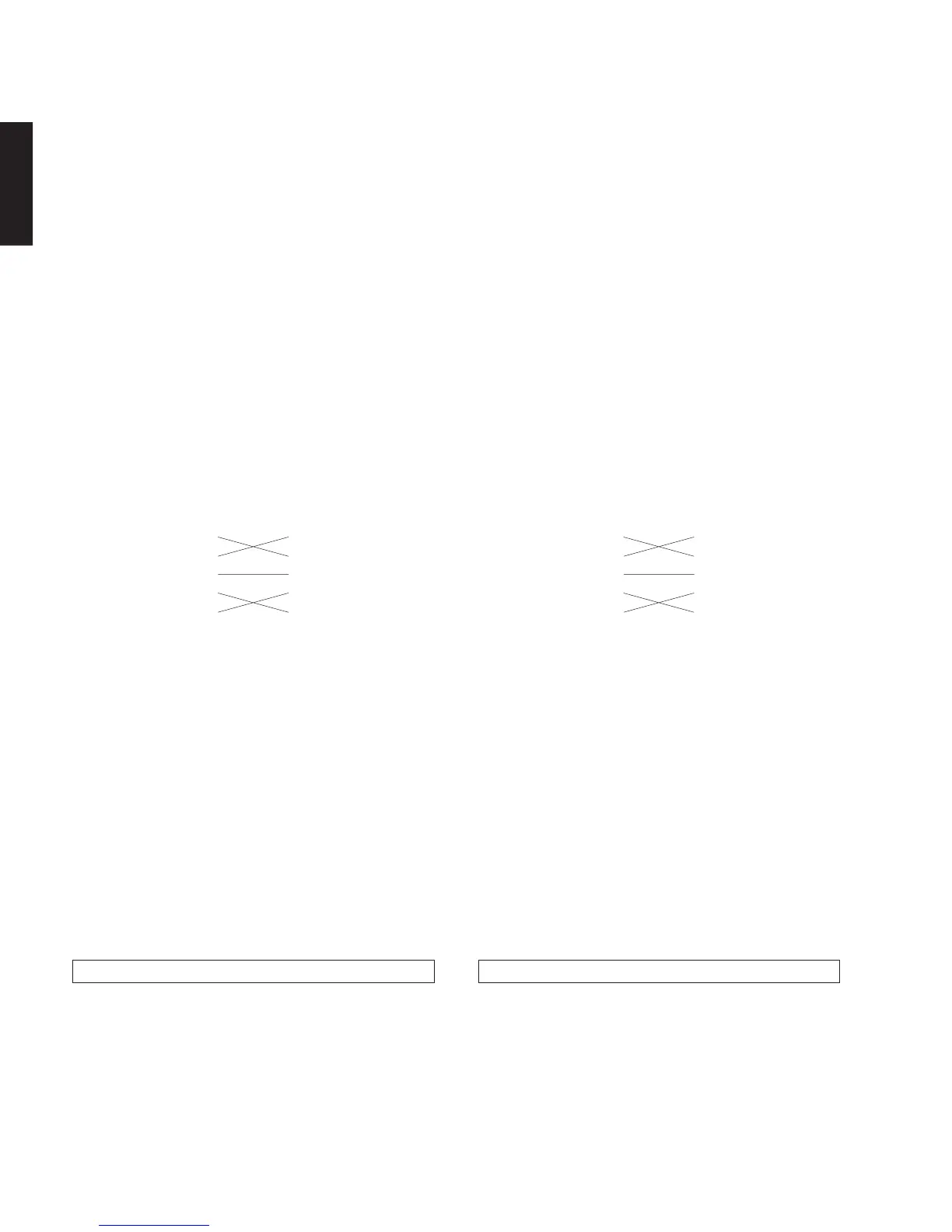18
RX-V661/HTR-6060/DSP-AX761
RX-V661/HTR-6060/
DSP-AX761
■ UPDATING FIRMWARE / ファームウェアの書き込み
DSPP.C.B.およびDSPP.C.B.のマイコン(IC81)をサー
ビス部品に交換した場合、下記の手順によりファームウェ
アの書き込みを行ってください。
※ DSPP.C.B.のTIflashROM(IC51)はサービス部品とし
て供給できません。
● 必要なツール
・ Windows 98/2000/Me/XP、シリアルポート
(RS232C)付きPC
・ ファームウェア書き込み用プログラム
FlashSta.exe(Ver.2.0):マイコン用
DSPFLASHER.exe(Ver.2.41):DSP(TIflashROM)用
・ ファームウェア
マイコン用:
Vx61xxxx.mot
Vx61xxxx.id
DSP(TIflashROM)用:
Vx61data1Verxxxxx.hex
・ RS232CクロスケーブルD-sub9pinメス
(仕様)
Pin No.2 RxD
Pin No.3 TxD
Pin No.5 GND
Pin No.7 RTS
Pin No.8 CTS
After replacing the DSP P.C.B. and microprocessor (IC81)
on the DSP P.C.B. with the replacement parts, update the
firmware according to the following procedure.
* The TI flash ROM (IC51) on the DSP P.C.B. is not sup-
plied as a replacement part.
● Required tools
• Windows 98/2000/Me/XP, PC with a serial port
(RS232C)
• Firmware downloader program
FlashSta.exe (Ver. 2.0): for microprocessor
DSP_FLASHER.exe (Ver. 2.41): for DSP (TI flash ROM)
• Firmware
For microprocessor:
Vx61_xxxx.mot
Vx61_xxxx.id
For DSP (TI flash ROM):
Vx61data1_Verxx_xxx.hex
• RS232C cross cable “D-sub 9 pin female”
(Specifications)
Pin No.2 RxD
Pin No.3 TxD
Pin No.5 GND
Pin No.7 RTS
Pin No.8 CTS
Pin No.2 RxD
Pin No.3 TxD
Pin No.5 GND
Pin No.7 RTS
Pin No.8 CTS
Pin No.2 RxD
Pin No.3 TxD
Pin No.5 GND
Pin No.7 RTS
Pin No.8 CTS
・ RS232C変換アダプター(部品番号:AAX77610)
・ カード電線 9P、250mm、P=1.25(部品番号:
MF109250)
● 操作前の準備と注意
・ PCへ指定のダウンロード先からファームウェア
アップグレードプログラムおよび、ファームウェア
を同じフォルダにダウンロードしてください。
・ RS232Cクロスケーブルは必ず上記仕様のものを用
意してください。
・ 書き込み時は、PC上の他のアプリケーションソフ
トは閉じてください。
さらに、タスクトレイ上にあるソフトも閉じておく
ことを推奨します。
● 操作手順
• RS232C conversion adapter (Part No. AAX77610)
• Flexible Flat Cable 9P, 250mm, P=1.25 (Part No.
MF109250)
● Preparation and precautions before starting
the operation
• Download firmware upgrading program and firm-
ware from the specified source to the same folder
of the PC.
• Prepare the above specified RS232C cross cable.
• While writing, keep the other application software
on the PC closed.
It is also recommended to keep the software on the
task tray closed as well.
● Operation Procedures
マイコンへの書き込みWriting to the microprocessor
・ ファームウェアの書き込み
1. 本機の電源を切り、電源コードをACコンセントか
ら抜きます。
2. RS232C変換アダプターのスイッチ(SW301)を
FLASHUCOM側に設定します。(Fig.1)
• Writing firmware
1. Turn off the power of main unit and disconnect the
power cable from the AC outlet.
2. Set the switch (SW301) of RS232C conversion
adapter to the “FLASH UCOM” side. (Fig. 1)