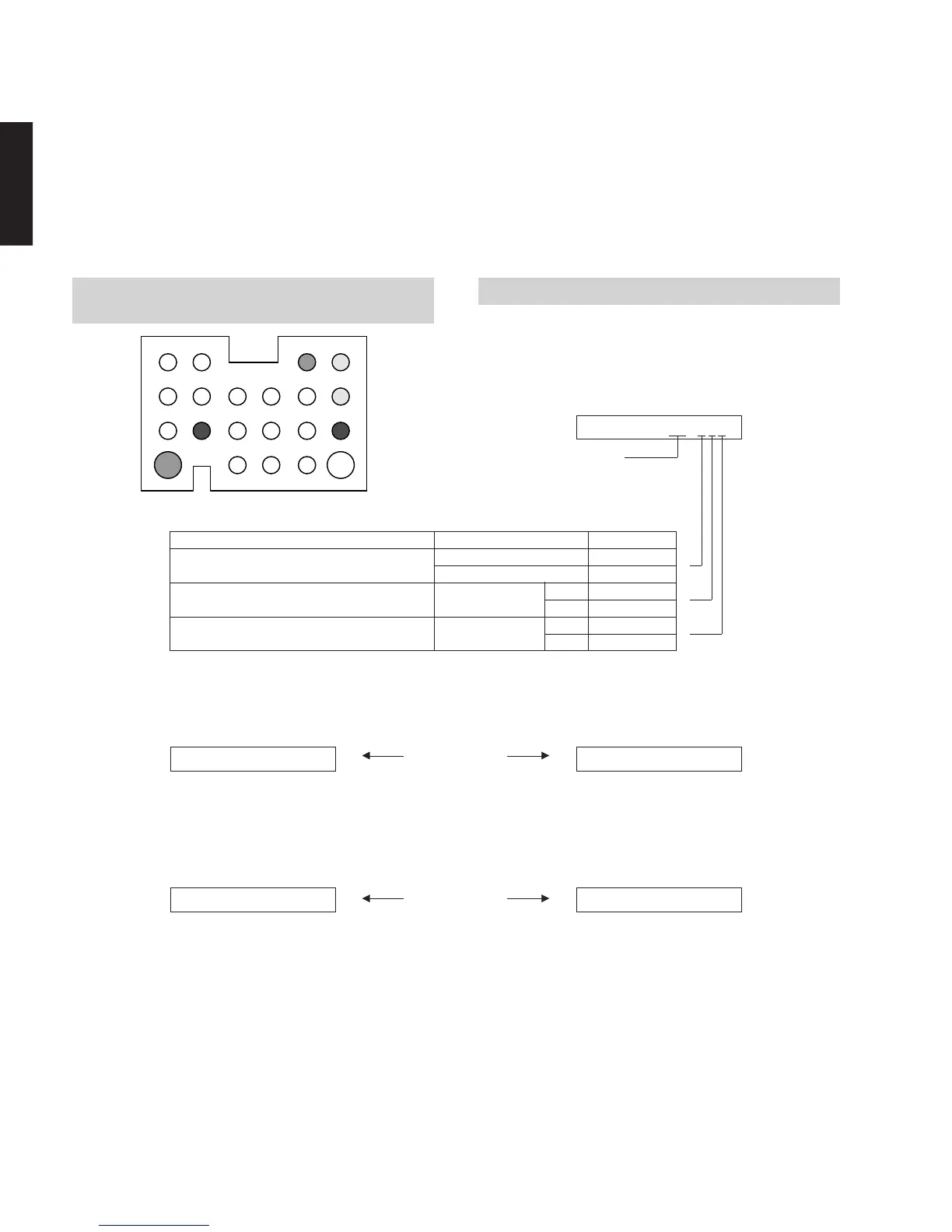46
RX-V661/HTR-6060/DSP-AX761
RX-V661/HTR-6060/
DSP-AX761
UART loop back test /
UARTループバックテスト
iPAP (iPod accessory power) detection /
iPAP(iPodaccessorypower)検出
iPDET (iPod installation to DOCK) detection /
iPDET(iPodinstallationtoDOCK)検出
OK
NG
IC402 pin No. 1
IC402 pin No. 12
High
Low
Low
High
Check item / チェック項目 Result / 結果 Display / 表示
13. DOCK
iPod本体無しで、DOCKコネクターの検査を行うメ
ニューです。
電源オフの状態にしてから、DOCKコネクターの14ピ
ン(TX)と18ピン(RX)、1ピン(PWR)と17ピン
(ACCPOW)、4ピン(iPDET)と8ピン(DGND)を
ショートさせます。
ダイグを起動してメニューを選択します。
下記表示仕様に従って、チェック結果が表示されま
す。
13. DOCK
This menu is used to test the DOCK connector without
the iPod itself.
After turning off the power, short between pins No. 14
(TX) and No. 18 (RX), between pins No. 1 (PWR) and
No. 17 (ACCPOW) and between pins No. 4 (iPDET)
and No. 8 (DGND).
Start the DIAG function and select the menu.
The check result is displayed according to the follow-
ing display specifications.
1 2
19
3 4 56 78
9 10 1112 1314
15 16 17 18
20 21
DOCK
13.DOCK:NG NNN
• • • • • • •
15. DABCHECK
このモデルには適用されません。
15. DAB CHECK
Not applied to these models.
SCL: Signal Q:
14. USBCHECK
このモデルには適用されません。
14. USB CHECK
Not applied to these models.
USB 1 TRACK/ MAC CHECK:
All Y / すべてY = “OK”
Others / その他 = “NG”
Y
N
Y
N
Y
N
• • • • • • •
注) ショート箇所は、必ず元に戻してください。Note) Be sure to return the shorted locations to their
original state.