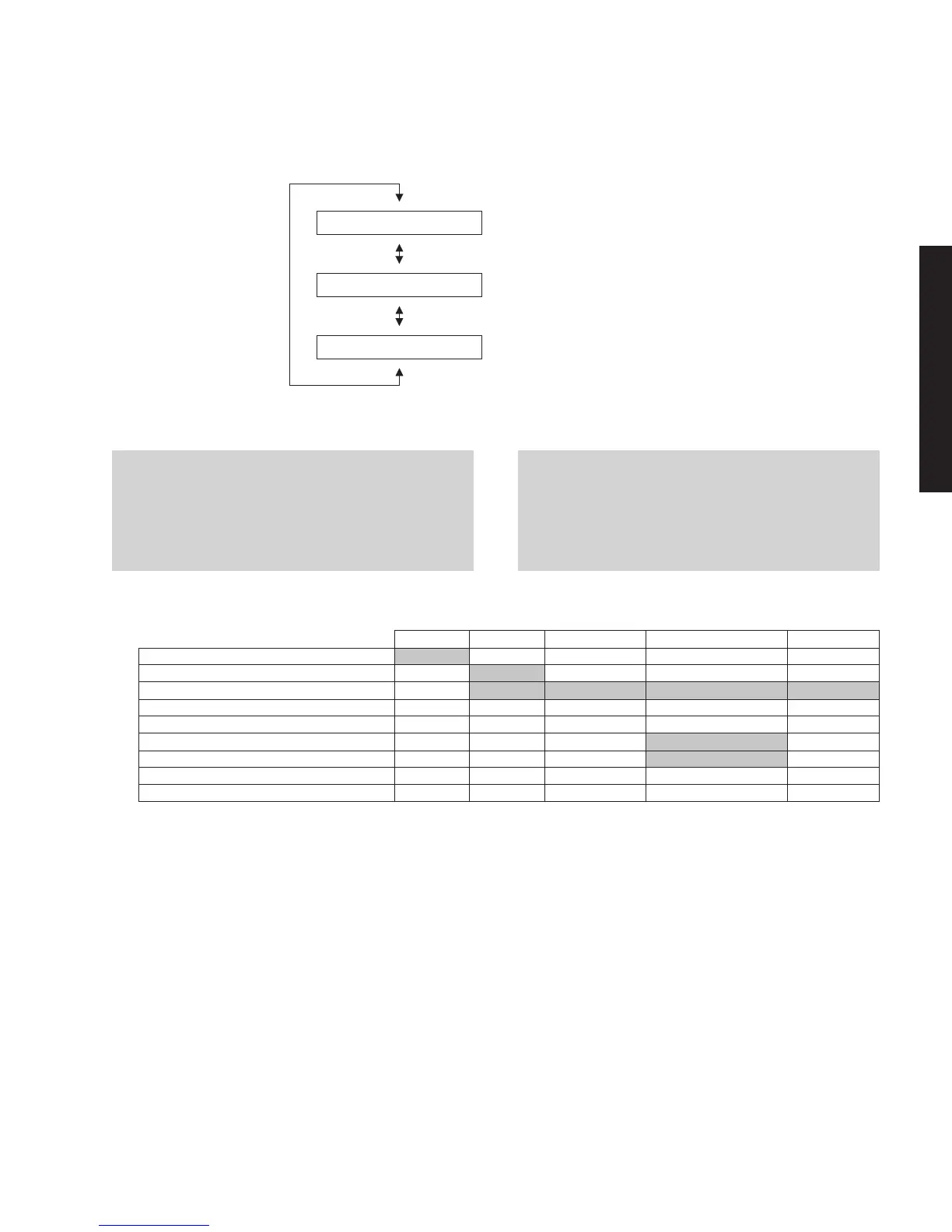37
RX-V861/HTR-6080/DSP-AX861SE/DSP-AX861
RX-V861/HTR-6080/DSP-AX861SE/
DSP-AX861
3. HDMIAUDIO
HDMIINに入力された音声信号をサブメニューで選択
し、出力します。
※DSDを選択する場合、必ずDSD出力が可能な
HDMI機器を接続してください。
3. HDMI AUDIO
The audio signals input to HDMI IN are selected by
the sub-menu and output.
* When selecting “DSD” be sure to connect an HDMI
unit with DSD output function.
3.SPDIF
SPDIF
SPDIF signal is output.
SPDIF信号を出力します。
Multi (DVD-Audio)
Multi signal is output.
Multi信号を出力します。
DSD (Direct stream digital)
DSD signal is output.
DSD信号を出力します。
3.Multi
3.DSD
4. SPEAKERSET4. SPEAKER SET
LARGE: 低音再生能力の高い(ユニットの大きい)ス
ピーカーを使用するモードです。
全帯域が出力されます。
SMALL: 低音再生能力の低い(ユニットの小さい)ス
ピーカーを使用するモードです。
90Hz以下がLFE/BASSで指定したチャンネ
ルにミックスされます。
NONE: センタースピーカーを使用しないモードです。
センター成分は-3dBされて、FRONTL/R
に振り分けられます。
SWFR: 5.1ch信号のLFEまたは90Hz以下のLFE/BASS
がSUBWOOFEROUTに出力されます。
FRONT: 5.1ch信号のLFEまたは90Hz以下のLFE/BASS
をFRONTL/Rに振り分けます。
LARGE: This mode is used for a speaker with high
bass reproduction performance (a large
unit).
Full bandwidth signals are output.
SMALL: This mode is used for a speaker with low
bass reproduction performance (a small
unit).
The signals of 90 Hz or less are mixed into
the channel specified by LFE/BASS.
NONE: This mode is used for no center speaker.
The center content is reduced by 3 dB and
distributed to FRONT L/R.
SWFR: LFE of 5.1 ch signal or LFE/BASS lower than
90 Hz is output through SUBWOOFER OUT.
FRONT: LFE of 5.1 ch signal or LFE/BASS lower
than 90 Hz is distributed to FRONT L/R.
(*) ZONE2 L/R (EXTRA SP L/R): LARGE
SMALL
LARGE
LARGE
LARGE
LARGE
LARGE
LARGE
LARGE
LARGE
SUBWOOFERFRONT L/R CENTER SURROUND L/R SURROUND BACK L/R
SWFR
SWFR
FRONT
SWFR
SWFR
SWFR
SWFR
SWFR
SWFR
LARGE
NONE
SMALL
LARGE
LARGE
LARGE
LARGE
LARGE
LARGE
LARGE
LARGE
SMALL
LARGE
LARGE
LARGE
LARGE
LARGE
LARGE
LARGE
LARGE
SMALL
LARGE
LARGE
NONE (*)
NONE
LARGE
LARGE
FRNT : SML 0dB
CENTER : NONE
LFE/B : FRNT
Pres Mix-P
Pres Mix-F
Zone2 Amp ON
Bi-AMP
TONE : MAX
TONE : MIN
注) ダイアグを起動する前に、本機の音場プログラム
を2chStereo以外にしてください。
2chStereo設定のままダイアグを起動すると、
スピーカー出力SURROUND BACK L/R、
EXTRASPL/Rがオンできなくなる場合がありま
す。
Note) Before activating the DIAG function, set the
sound field program on the main unit to any
setting item other than “2 ch Stereo”.
If setting is at “2ch Stereo” when the DIAG
function is activated, “SURROUND BACK L/R”
and “EXTRA SP L/R” may fail to turn on.
The analog switch settings for each sub-menu are as
shown in the table below.
各サブメニューにおけるアナログスイッチの設定は以
下の通りです。