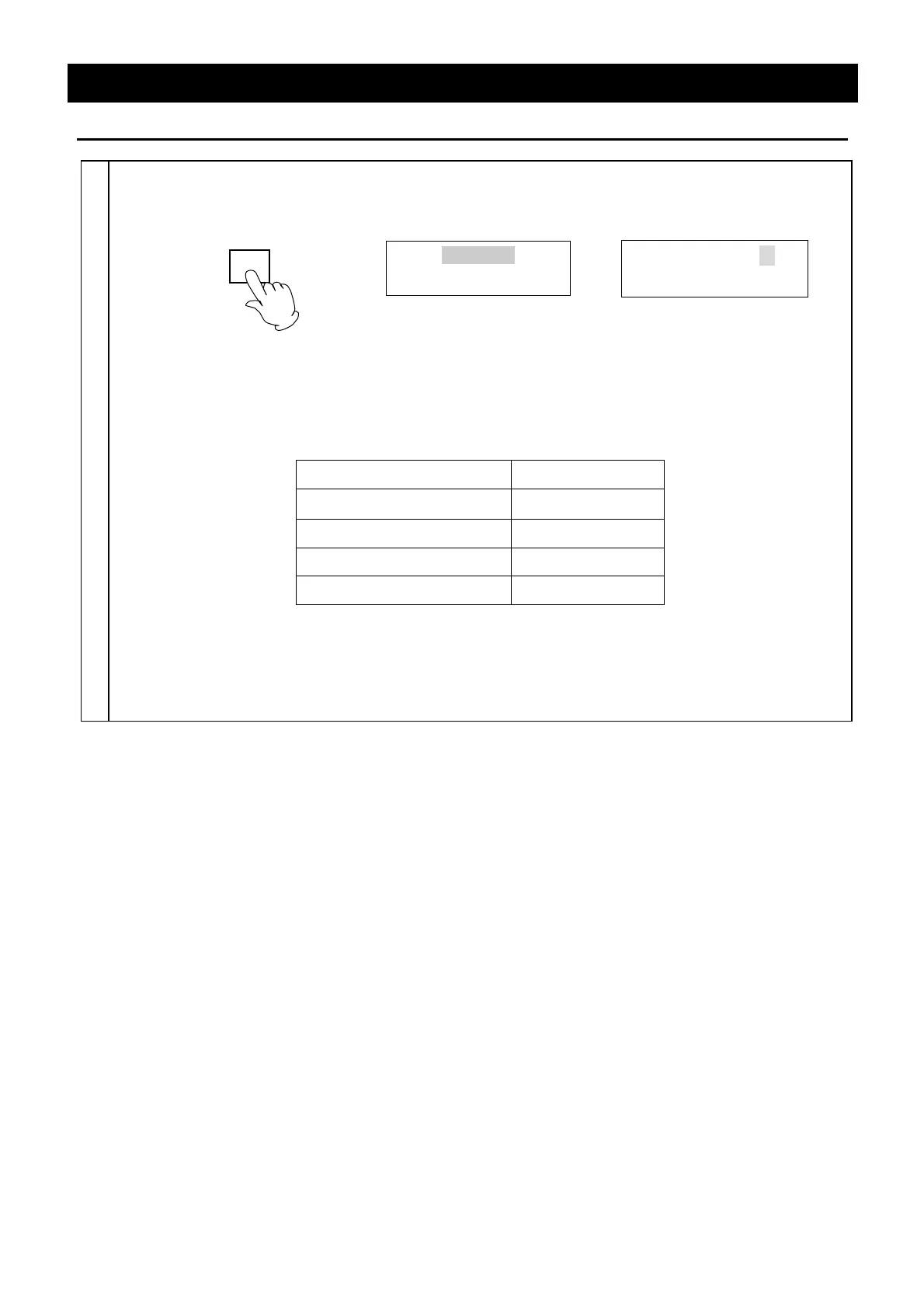32
Operation Method
Input Program; Insert Step
1
Step insertion procedure
① Select the "Insert step" and then press the ENTER key. A step is added there.
Insert step
S03
Set TEMP
►0℃
S03
ENTER
(Selection screen)
→
(Selection screen for
step inserted)
The newly added step is inserted into the step number which is displayed on the selection screen. The
sequence number of each registered step hereafter increases according to the number of steps added.
The initial settings below are set in the newly inserted step. The settings of "un-used" steps displayed
at the end of "Select step" are the same as that listed below.
Item Initial setting
Setting temperature
0℃
Setting time 0 minute
Rotation speed of fan 10
Repeat initiating step No
② Select the time using "▼▲" and press the ENTER key. The setting is decided and the screen
returns to the setting item selection screen.
③ Press the PROGRAM key to display the next selection screen after the step insertion is
completed.
