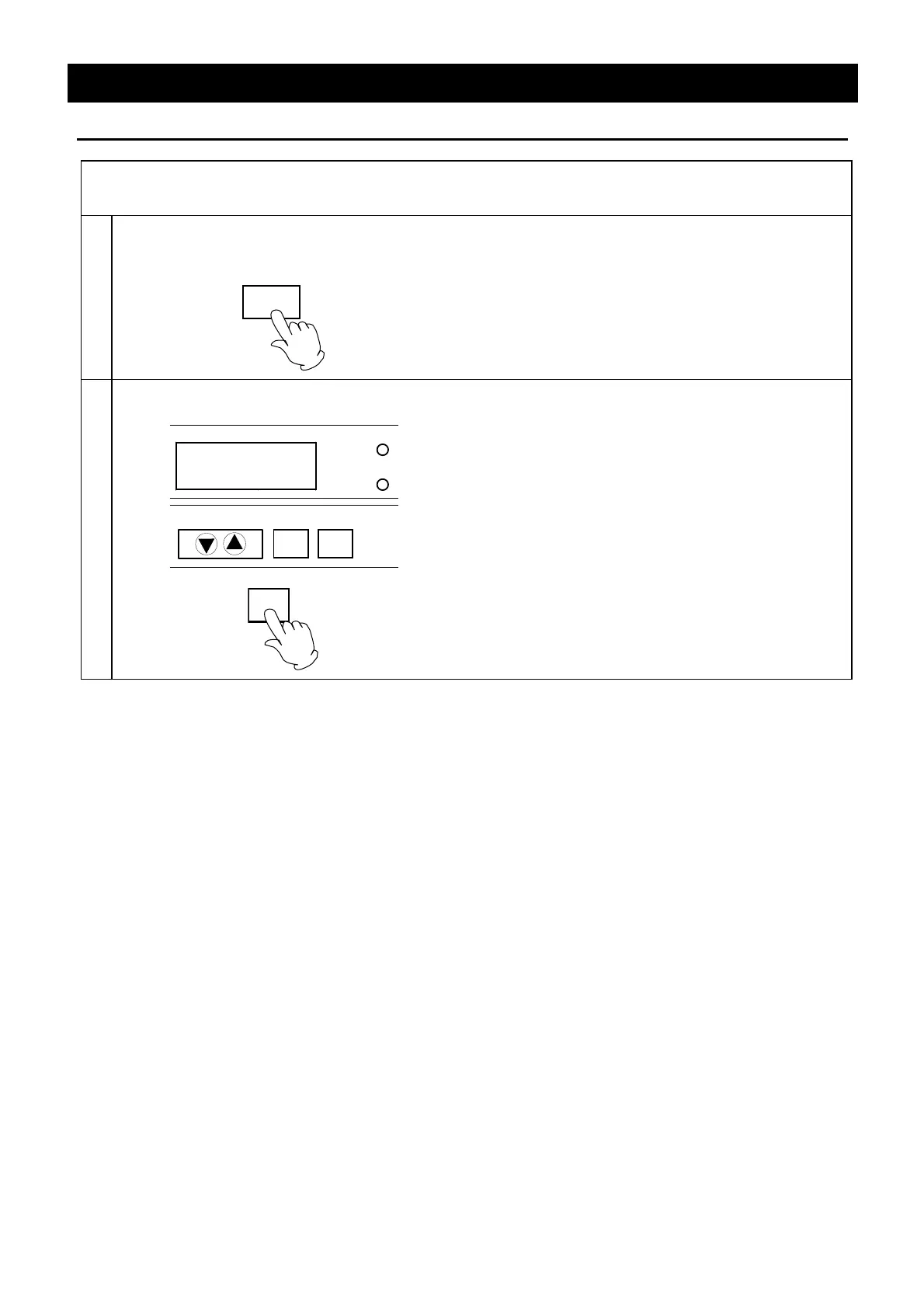47
Operation Method
Integrating Operation Time
The integrating operation time is a function to check the operation hours of unit. Its content can not be
changed.
1
Select the item in function menu
• Check that the power in turned on.
FUNCTION
① Press the FUNCTION key. The function menu
starts and the Sub Display displays the items.
Select the item using the FUNCTION key.
2
Check integrating operation time
TROUBLE
ENTER
CANCEL
DOOR
Acc. time 1h50m
CANCEL
① The integrating operation time from factory
shipment to now is displayed.
The integrating operation time indicates the total
sum of lapsed time in standby, operation start wait,
operation and operation end state.
② Press the CANCEL key to cancel the function
menu after checking the time.
