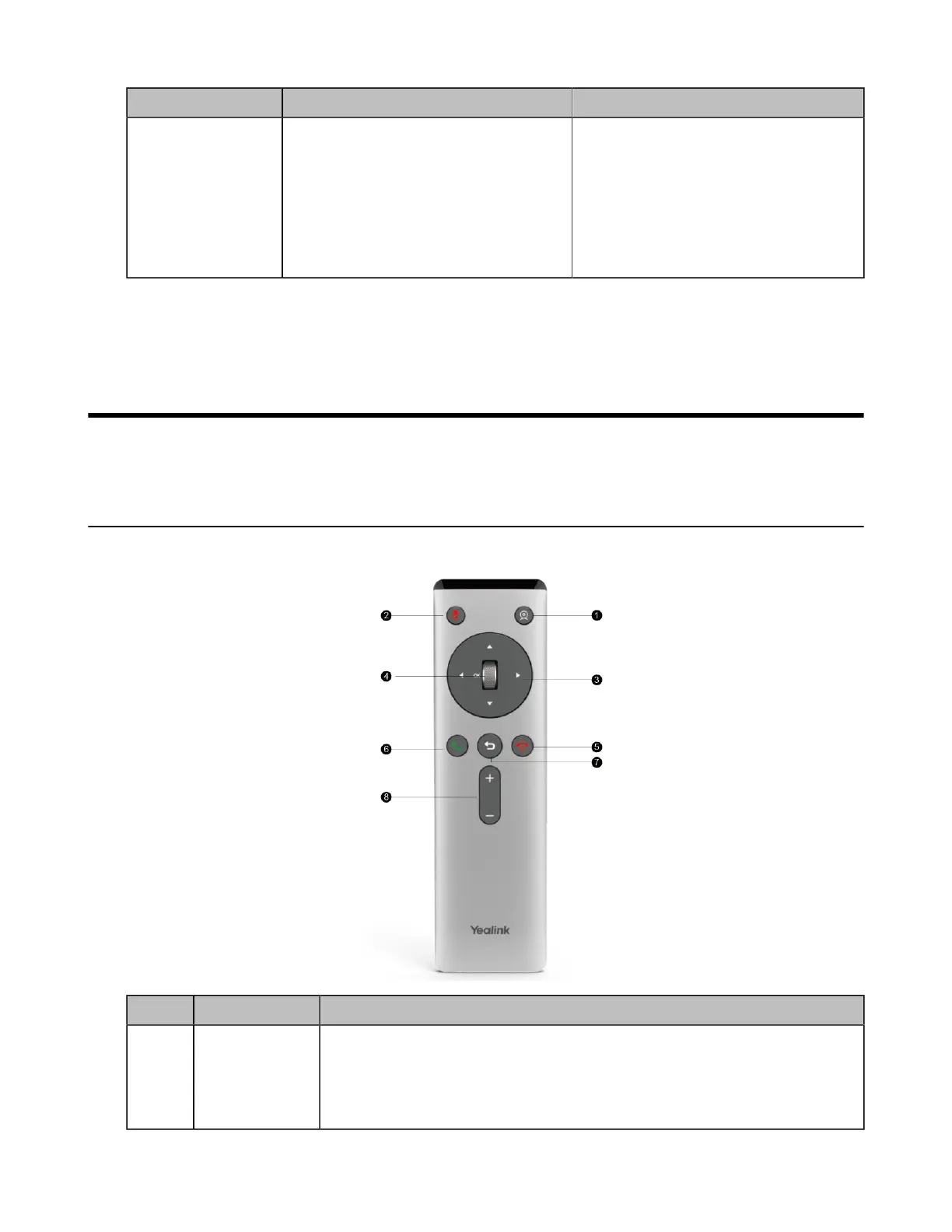| Getting Started | 18
Scenario Recommended solution Options
Lecture hall
• VCS device: VC800
• Pickup device: Mixer to line iutput
• Sound playback device: Mixer to line
output
• Video device: Built-in camera of
VC800 camera and VCC22
• Video display: TV HDMI or projector
• VCS device: MeetingEye 600
• Pickup device: 10 VCM34 array
microphones
• Sound playback device: TV HDMI
• Video device: Built-in camera of
MeetingEye 600
• Video display: TV HDMI or projector
This guide can help you to quickly use your video conferencing system. Before you set up and use the
phone, check with your system administrator that the IP network is ready for phone configuration and read
the Quick Start Guide in the product package.
Getting Started
This chapter introduces the basic operation of videoconferencing systems.
Introduction of VCR20 Remote Control
The features of the keys on the remote control are described as below:
No. Name Description
1 Custom Key
Customize the key function.
The system administrator can customize the key as the Presentation key (the
default value), the Tracking Mode key, the ScreenShot key, the Mute Speaker
key, the Preset key, or the Camera Control key.
