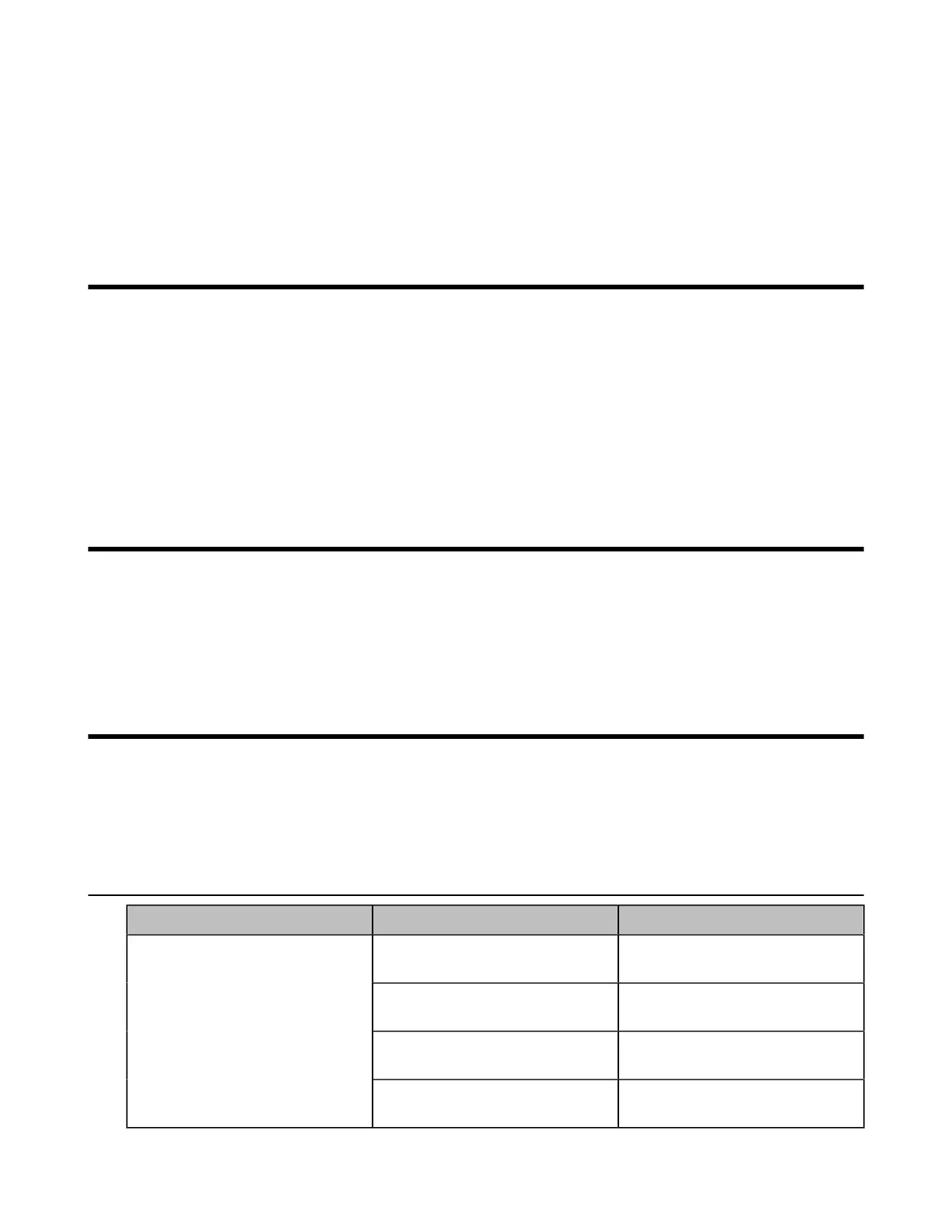| Resetting to Factory Settings | 55
• Resetting to factory settings: it will reset both systems to the factory settings.
• Resetting the current system: it only resets the current system (e.g. YMS system) you are using to the
factory settings but does not affect the current configuration of the other system (e.g. Yealink Meeting).
1. In the idle screen, press More.
2. Press Settings > Advanced > System Settings.
3. Press Reset Current Mode.
Resetting to Factory Settings
Generally, some common issues may occur while using the system. You can reset your system and
camera to factory configurations after you have tried all troubleshooting suggestions.
1. In the idle screen, press More.
2. Press Settings > Advanced > System Settings.
3. Press Reset.
Related information
Troubleshooting
Reboot the System
After you reboot the system, the original system configuration will still be retained.
1. In the idle screen, press More.
2. Press Settings > Advanced > System Settings.
3. Press Reboot.
Troubleshooting
When your system is unable to operate properly, you need to troubleshoot issues.
Make sure that the system is not physically damaged when experiencing a problem, or make sure that
whether cables are loose and the connections are correct or not. All these are common issues.
General Issue
Symptom Reason Solution
The remote control battery is
dead.
Replace batteries.
The remote control battery is
installed incorrectly.
Installed batteries correctly.
Aim the remote control at the
wrong direction.
Aim the remote control at the
sensor when you perform a task.
Your system does not respond to
the remote control.
You may control the far-site
camera during a call.
Ensure that you are controlling
the near-site camera.
