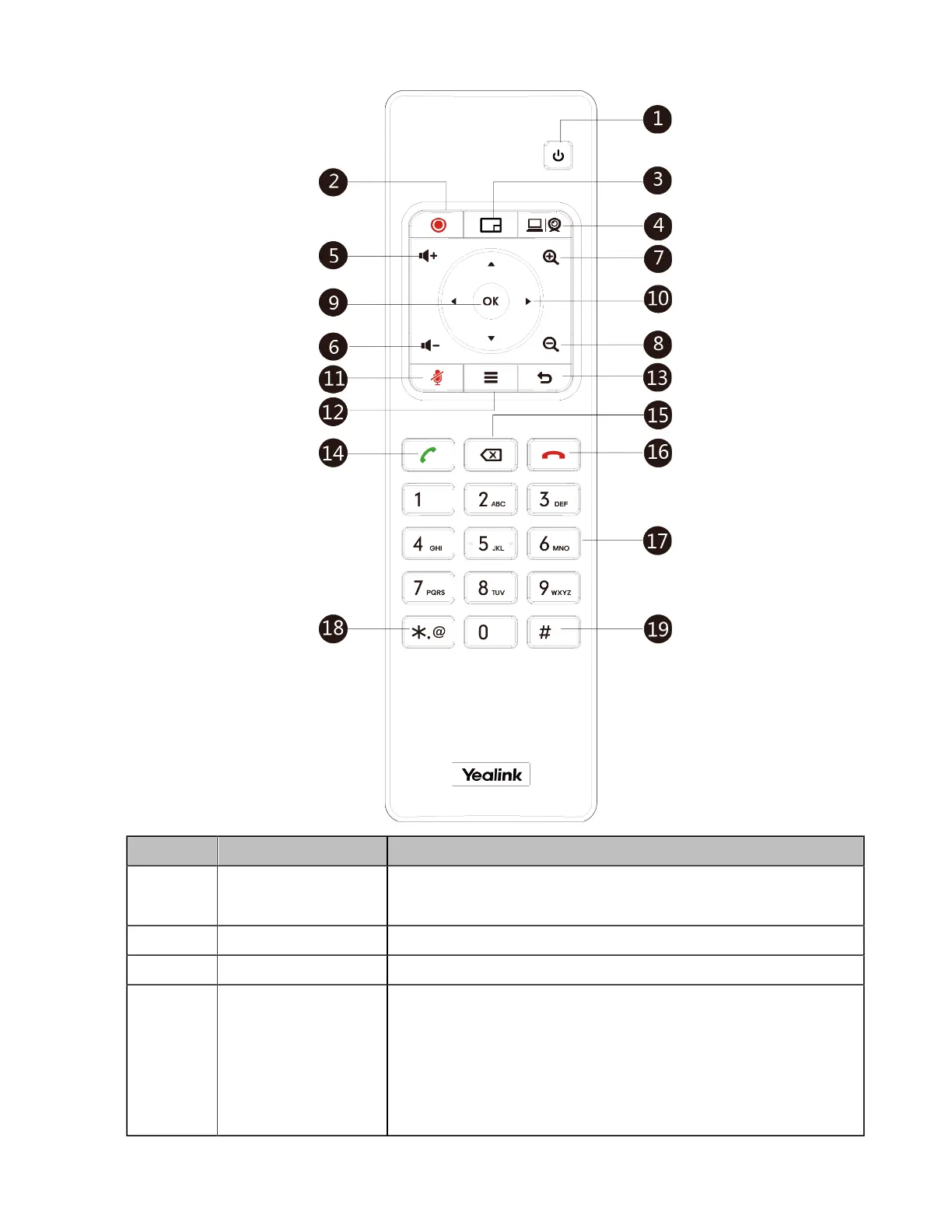| Getting Started | 20
No. Name Description
1 Power Key
• Power on or power off the endpoint.
• Put the endpoint to sleep or wake up the endpoint.
2 Video Recording Key Start or stop recording the video and audio.
3 Layout Key Adjust the layout during a video call.
4 Custom Key
Customize the key function.
You can configure this key as the Presentation, the Input, the
ScreenShot, the Mute, or Preset key.
Note: for second generation VCS devices, it defaults to
Presentation key; for third-generation VCS devices, it defaults to
Camera Control key. For MeetingEye 800, it defaults to preset key.
