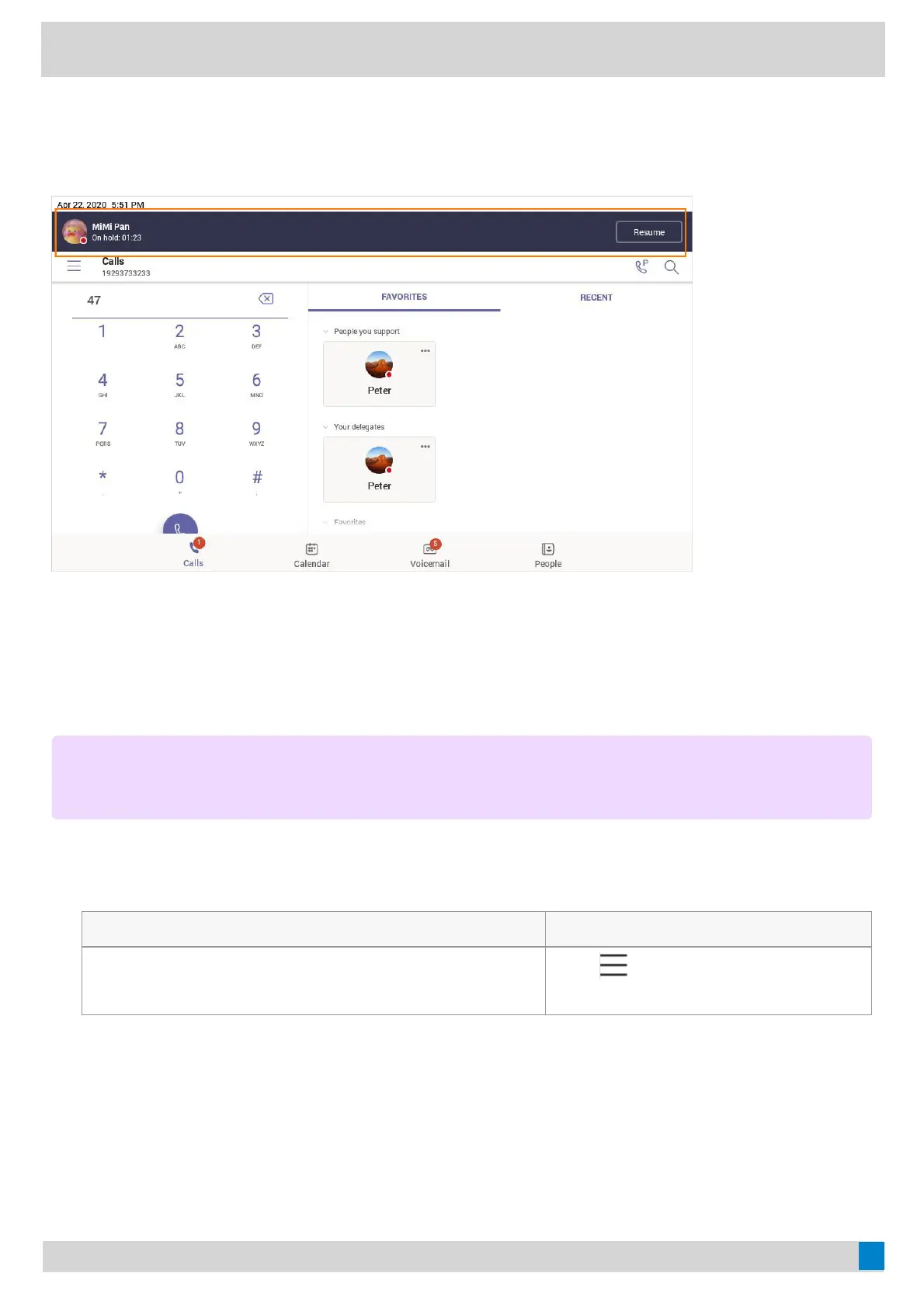Boss’ Held CallsBoss’ Held Calls
When the boss puts a call on hold, call status is reflected on the delegate’s phone, and the delegate can pick up
the call on behalf of the boss.
Handle Unanswered CallsHandle Unanswered Calls
You can handle unanswered calls to voicemail, your contacts, external phone number, or a call group.
ProcedureProcedure
1. Select the method according to your device:
VP59/MP58/MP56/MP54/CP965VP59/MP58/MP56/MP54/CP965 MP52MP52
Tap the account avatar and go to SettingsSettings > CallingCalling > IfIf
unansweredunanswered.
Go to
> SettingsSettings > CallingCalling > IfIf
unansweredunanswered.
2. Select My delegatesMy delegates.
NOTENOTE
If you enable the Call forwarding feature, the If unansweredIf unanswered feature will be unavailable.