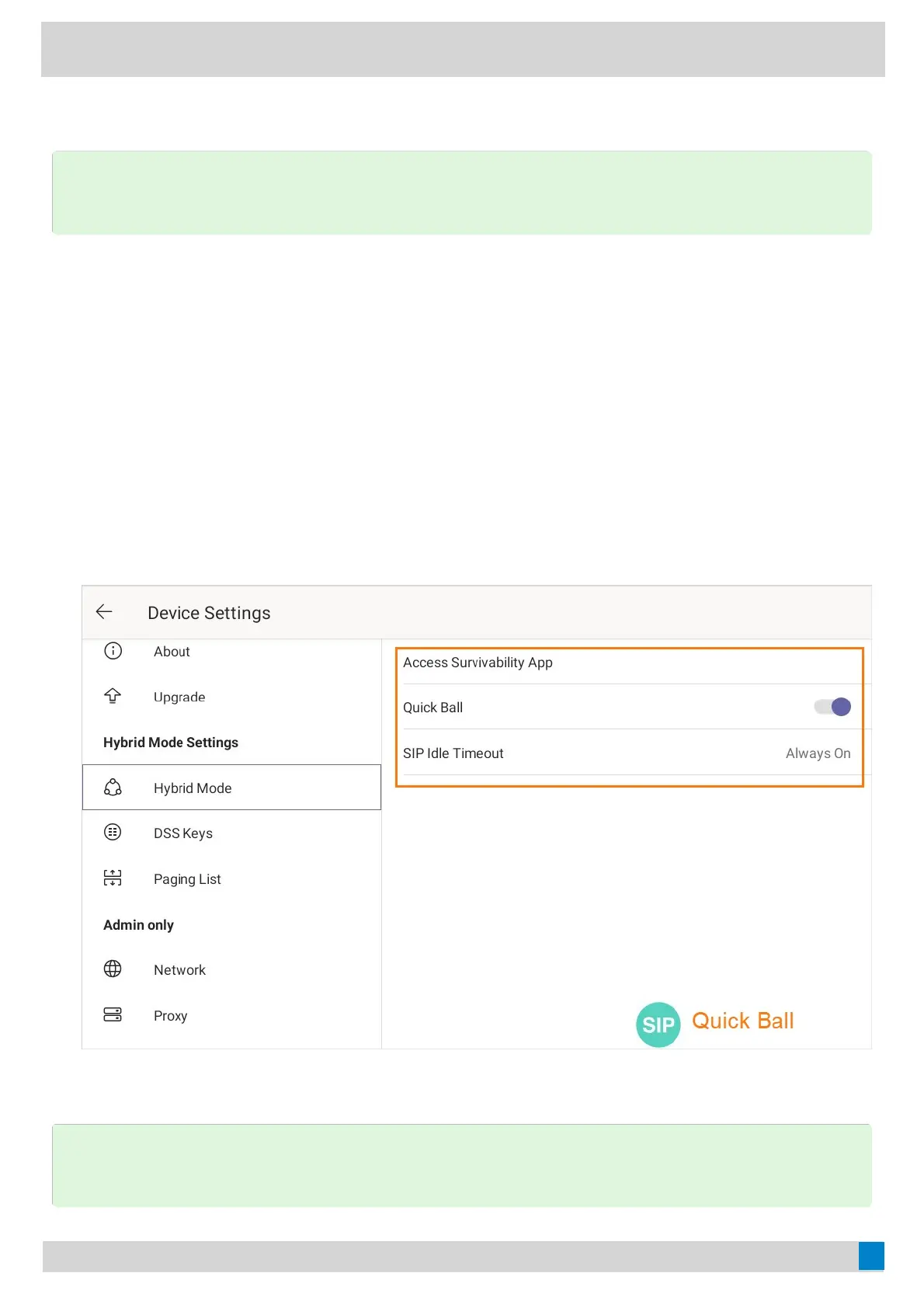If the phone disconnects from the local MS server, you can switch to the survivability app mode to implement the
call features.
Available DevicesAvailable Devices
This feature is not available to MP52.
Enable the Quick BallEnable the Quick Ball
You can use the quick ball to quickly switch between the survivability app mode and Teams app mode.
ProcedureProcedure
1. Tap the account avatar and go to SettingsSettings > Device settingsDevice settings > Hybrid ModeHybrid Mode.
2. Enable Quick BallQuick Ball.
The screen displays a quick ball. You can tap it to change the app mode quickly.
Switch to Teams AppSwitch to Teams App
TIPTIP
The hybrid mode is disabled by default. Contact your system administrator to enable it.
TIPTIP
In a SIP call, the call is placed on hold when you switch to the Teams app mode.