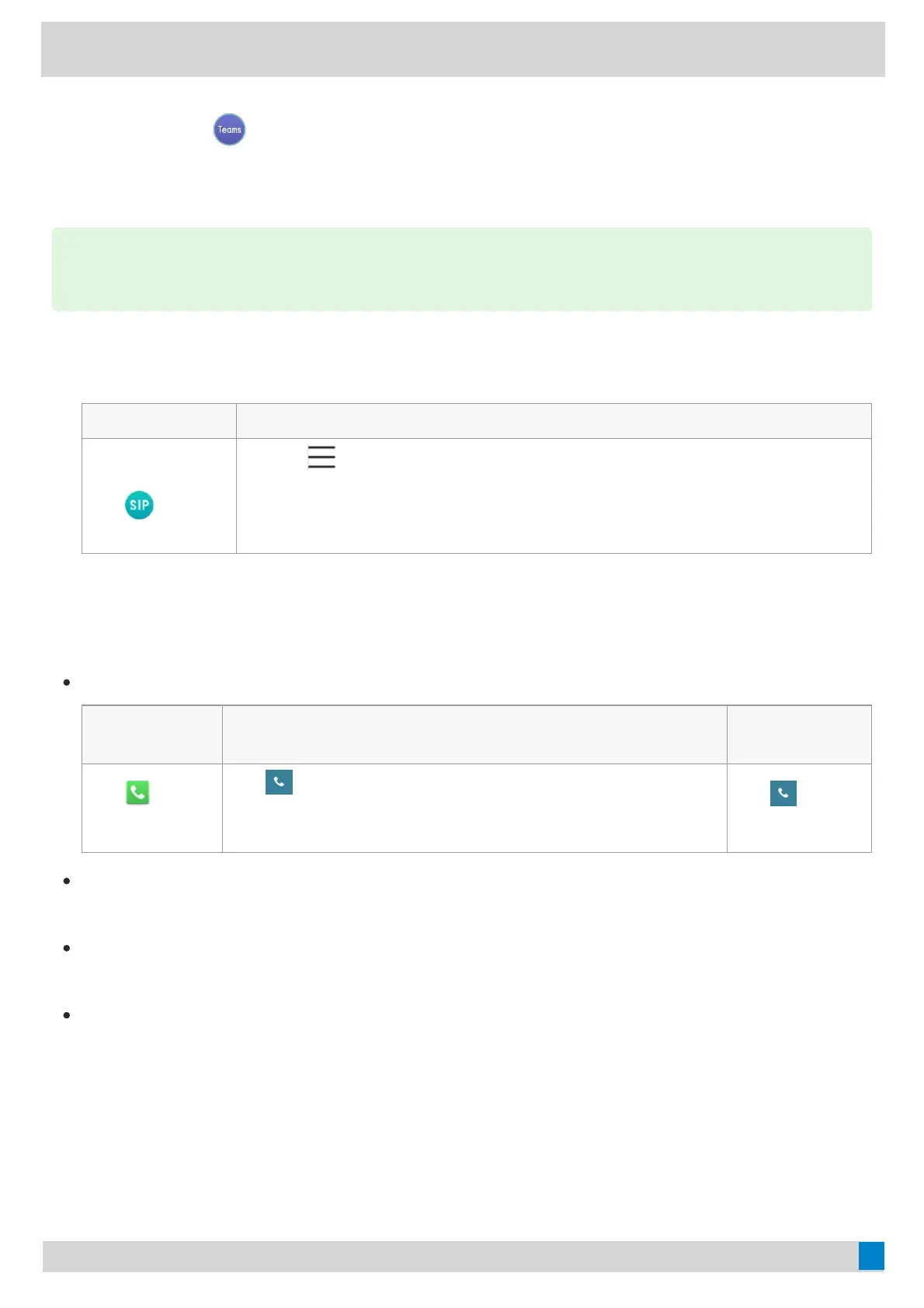ProcedureProcedure
1. Tap the quick ball
.
Switch to Survivability AppSwitch to Survivability App
ProcedureProcedure
1. Do one of the following:
Method 1Method 1 Method 2Method 2
1. Tap the quick
ball
.
1. Go to
> SettingsSettings > Device SettingsDevice Settings > Hybrid ModeHybrid Mode.
For CP965, tap the avatar in the top-right corner of the screen and go to SettingsSettings >
Device settingsDevice settings > Hybrid ModeHybrid Mode.
2. Tap Access Survivability AppAccess Survivability App.
Survivability App ScreensSurvivability App Screens
The survivability app includes the following screens:
DialDial:
CP965/CP960/MCP965/CP960/M
P54P54
MP5XMP5X VP59VP59
Tap
to open
the dialer.
Tap
, pick up the handset, press the headset key, or press the
speakerphone key to open the dialer,
2. Tap the corresponding line key to change the account.
Tap
to open
the dialer.
DirectoryDirectory: Displays local contacts. You can search for contacts, and manage local directory groups and
contacts.
HistoryHistory: Includes missed, placed, received, and forwarded calls. You can view call details and manage the
history record.
Line KeyLine Key: displays the account status, you can expand the line keys list, and the phone supports up to 16
accounts.
Call Features of Survivability AppCall Features of Survivability App
In survivability app mode, you can perform basic call features.
TIPTIP
In a teams call, the quick ball does not appear, so you cannot switch to the survivability app mode.
