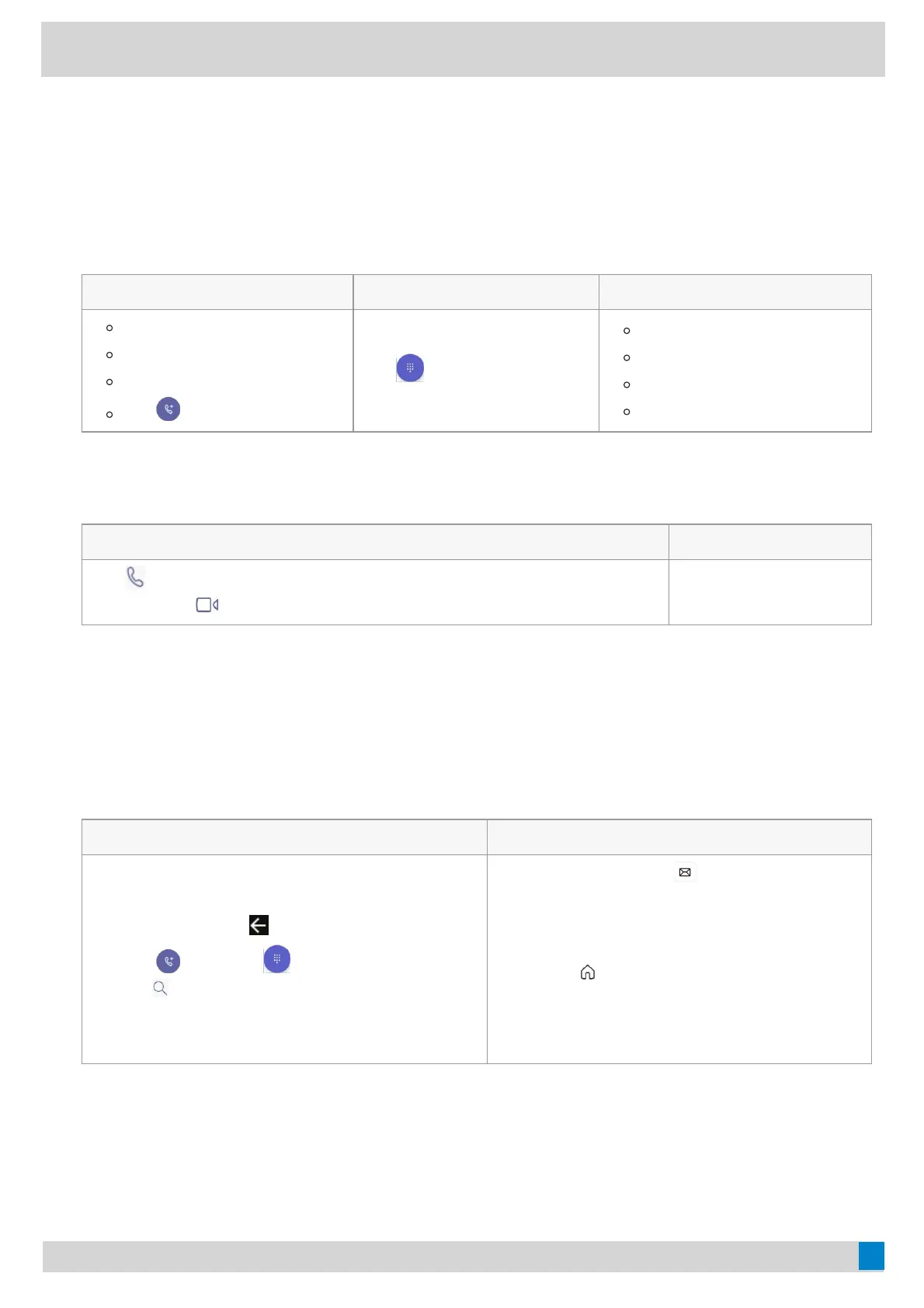Dial a NumberDial a Number
ProcedureProcedure
1. Select the method according to your device:
VP59/MP58/MP56/MP54
VP59/MP58/MP56/MP54 CP965CP965 MP52MP52
Pick up the handset.
Press the Speakerphone key.
Press the HEADSET key.
Tap on the Calls screen.
Tap
from the Calls screen.
Pick up the handset.
Press the Speakerphone key.
Press the HEADSET key.
Press the keypad.
2. Enter the contact number.
3. Select the method to dial the number according to your device:
VP59/MP58/MP56/MP54/CP965
VP59/MP58/MP56/MP54/CP965 MP52MP52
Tap beside the contact to place an audio call.
For VP59, tap
beside the contact to place a video call.
Press the OK key.
Place Multiple Calls
Place Multiple Calls
You can hold your current call and place a new call when you are on a call. Only one active call (the call that has
audio associated with it) can be in progress at any time.
Procedure
Procedure
1. Select the method according to your device:
VVPP5599//MMPP5588//MMPP5566//MMPP5544//CCPP996655 MMPP5522
1. During a call, tap
to return to the CCaallllss screen.
2.
Tap (for CP965 ) on the Calls screen or
tap to search and then dial out the contact.
1.
2.
During a call, select key to return to the
VOICEMAIL screen.
You can place the call directly if the people
you want to call are in the voicemail record.
Select to return to the home screen and
choose the way to call contacts.
The active call is placed on hold, and the new
call is set up.
The active call is placed on hold, and the new call is set up.
GoMomentum.com/support | 888.538.3960