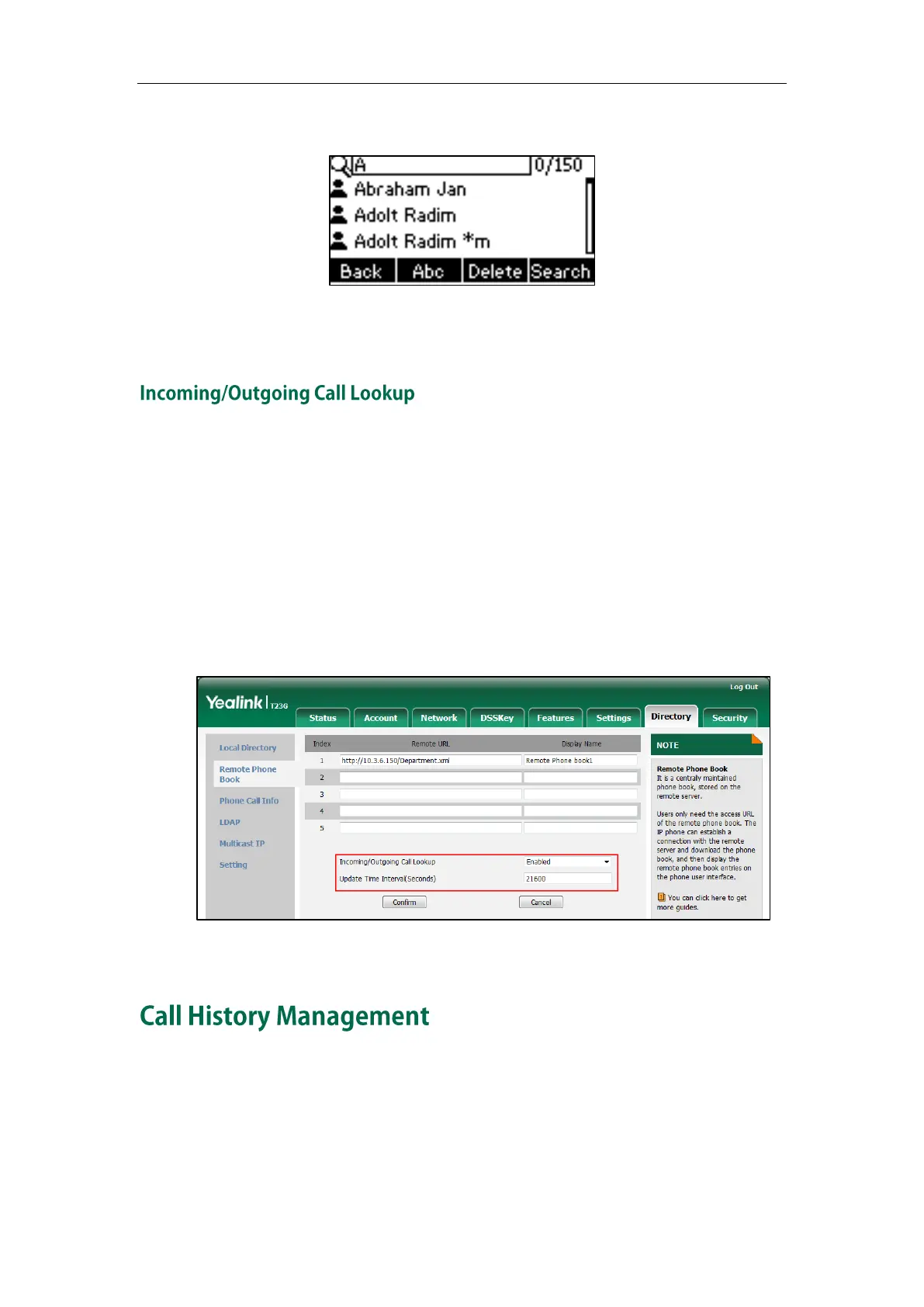Customizing Your Phone
61
the keypad.
The contacts whose name or phone number matches the characters entered will
appear on the LCD screen. You can place a call from the result list.
You can enable the phone to present the caller/callee identity stored in the remote
phone book when receiving/placing a call.
To configure incoming/outgoing call lookup and update time interval via web user
interface:
1. Click on Directory->Remote Phone Book.
2. Select Enabled from the pull-down list of Incoming/Outgoing Call Lookup.
3. Enter the desired refresh period in the Update Time Interval(Seconds) field.
The default value is 21600.
4. Click Confirm to accept the change.
The SIP-T23P/G IP phone maintains call history lists of Placed calls, Received calls,
Missed calls and Forwarded calls. Each call history list supports up to 100 entries. You
can view call history, place a call, add a contact or delete an entry from the call history
list.
History record feature is enabled by default. If you don’t want to save the call history,