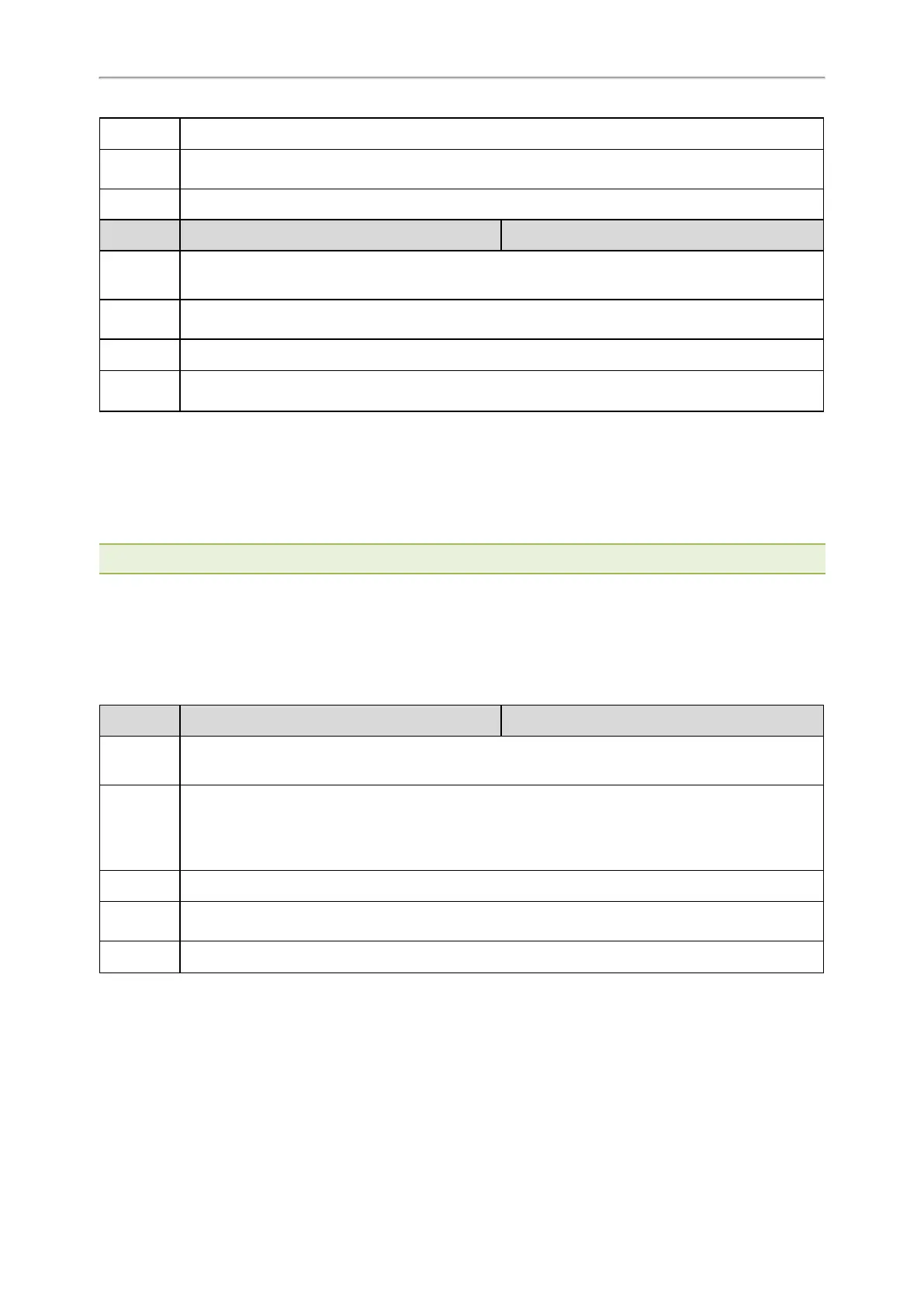Administrator’s Guide for SIP-T2 Series/T4 Series/T5 Series/CP920 IP Phones
173
Default
0
Supported
Devices
All phones except CP920
Web UI
Features > General Information > Headset Prior
Parameter
features.headset.ctrl_call.enable <y0000000000xx>.cfg
Description
It enables or disables the user to initiate or end a call by pressing the HEADSET key.
Note: It works only if “features.headset_mode.enable” is set to 1 (Enabled).
Permitted
Values
0-Disabled
1-Enabled
Default
0
Supported
Devices
All phones except CP920
Dual Headset
The dual headset allows you to use two headsets on one IP phone. To use this feature, you need to physically con-
nect two headsets to the headset and handset jacks respectively. Once the IP phone connects to a call, the headset
connected to the headset jack has the full-duplex capability, with the headset connected to the handset jack is only
used for listening.
Note: The dual headset is not applicable to the Bluetooth headset and USB headset. It is not applicable to CP920 phones.
Topic
Dual Headset Configuration
Dual Headset Configuration
The following table lists the parameter you can use to configure dual headset.
Parameter
features.headset_training <y0000000000xx>.cfg
Description
It enables or disables the dual headset feature.
Note: It works only if “features.headset_mode.enable” is set to 1 (Enabled).
Permitted
Values
0-Disabled
1-Enabled, users can use two headsets on one phone. When the IP phone joins a call, the headset
connected to the headset jack has the full-duplex capability, with the headset connected to the hand-
set jack is only used for listening.
Default
0
Supported
Devices
All phones except CP920
Web UI
Features > General Information > Dual Headset
Acoustic Clarity Technology
To optimize the audio quality in your network, Yealink phones support the acoustic clarity technology: Acoustic
Echo Cancellation (AEC), Background Noise Suppression (BNS), Automatic Gain Control (AGC), Voice Activity
Detection (VAD), Comfort Noise Generation (CNG) and jitter buffer.
Topics