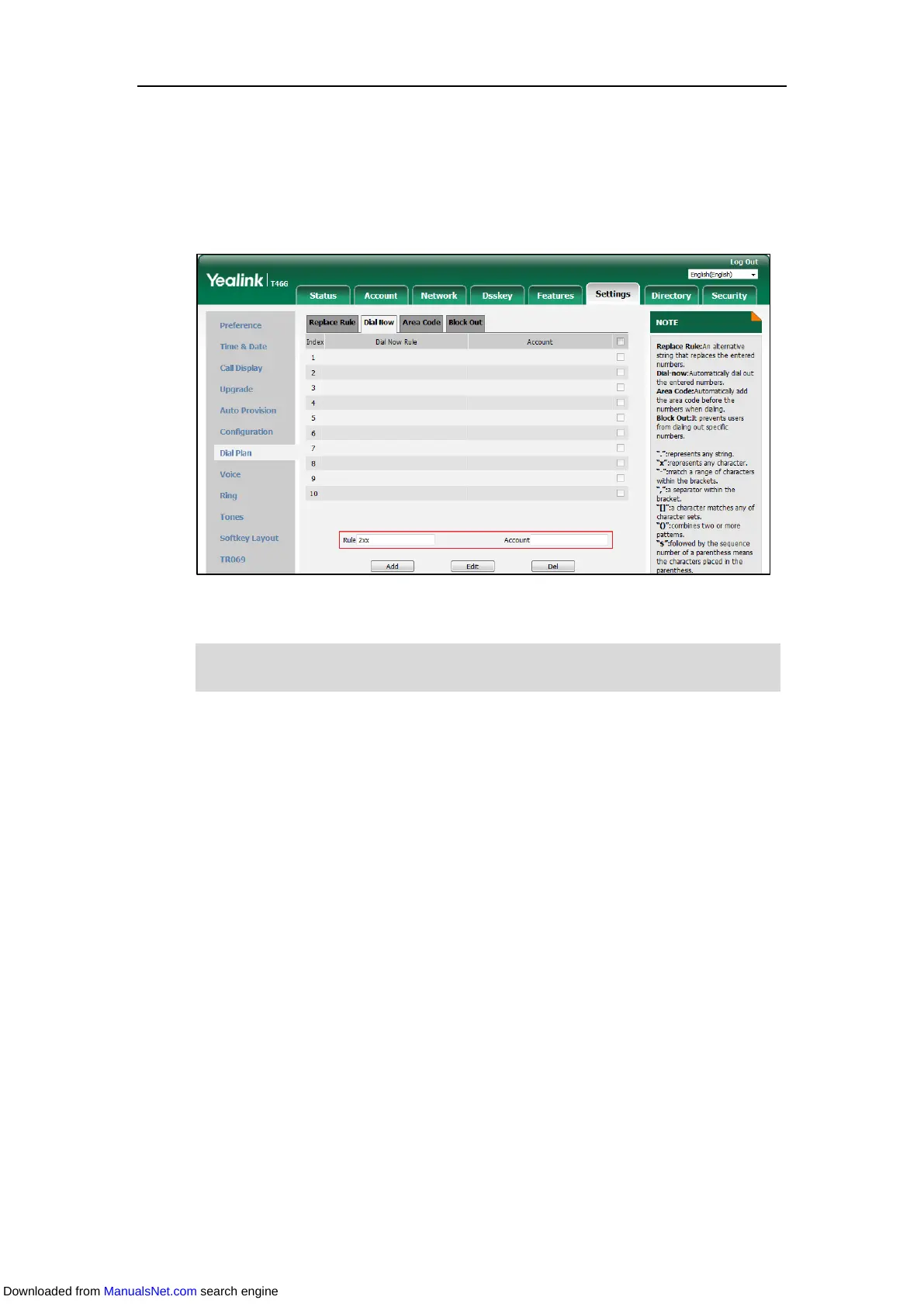Customizing Your Phone
107
The valid values for the Account field can be one or more digits, and every two digits must
be separated by a comma. For example, when you enter the value “1, 2” in the Account
field, this replace rule will apply to account 1 and account 2. If you leave the Account field
blank or enter 0, the replace rule will apply to all accounts. For more information on
available accounts of each phone, refer to Registration.
4. Click Add to add the dial now rule.
Note
Configuring Time Out for Dial Now Rule
You can configure the delay time for dial now rules. That is, if the entered number matches a dial
now rule, the phone will automatically dial out the phone number after designated delay time.
Procedure:
1. Click Features->General Information.
You can also edit or delete the dial now rule, refer to Editing a Replace Rule or Deleting a Replace
Rule for more information.
Downloaded from ManualsNet.com search engine