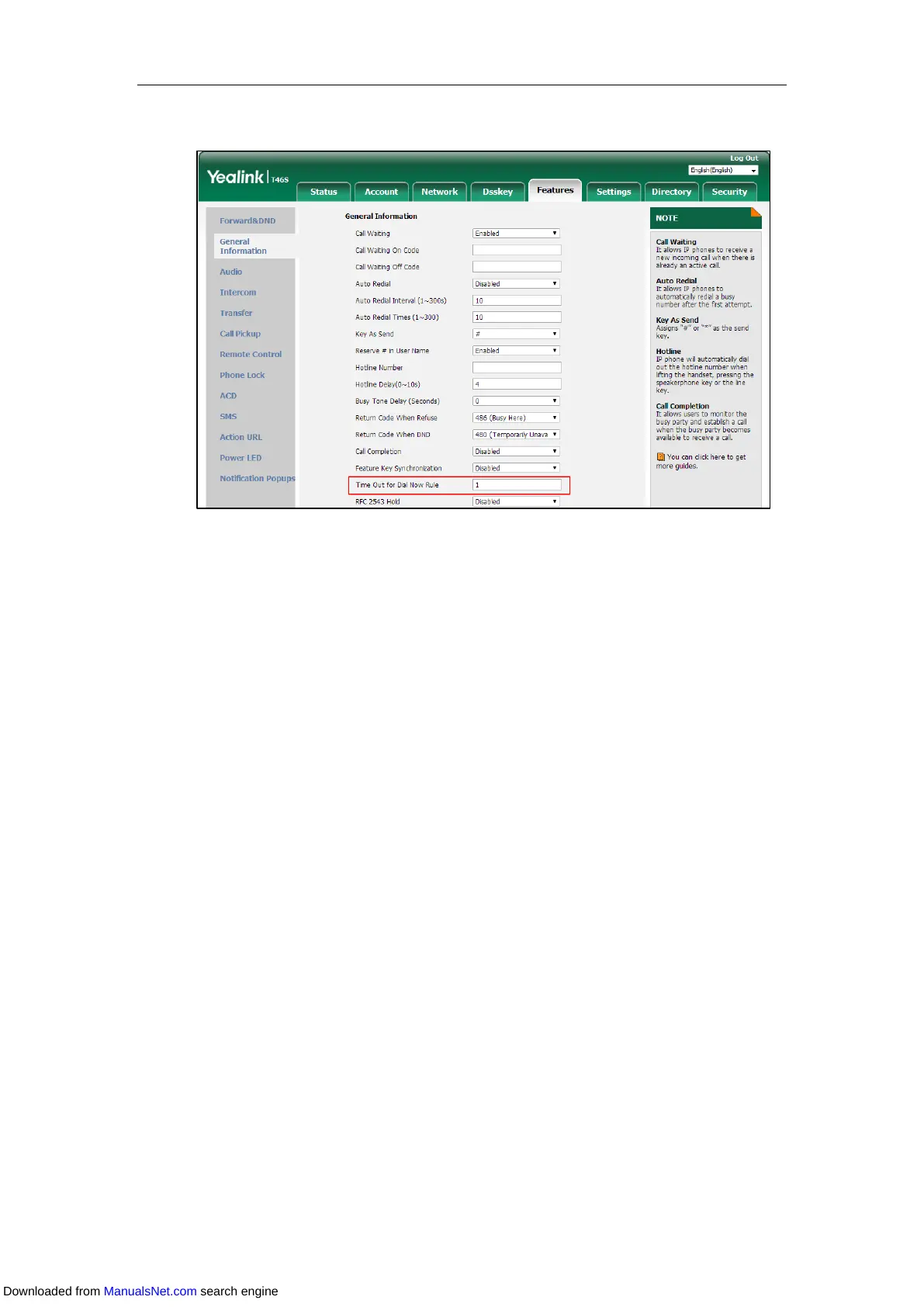User Guide for T4 Series IP Phones
108
2. Enter the time between 0 and 14 (seconds) in the Time Out for Dial Now Rule field.
3. Click Confirm.
Configuring the Area Code
Area codes are also known as Numbering Plan Areas (NPAs) which are encoded numerically
with a phone number prefix, allowing you to dial a phone number which does not belong to
your plan area. For example, an area code is configured as "Code: 0592, Min Length: 1, Max
Length: 15". When you dial out the number "56789" (the length of the number should be
between 1 and 15), the phone will add the area code and dial out the number "059256789". You
can only configure one area code rule on your phone.
Procedure:
1. Click Settings->Dial Plan->Area Code.
2. Enter the desired values in the Code, Min Length (1-15) and Max Length (1-15) fields.
3. Enter the desired line ID in the Account field or leave it blank.
Downloaded from ManualsNet.com search engine