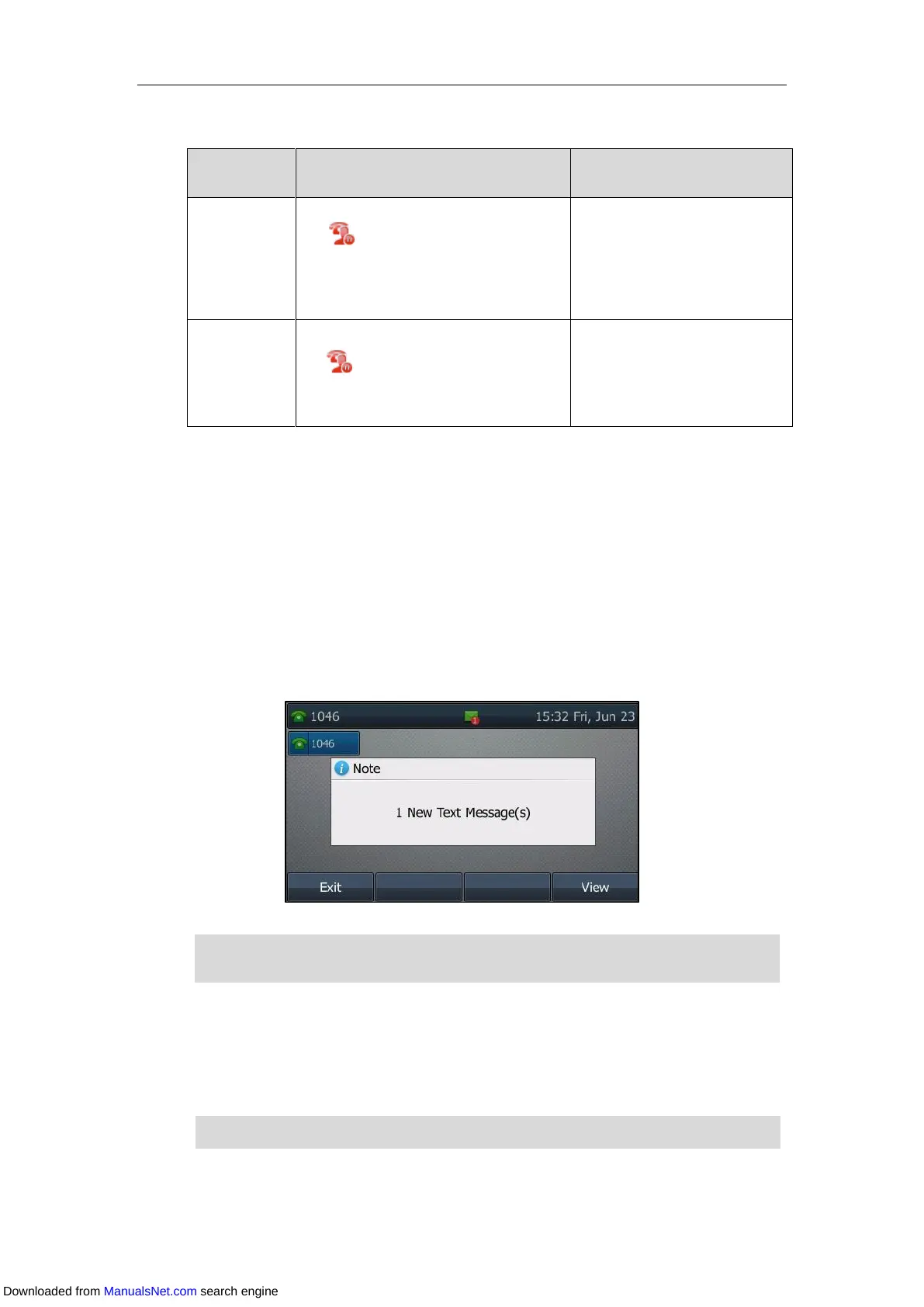User Guide for T4 Series IP Phones
206
Procedure:
On the SIP-T48S/T48G IP phone:
Tap , press the HOLD key or tap
Resume.
On other IP phone:
Press the line key, HOLD key or Resume.
The conversation between phone
A and phone C is retrieved.
On the SIP-T48S/T48G IP phone:
Tap .
On other IP phone:
Press the line key.
The conversation is established
between phone B and phone C,
while phone A disconnects the
call automatically.
Messages
Short Message Service (SMS)
You can send and receive text messages. When receiving a new text message, the phone will
play a warning tone and the power indicator LED will slowly flash red. A message of “n New Text
Message(s)” (“n” indicates the number of unread text messages) and a message icon are
displayed on the phone.
Note
Text messages can be stored in your phone’s Inbox, Sentbox, Outbox or Draftbox, and each of
the boxes can store up to 100 text messages. If there are more than 100 test messages in any
one of the boxes, the phone will directly delete the oldest text message in the box.
Note
SMS is not available on all servers. Contact your system administrator for more information.
When the phone receives a text message, the text message window will pop up by default. .Your
system administrator can disable this feature.
Downloaded from ManualsNet.com search engine