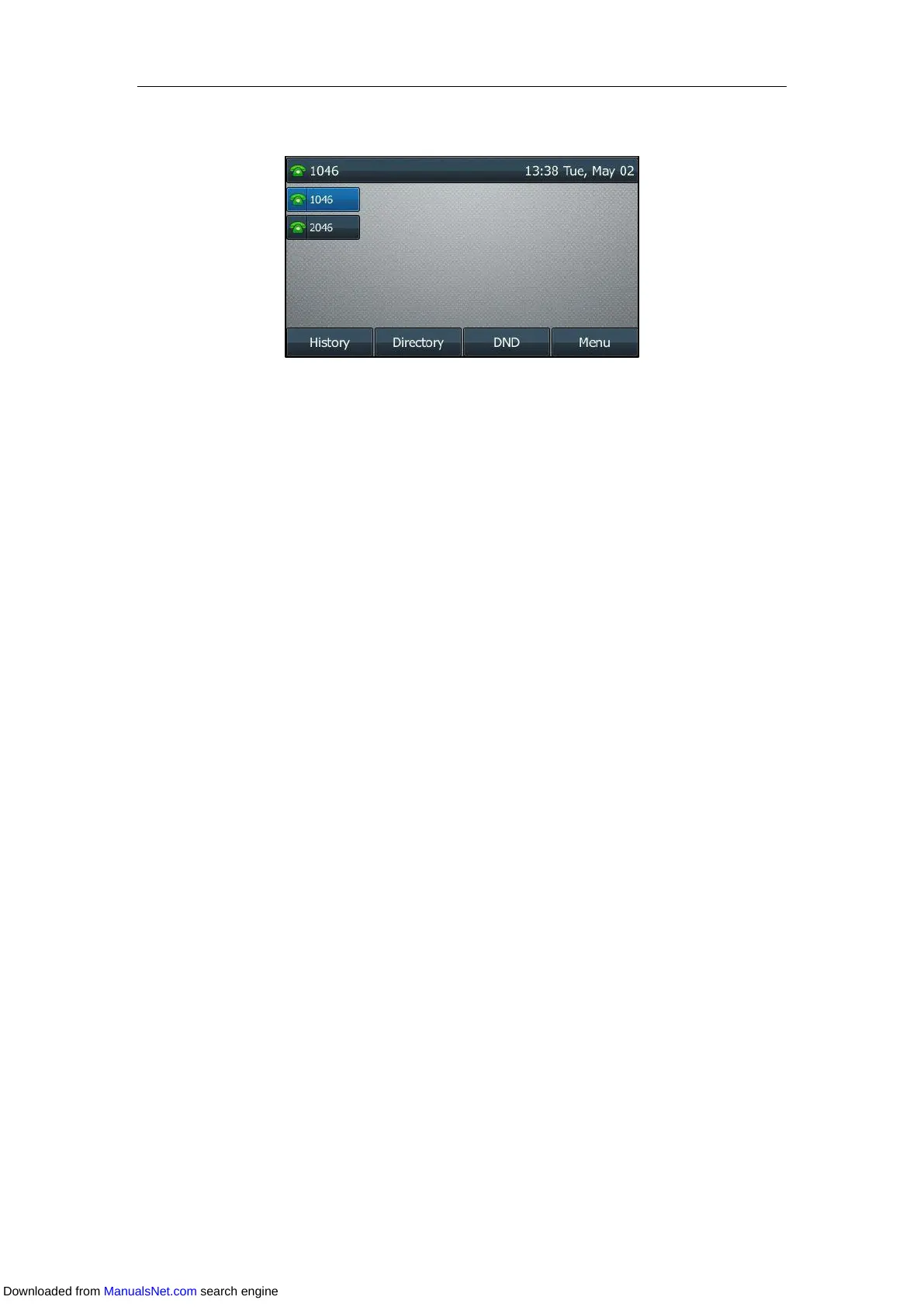Getting Started
43
Multiple accounts:
Disabling an Account
You can disable an account after registering.
Procedure:
1. Navigate to Menu->Advanced (default password: admin) ->Accounts.
For the SIP-T42S/T42G/T41S/T41P/T40G/T40P IP phone, navigate to
Menu->Settings->Advanced Settings (default password: admin) ->Accounts.
2. Select a desired account.
3. Select Disabled from the Activation field.
4. Press Save.
Account can be disabled via web user interface at the path Account->Register.
Configuring the Default Account
If there are multiple accounts registered on the phone, the phone will use the default account to
dial out by default.
From the Idle screen, you can press the left or right navigation key to select the desired account
as the default account for all IP phones. For the SIP-T48S/T48G/T46S/T46G IP phone, you can
also do the following to configure the default account.
Procedure:
1. Navigate to Menu->Features->Others->Default Account.
For the SIP-T48S/T48G IP phone, navigate to Menu->Features->Default Account.
Downloaded from ManualsNet.com search engine