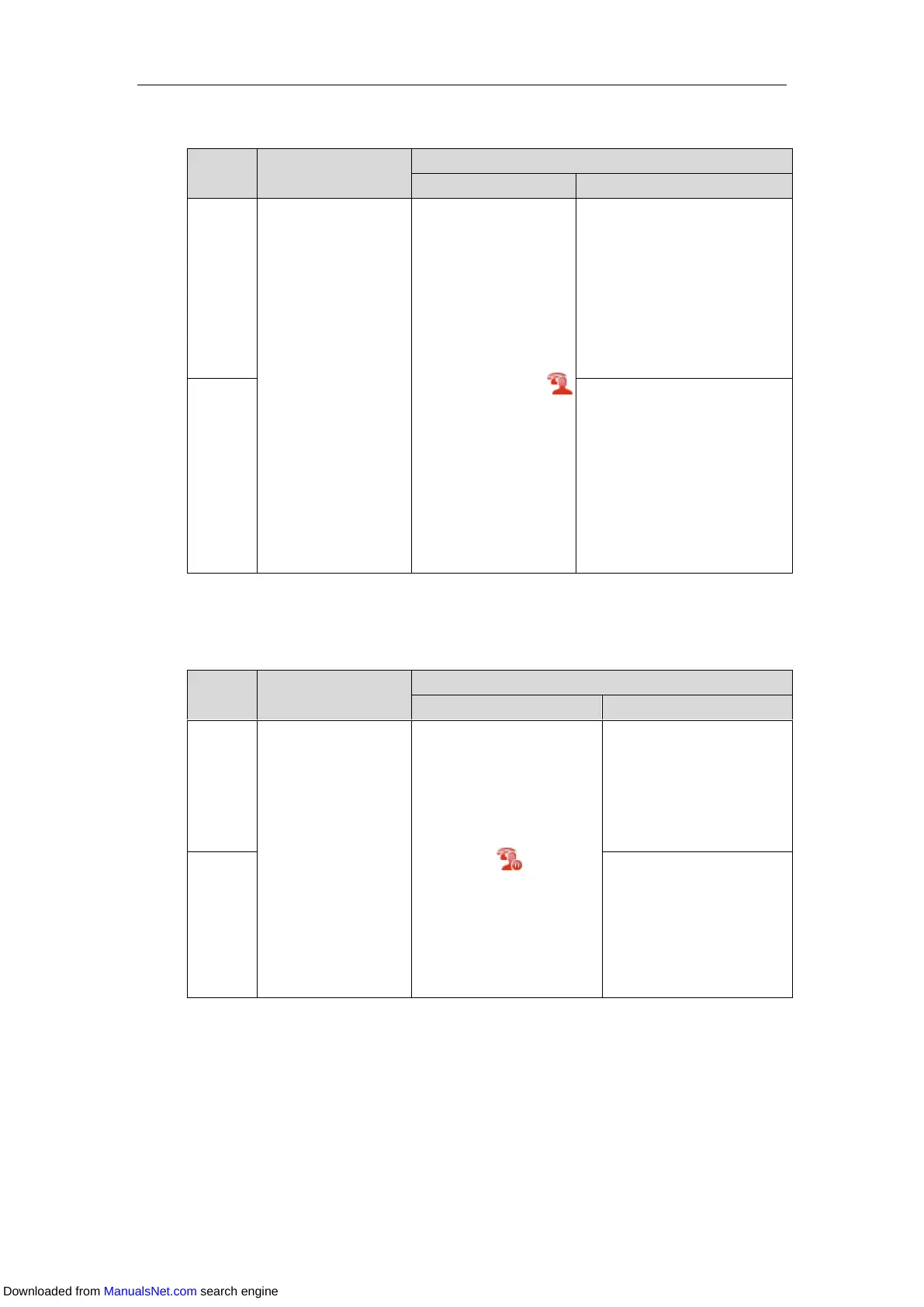Advanced Phone Features
205
Procedure:
Press the OK key,
Speakerphone key or
Answer.
The icon indicator of
the line key become
and prompts “Talking”.
Phone B stops ringing. The LED
indicator of the line key on the
phone A glows green. In the
meanwhile, the LED indicator of
the line key on the phone B
glows red indicating that there
is an active call on the phone A.
Phone A stops ringing. The LED
indicator of the line key on the
phone B glows green. In the
meanwhile, the LED indicator of
the line key on the phone A
glows red indicating that there
is an active call on the phone B.
Placing a Call on Hold
Procedure:
Press the HOLD key or
Hold.
The icon indicators of line
key become and
prompt “Public Hold”.
The line key LEDs on phone
A slowly flash green and on
phone B slowly flash red
when the bridged line call is
placed on hold.
The line key LEDs on phone
B slowly flash green and on
phone A slowly flash red
when the bridged line call is
placed on hold.
Retrieving a Held Call
If there is a held call between phone A and phone C, you can retrieve a held call on either phone
A or phone B.
Downloaded from ManualsNet.com search engine