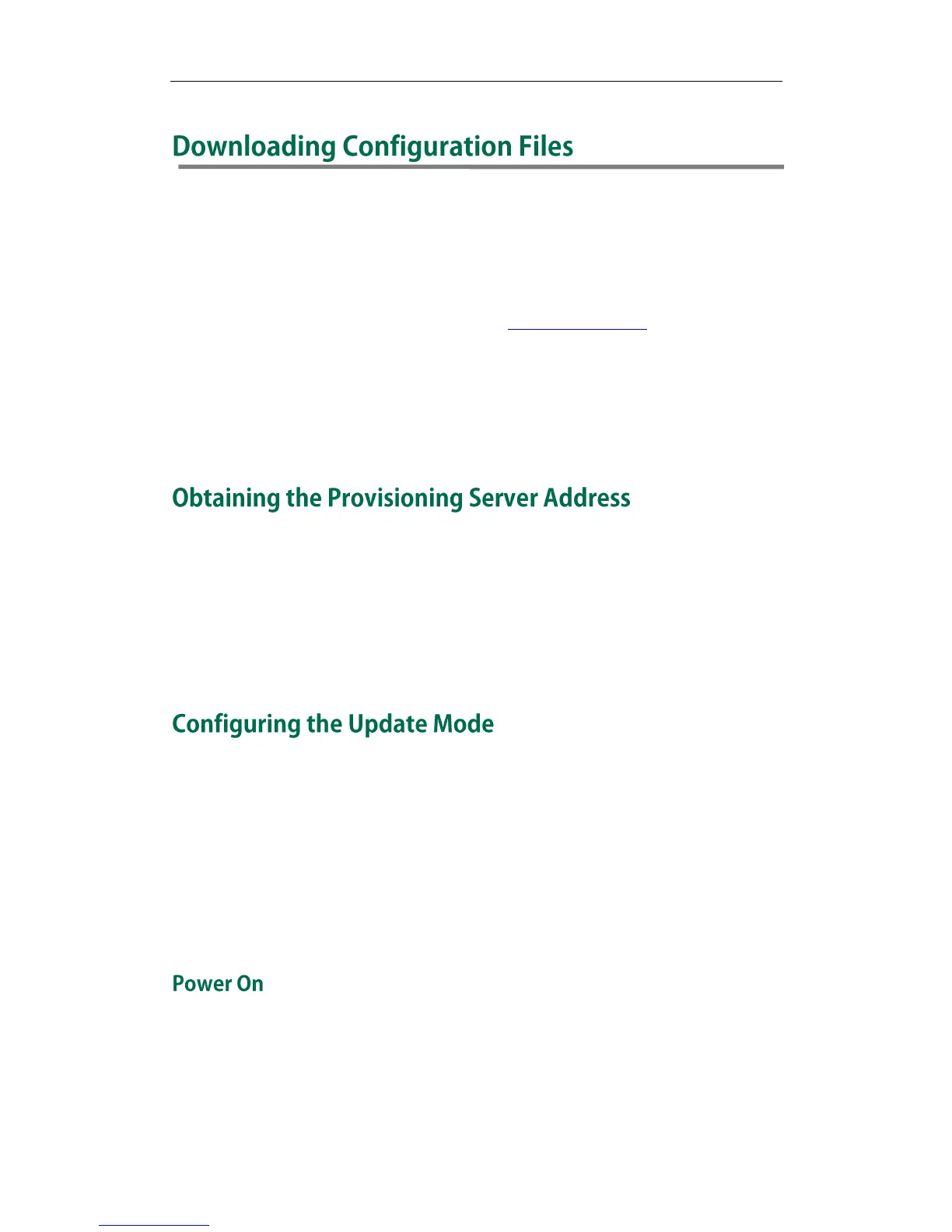Downloading Configuration Files
7
When CommPortal phone applications and authentication information are configured
already, users can perform auto provisioning to download all the configuration files
from the CommPortal phone configurator.
Yealink IP phones support MAC authentication method to deploy phones. For more
information on MAC authentication, refer to: www.metaswitch.com. Yealink IP phones
also support HTTP digest authentication as defined in RFC 2617 to deploy phones. The
system administrator only needs to provide authentication user name and password to
the users, and then users can complete phone deployment on their own.
The following takes HTTP digest authentication method as an example to introduce
phone deployment.
Yealink IP phones support many ways to obtain the provisioning server address (e.g., by
detecting DHCP options 66/contacting Redirection & Provisioning Server (RPS)/manual
settings).
When using DHCP option 66 or RPS to obtain the provisioning server address, make sure
DHCP server or Redirection & Provisioning server has been configured in advance.
For more information on manual settings, refer to Auto Provision Now on page8.
The update mode is used to set the desired time to trigger the IP phone to perform the
auto provisioning process. Yealink IP phones support many update modes. Here we
take the followings as examples to introduce how to trigger the phone to perform auto
provisioning:
Power On
Auto Provision Now
Zero Touch
The phone can obtain the provisioning server address by detecting DHCP options 66/
contacting RPS when it is powered on, and then the phone will perform the auto
provisioning process to download configuration files. You can also manually configure
the provisioning server address, and then perform the auto provisioning via power on.