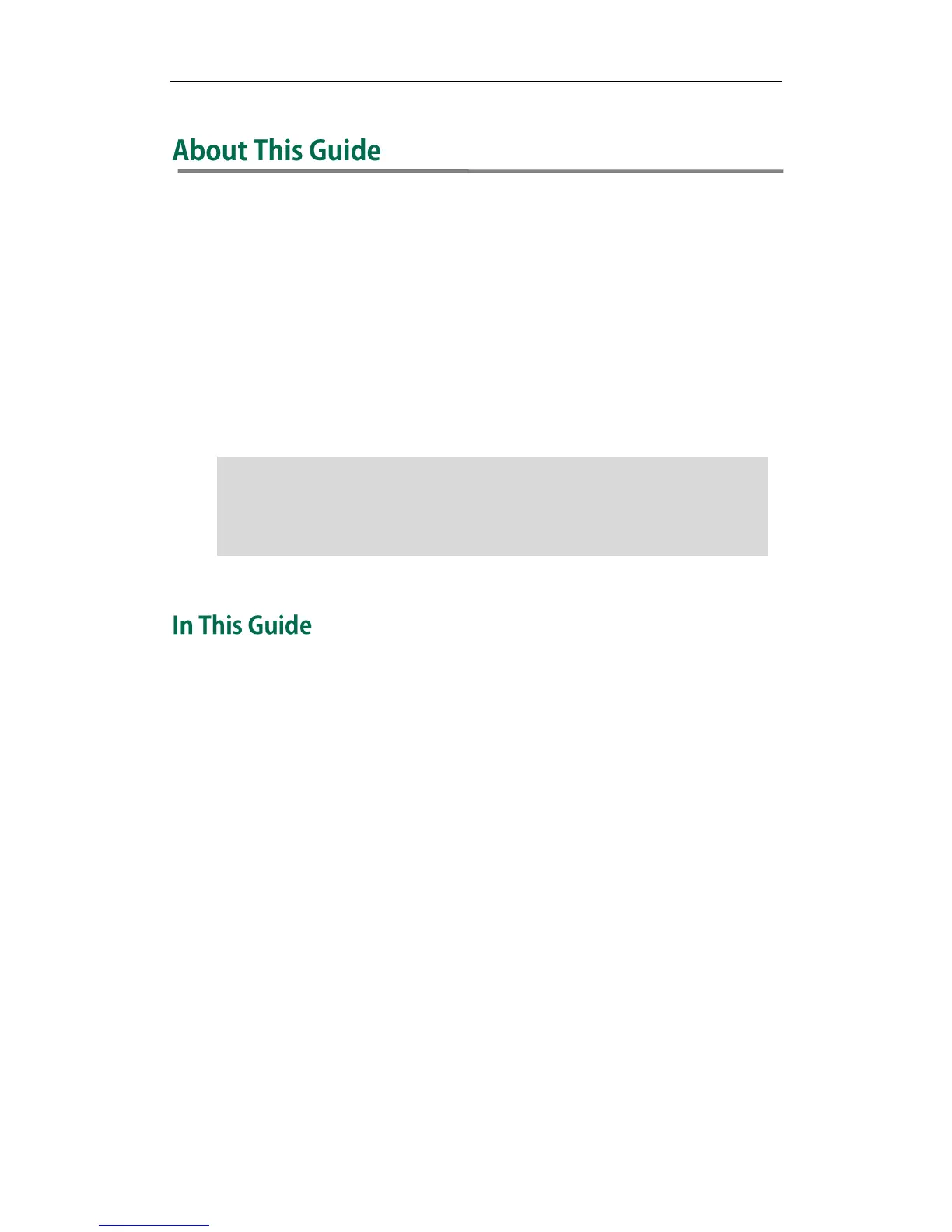About This Guide
v
Thank you for choosing the Yealink SIP IP phones, which are exquisitely designed to
provide basic telephone features plus advanced business features, such as Call Park,
Call Pickup, Call Jump, Intercom/PTT and Enhanced Monitor Extension over an IP
network.
The purpose of this guide is to serve as a basic guidance for configuring Yealink SIP IP
phones, including:
Yealink T2 Series: T23P/G, T21(P) E2
Yealink T4 Series: T48G, T46G, T42G, T41P
Note
Topics provided in this guide include:
Chapter 1 Getting Started
Chapter 2 Configuring your Phone
Chapter 3 Downloading Configuration Files
Chapter 4 Customizing Your Phone
Chapter 5 Using Your Phone
Chapter 6 Resetting the phone
The configuration process outlined in this guide applies to Yealink SIP IP phones running
firmware version X.80.202.1 or later.
The configuration process described in this guide take the Yealink SIP-T41P IP phone as an
example.