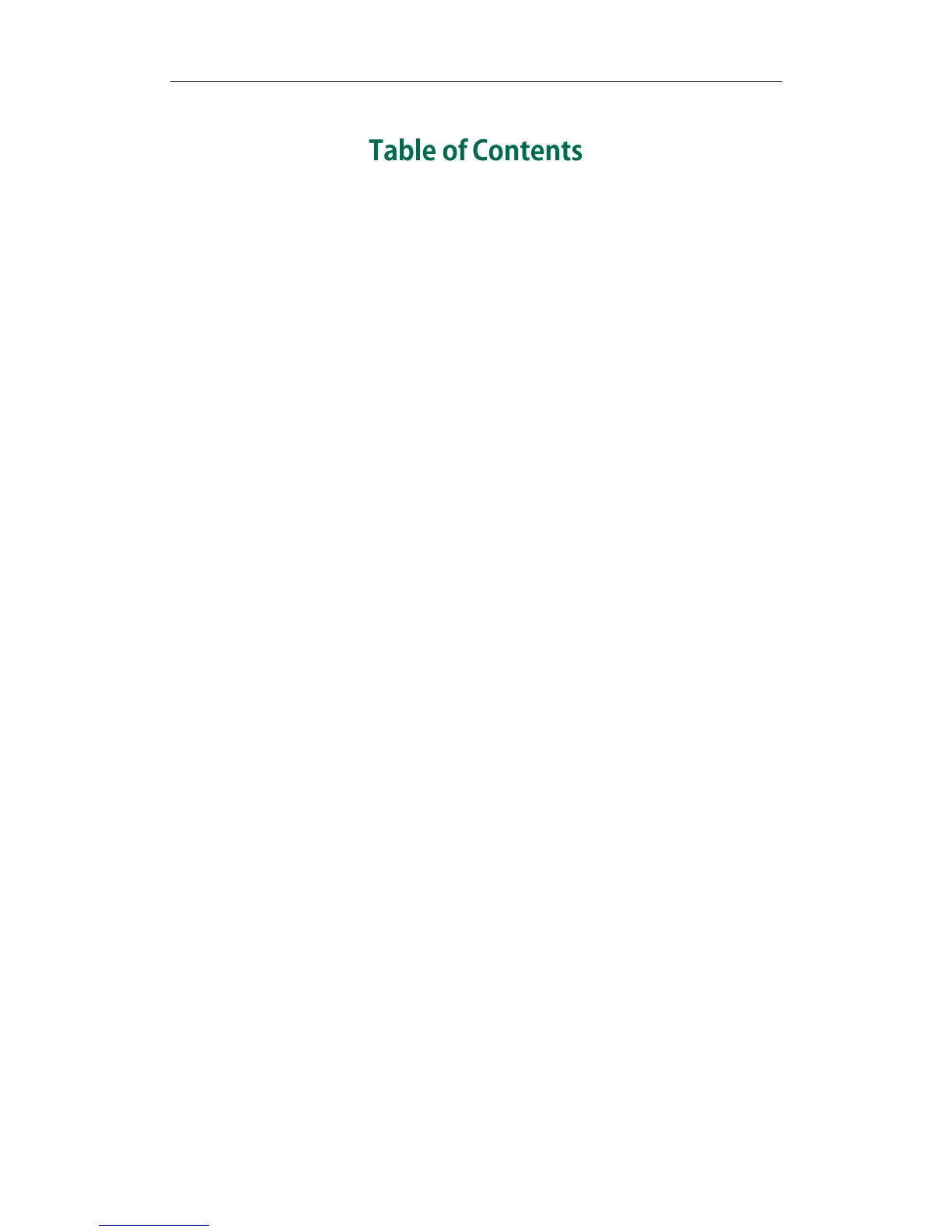Table of Contents
vii
About This Guide ...................................................................... v
In This Guide ......................................................................................................................... v
Table of Contents ..................................................................... vii
Getting Started ......................................................................... 1
Phone Installation ................................................................................................................. 1
Phone Initialization ............................................................................................................... 2
Phone Status ......................................................................................................................... 2
Configuring your Phone ............................................................ 5
Phone User Interface ........................................................................................................... 5
CommPortal Phone Configurator ....................................................................................... 6
Downloading Configuration Files ............................................ 7
Obtaining the Provisioning Server Address ...................................................................... 7
Configuring the Update Mode ........................................................................................... 7
Power On ........................................................................................................................... 7
Auto Provision Now ........................................................................................................... 8
Zero Touch.......................................................................................................................... 9
Customizing Your Phone ......................................................... 11
Basic Network Settings ...................................................................................................... 11
Account Registration .......................................................................................................... 13
SIP Session Timer ................................................................................................................ 14
Time & Date ........................................................................................................................ 16
Contact Management ....................................................................................................... 19
Directory........................................................................................................................... 19
Remote Phone Book ........................................................................................................ 20
Search Source List in Dialing ......................................................................................... 24
Line Keys ............................................................................................................................. 25
Expansion Module ............................................................................................................. 36
Keypad Lock ....................................................................................................................... 37
Dial-now .............................................................................................................................. 39