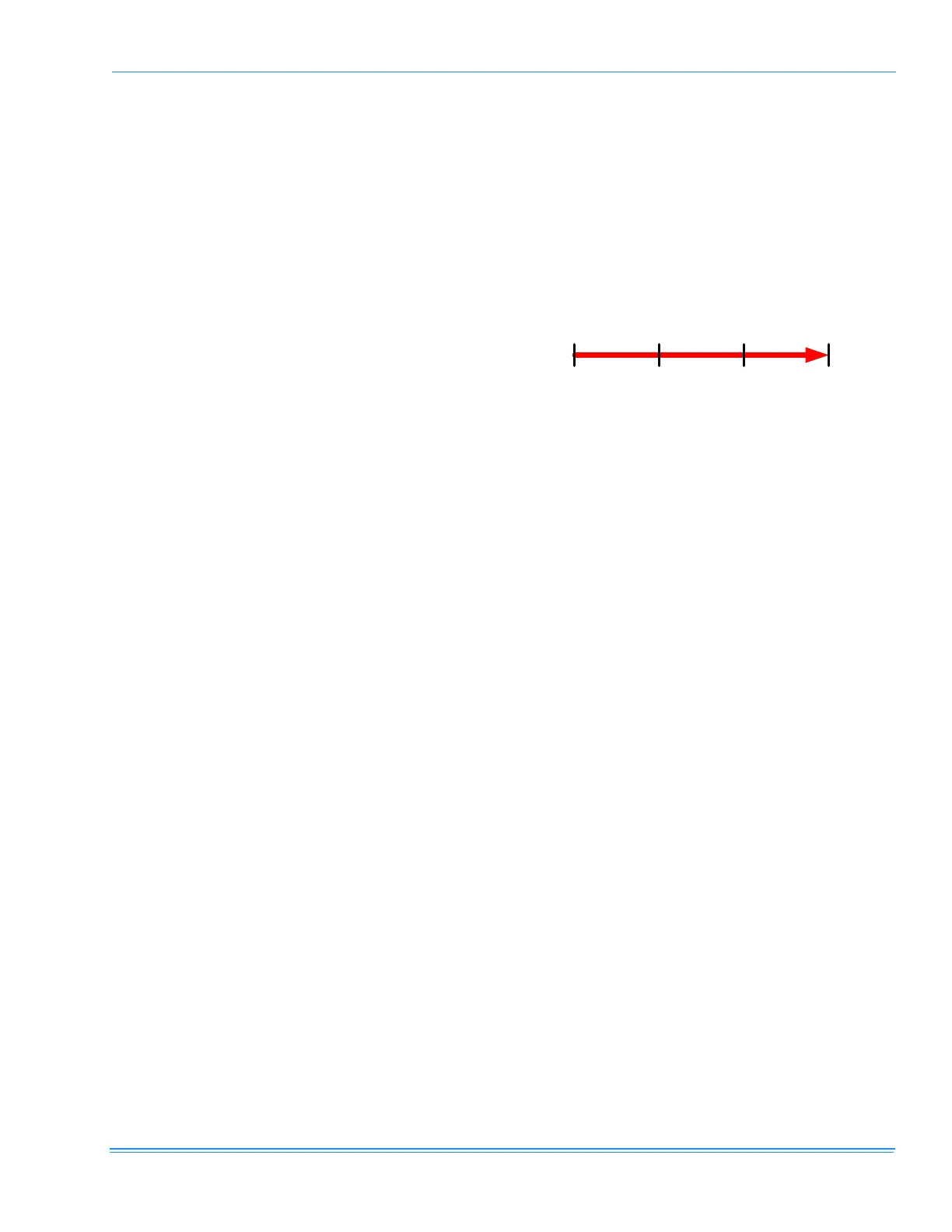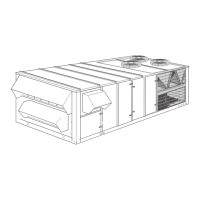102777-YIM-E-0206
Unitary Products Group 109
the Occupied Heating mode. Operation is the same as Morn-
ing Warm Up. This parameter is factory set to OFF.
Comfort Ventilation Mode - (OFF) - Comfort Ventilation is a
SAT control mode that controls SAT during “satisfied” periods
in a fairly wide temperature band, using mostly Outside Air,
and also cooling and heating stages as necessary. It is avail-
able only on the Constant Volume unit.
To enable Comfort Ventilation, the programmable parameter
“Comfort Ventilation Mode” must be set to ON (default setting
is OFF).
For a detailed explanation of Comfort Ventilation, refer to the
Sequence of Operation in this manual.
Comfort Ventilation High Supply Air Setpoint - (80°F) -
This is the High Limit Setpoint for the Comfort Ventilation
mode. For a stable operation of Comfort Ventilation function,
the High Supply Air Setpoint should be set 10.0°F or more
above the Low Setpoint.
Comfort Ventilation Low Supply Air Setpoint - (70°F) -
This is the Low Limit Setpoint for the Comfort Ventilation
mode. For a stable operation of Comfort Ventilation function,
the Low Supply Air Setpoint should be set 10.0°F or more
below the High Setpoint.
Dirty Filter Switch - (OFF) - This tells the control that a Dirty
Filter Switch is connected to it. The control will wait for ten
minutes after the switch has closed before declaring a Dirty
Filter Alarm. The alarm is written to the Error History Buffer. In
networked applications, the error flag is readable by the net-
work. The alarm will automatically reset when the error condi-
tion is corrected.
The default is OFF.
Heating Lockout on OAT - (75°F) - This is the Outside Air
Temperature Setpoint that the control will use to lock out
Heating when the OAT is above this setpoint. There is a one-
degree hysteresis on each side of the setpoint. This parame-
ter is adjustable between 0°F and 100°F with the default set
to 75°F.
Heating Lockout on OAT affects only staged heating, it does
not affect hydronic heat. If the heating is energized when OAT
reaches this setpoint, the Status LED will indicate the lockout
condition immediately, but the control will finish the heating
mode and then lock out the heating.
Note that a Heating Lockout on OAT may occur while the con-
trol is in a heating mode and there is a demand for heating.
If the OAT then decreases below the lockout setting while the
call for several heat stages exists, the heat stages will turn on
simultaneously. This is considered acceptable as this situa-
tion is not expected to occur frequently.
Cooling Lockout on OAT - (45°F) - This is the Outside Air
Temperature Setpoint that the control uses to lock out Cool-
ing when the OAT is below this setpoint. Adjustable from 0°F
to 100°F, the default is 45°F.
Unoccupied Heating Setpoint - (60°F) - This value is the
Unoccupied Heating Setpoint. It is used in both CV and VAV
mode of operation (in VAV, it controls Unoccupied heating
with a Space Sensor).
The control will attempt to correct wrong temperature overlap
settings; for example, if a change is made that would put
Occupied Heating above Occupied Cooling, the Occupied
Cooling setting will change to stay above the heating set-
point.
Occupied Heating Setpoint - (68°F) - This value is the
Occupied Heating Setpoint. It is used only in CV mode of
operation. Its relationship to the related setpoints is as
defined in the Unoccupied Heating Setpoint paragraph
above.
Unoccupied Cooling Setpoint - (85°F) - This value is the
Unoccupied Cooling Setpoint. It is used in both CV and VAV
mode of operation (in VAV, it controls Unoccupied cooling
with a Space Sensor).
Occupied Cooling Setpoint - (72°F) - This value is the
Occupied Cooling Setpoint. It is used only in CV mode of
operation. Its relationship to the related setpoints is as
defined in the Unoccupied Heating Setpoint paragraph
above.
[Input] FSI (Hot Water Freeze Protection) - (OFF) - This
option is used only on rooftop units with hydronic heat
(Hydronic Heat Option is turned ON). Freeze protection
should always be placed on units that use hydronic heating.
When the control senses 24VAC, the control will turn on the
Hot Water valve to 100%. The control will continue to drive
the valve at 100% until five minutes after the switch has
opened. Then the valve will revert to normal operation. If the
control is operating the Fan, it will close the Economizer fully
until the freeze condition is over. If the fan is off and the RAT
drops below 40°F, the Hot Water Valve will turn on 100%.
FIGURE 35 -SEQUENCE OF SETTING THE SET
POINTS
UnOcc.
Htg.
Occ.
Htg.
UnOcc.
Clg.
Occ.
Clg.
