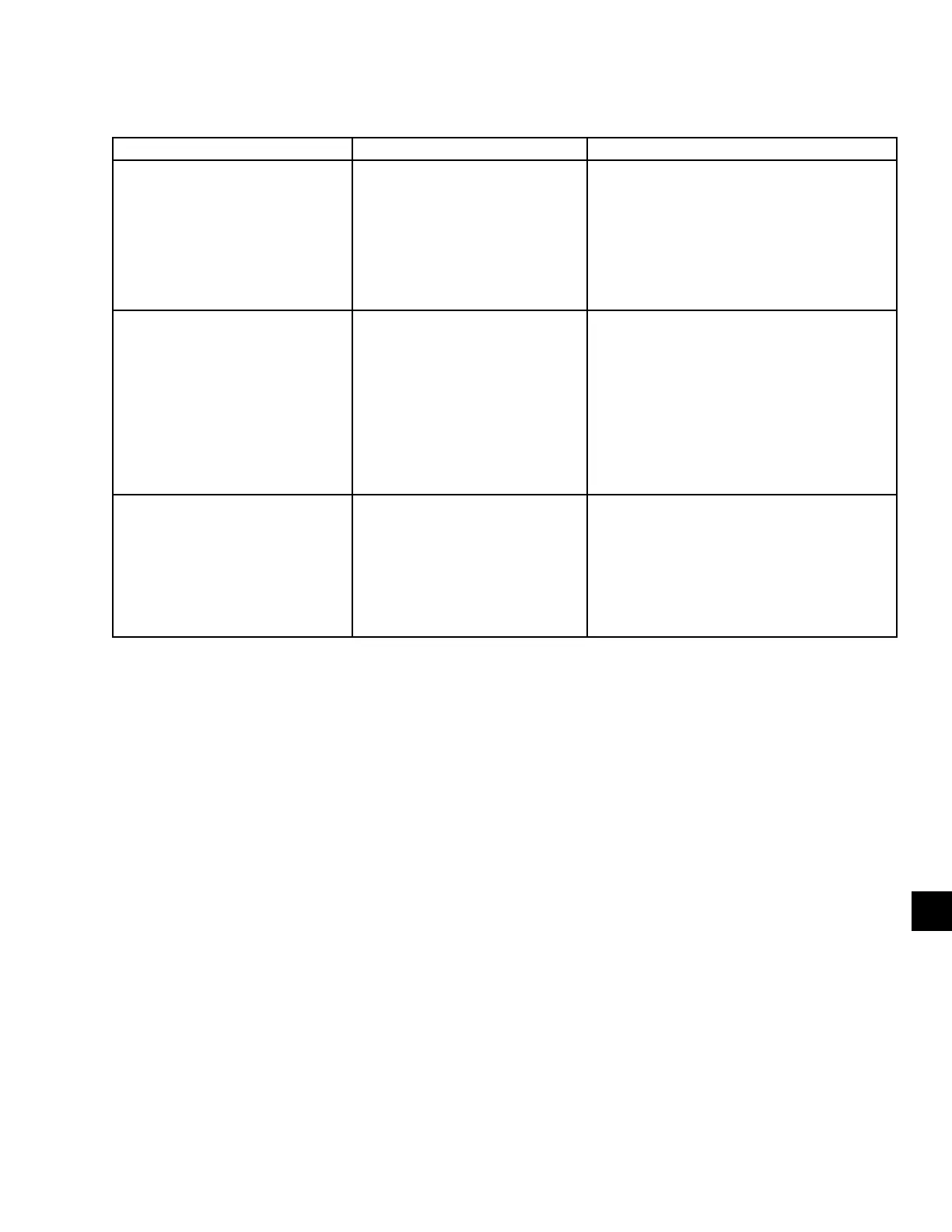JOHNSON CONTROLS
157
SECTION 9 – SERVICE AND TROUBLESHOOTING
Form 150.63-NM9
Issue date: 5/20/2021
9
PROBLEM CAUSE SOLUTION
MP / HPCO FAULT
1. Compressor internal motor
protector (MP) open.
1. Verify refrigerant charge is not low. Verify
superheat setting of 10°F to 15°F (5.6°C to
8.3°C). Verify compressor is not overloaded.
2. External overload tripped. 2. Determine cause and reset.
3. HPCO switch open. 3. See High Press. Disch. Fault.
4. Defective HPCO switch. 4. Replace HPCO switch.
5. Defective CR relay. 5. Replace relay.
COMPRESSOR(S) WON’T
START
1. Demand not great enough. 1. No problem. Consult Installation Manual to
aid in understanding compressor operation
and capacity control.
2. Defective water temperature
sensor.
2. Compare the display with a thermometer.
Should be within plus or minus 2 degrees.
See Service section for RWT/LWT temp./
voltage table.
3. Contactor/Overload failure. 3. Replace defective part.
4. Compressor failure. 4. Diagnose cause of failure and replace.
LACK OF COOLING EFFECT
1. Check DX Coil. 1. Contact the local Johnson Controls service
representative.
2. Improbeforeow through the DX
Coil.
2. Reduce ow to within chiller design specs.
See Limitations in Installation section.
3. Low refrigerant charge. Low
suction pressure will be
observed.
3. Check subcooling and add charge as
needed.
Table 31 - Troubleshooting (cont’d)
