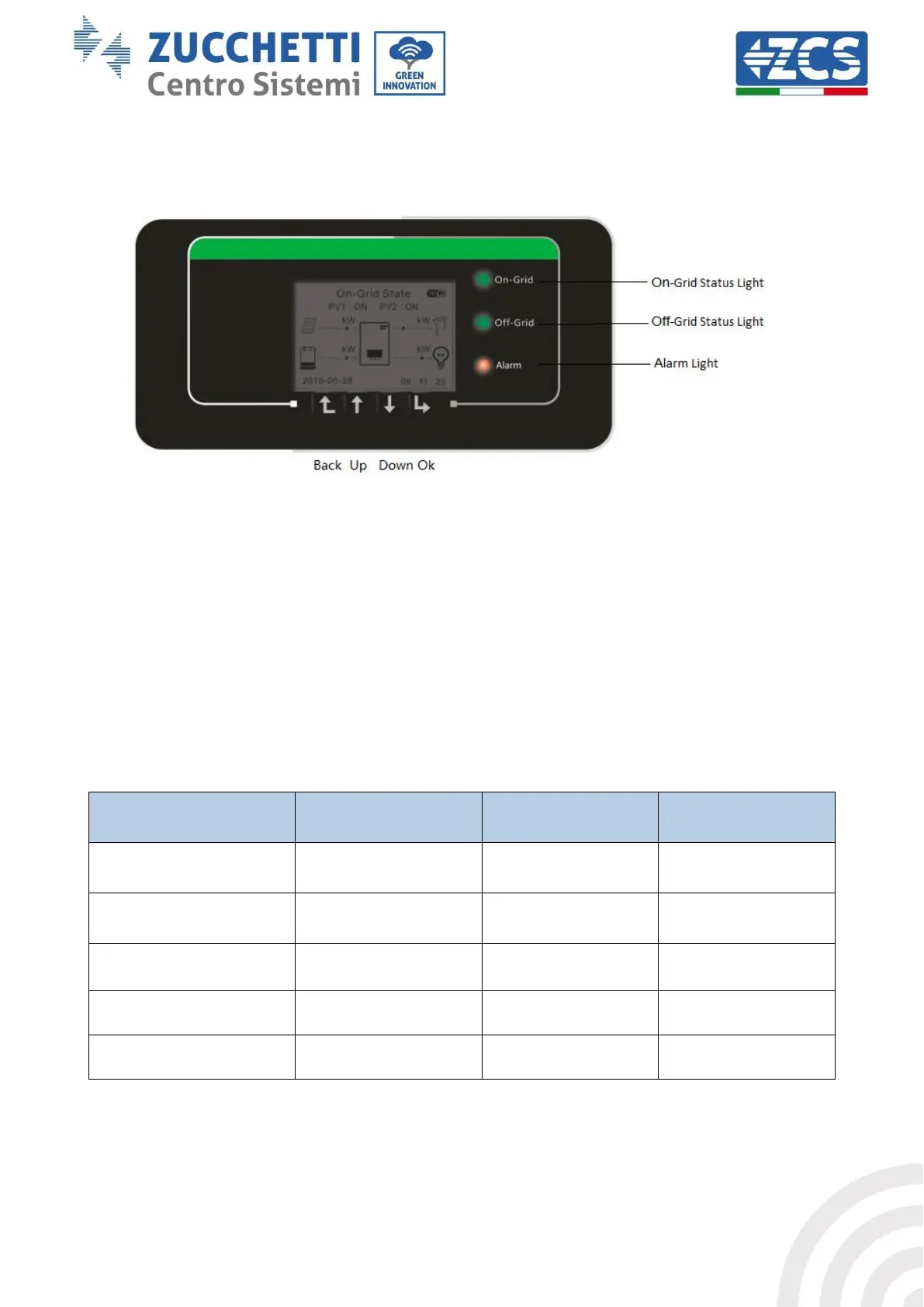User Manual 3PH HYD5000-HYD20000-ZSS
Rev. 1.1 16/03/2021
Identification: MD-AL-GI-00
Rev. 1. of 16/03/2021 - Application: GID
6. Buttons and indicator lights
Figure 77 – Screen
The buttons on the screen have the following functions:
- “Back” - to go back to the previous screen or enter the main page;
- “Up” - to move up the menu or for the +1 function;
- “Down” - to move down the menu or for the -1 function;
- “OK” - to select the current option of the menu, or to move.
Table 15 - Meaning of lights
Connected to the grid
Green light
Standby (connected to
the grid)