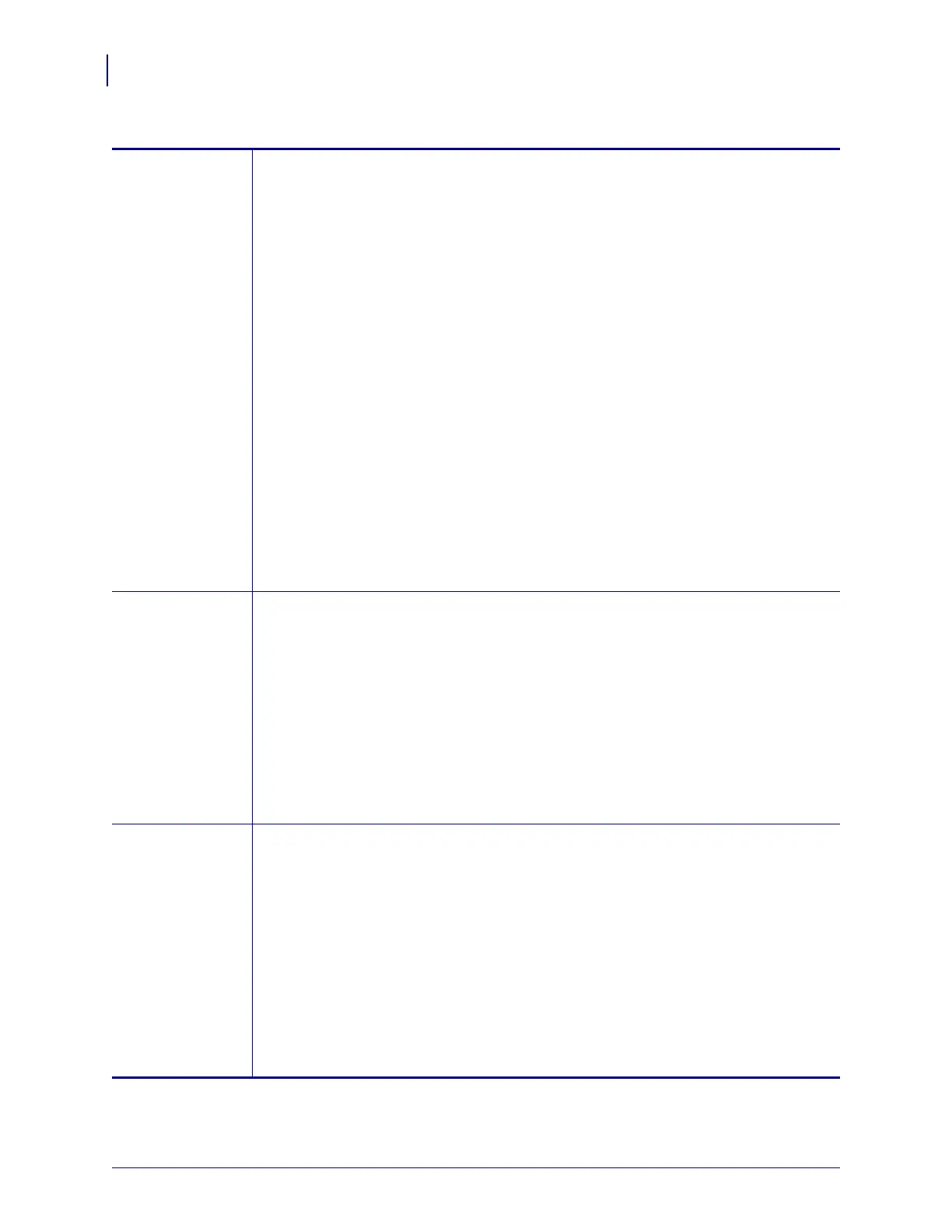Printer Configuration and Adjustment
Changing Printer Settings
104
P1056468-002 7/3/13
Baud Rate Set the Baud Rate
Select the baud value that matches the one being used by the host computer.
Accepted values:
• 115200
• 57600
• 38400
• 28800
• 19200
• 14400
• 9600
• 4800
• 2400
• 1200
• 600
• 300
Related ZPL command(s):
^SC
SGD command used:
comm.baud
Control panel menu item: BAUD on page 27
Printer web page:
View and Modify Printer Settings >
Serial Communications Setup > Baud
Data Bits Set the Data Bits Value
Select the data bits value that matches the one being used by the host computer.
Accepted values:
• 7
• 8
Related ZPL command(s):
^SC
SGD command used:
comm.data_bits
Control panel menu item: DATA BITS on page 27
Printer web page:
View and Modify Printer Settings >
Serial Communications Setup > Data Bits
Parity Set the Parity Value
Select the parity value that matches the one being used by the host computer.
Accepted values:
• NONE
• EVEN
• ODD
Related ZPL command(s):
^SC
SGD command used:
comm.parity
Control panel menu item: PARITY on page 28
Printer web page:
View and Modify Printer Settings >
Serial Communications Setup > Parity
Table 12 • Port Settings (Continued)