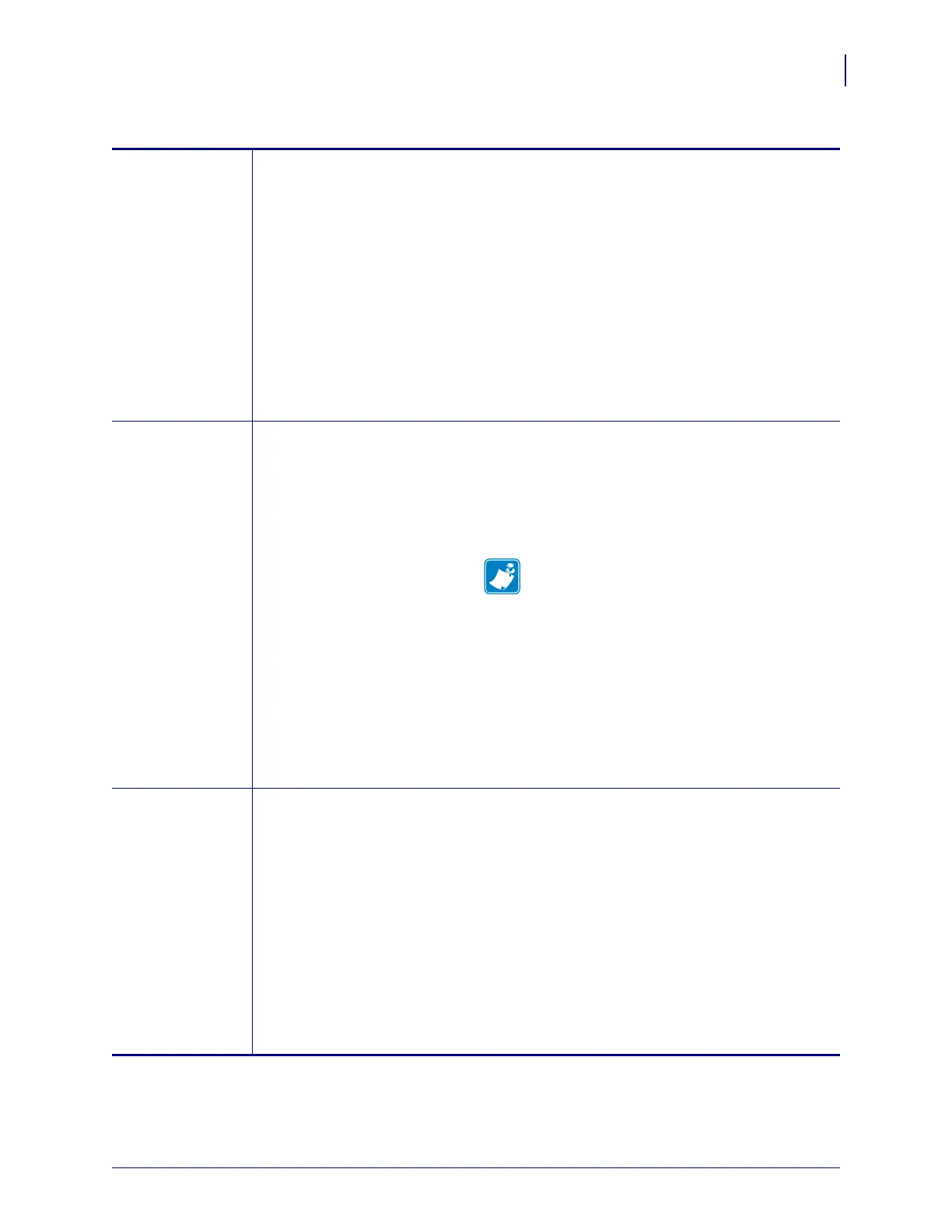105
Printer Configuration and Adjustment
Changing Printer Settings
7/3/13 P1056468-002
Host Handshake Set the Host Handshake Protocol Value
Select the handshake protocol that matches the one being used by the host computer.
Accepted values:
• XON/XOFF
• RTS/CTS
• DSR/DTR
Related ZPL command(s):
^SC
SGD command used:
none
Control panel menu item: HOST HANDSHAKE on page 28
Printer web page:
View and Modify Printer Settings >
Serial Communications Setup >
Host Handshake
Protocol Protocol is a type of error checking system. Depending on the selection, an indicator
may be sent from the printer to the host computer signifying that data has been received.
Select the protocol that is requested by the host computer.
Accepted values:
• NONE
• ZEBRA
• ACK_NAK
Note • ZEBRA is the same as ACK_NAK,
except that
ZEBRA response messages are
sequenced. If
ZEBRA is selected, the printer
must use
DSR/DTR for host handshake
protocol.
Related ZPL command(s):
^SC
SGD command used: none
Control panel menu item:
PROTOCOL on page 28
Printer web page:
View and Modify Printer Settings >
Serial Communications Setup > Protocol
Network ID This parameter assigns a unique number to the printer when the printer is operating in
an RS422/485 multi-drop network environment (an external RS422/485 adapter is
required). This gives the host computer the means to address a specific printer. This
does not affect TCP/IP or IPX networks. Set a unique network ID number for this
printer.
Accepted values:
000 to 999
Related ZPL command(s):
^NI
SGD command used: none
Control panel menu item:
NETWORK ID on page 28
Printer web page:
View and Modify Printer Settings >
Serial Communications Setup > Network ID
Table 12 • Port Settings (Continued)