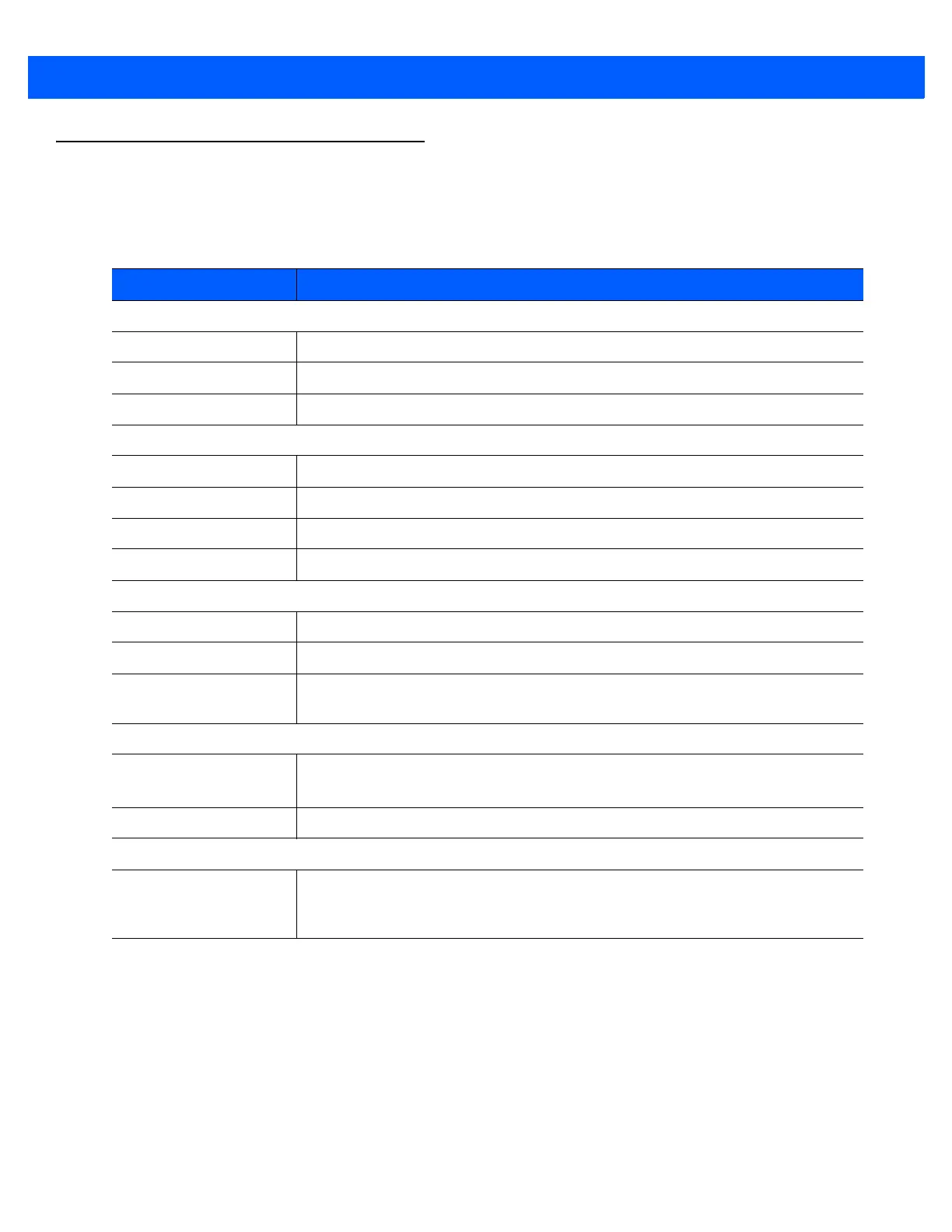2 - 4 DS4308/DS4308P Digital Scanner Product Reference Guide
LED Definitions
In addition to beep sequences, the digital scanner uses a two-color LED to indicate status. Table 2-2 defines
LED colors that display during scanning.
Table 2-2
Standard LED Definitions
LED Indication
Hand-Held Scanning Standard Use
Green A bar code was successfully decoded.
Red Transmission error, conversion or format error, or RS-232 receive error.
Off No power is applied to the digital scanner, or the scanner is on and ready to scan.
Hands-Free (Presentation) Scanning Standard Use
Green The scanner is on and ready to scan.
Momentarily Off A bar code was successfully decoded.
Red Transmission error, conversion or format error, or RS-232 receive error.
Off No power is applied to the digital scanner, or the scanner is in low power mode.
DS4308-XD Only: Hands-Free (Presentation) Scanning Standard Use
Green Momentarily On A bar code was successfully decoded.
Red Transmission error, conversion or format error, or RS-232 receive error.
Off No power is applied to the digital scanner, the scanner is in low power mode, or a
scan session in progress.
Parameter Programming
Green Number expected. Enter value using numeric bar codes.
Successful program exit with change in parameter setting.
Red Input error: incorrect bar code, programming sequence, or Cancel scanned.
Firmware Update
Red, alternating between
solid and fast blinking
Firmware download is completing (user should wait for this indicator to complete
before using the scanner). This indicator is followed by a low/medium/high power
up beep.